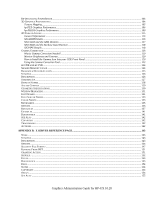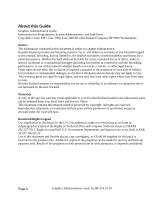Supported Visuals
............................................................................................................................................................
51
Supported Screen Options
................................................................................................................................................
51
Colormaps and Colormap Management
..........................................................................................................................
51
Accessing HP Color Recovery Technology via Xlib
........................................................................................................
52
I
NTERNAL
C
OLOR
G
RAPHICS
,
I
NTERNAL
G
RAYSCALE
G
RAPHICS
,
CRX,
GRX,
AND
D
UAL
-CRX
D
EVICE
-D
EPENDENT
I
NFORMATION
........................................................................................................................................................................
54
Supported Visuals
............................................................................................................................................................
54
Supported Screen Options
................................................................................................................................................
54
CRX-24[Z]
D
EVICE
-D
EPENDENT
I
NFORMATION
...................................................................................................................
55
Supported Visuals
............................................................................................................................................................
55
Supported Screen Options
................................................................................................................................................
55
CRX-24[Z] Transparent Overlay Visuals
........................................................................................................................
55
CRX-48Z
D
EVICE
-D
EPENDENT
I
NFORMATION
.....................................................................................................................
56
Supported Visuals
............................................................................................................................................................
56
Supported Screen Options
................................................................................................................................................
56
CRX-48Z Transparent Overlay Visuals
...........................................................................................................................
56
HCRX
AND
HP
VISUALIZE
D
EVICE
-D
EPENDENT
I
NFORMATION
.......................................................................................
57
Supported Visuals
............................................................................................................................................................
58
Supported Screen Options
................................................................................................................................................
59
HP VISUALIZE-EG Modes
..............................................................................................................................................
59
HCRX Configuration Hints
..............................................................................................................................................
60
Accessing HP Color Recovery Technology via Xlib
........................................................................................................
64
HP
VISUALIZE-FX
(FX
2
,
FX
4
AND
FX
6
)
D
EVICE
-D
EPENDENT
I
NFORMATION
....................................................................
67
Supported Visuals
............................................................................................................................................................
67
Supported Screen Options
................................................................................................................................................
70
HP VISUALIZE-FX Configuration Hints
.........................................................................................................................
70
HP
VISUALIZE-FXE,
FX5
AND
FX10
D
EVICE
-D
EPENDENT
I
NFORMATION
........................................................................
73
Disable 12 Bit Direct Color Visual
..................................................................................................................................
73
Supported Visuals
............................................................................................................................................................
73
HP VISUALIZE-FXE/5/10 Configuration Hints
..............................................................................................................
74
Freedom Series Graphics Device-Dependent Information
..............................................................................................
75
VRX
D
EVICE
-D
EPENDENT
I
NFORMATION
.............................................................................................................................
77
VRX Device Files
.............................................................................................................................................................
77
CHAPTER 4: X WINDOWS CONFIGURATION DETAILS
............................................................................................
79
M
AKING AN
X*.
HOSTS
F
ILE
..................................................................................................................................................
79
X0.hosts and X0screens Relation
.....................................................................................................................................
79
Using an /etc/hosts File
....................................................................................................................................................
80
U
SING
S
PECIAL
I
NPUT
D
EVICES
.............................................................................................................................................
80
How the X Server Chooses the Default Keyboard and Pointer
........................................................................................
80
X*devices File
..................................................................................................................................................................
81
Explicitly Specifying Input Device Use
............................................................................................................................
82
Explicitly Specifying RS-232 Input Device Use
...............................................................................................................
82
Specifying hp-HIL Input Device Use by Device File Name
.............................................................................................
85
Redefining the hp-HIL Search Path
.................................................................................................................................
86
Stopping the X Window System
........................................................................................................................................
86
I
NITIALIZING THE
C
OLORMAP WITH XINITCOLORMAP
............................................................................................................
87
C
USTOMIZING THE
M
OUSE AND
K
EYBOARD
..........................................................................................................................
88
Going Mouseless with the X*pointerkeys File
.................................................................................................................
89
Customizing Keyboard Input
............................................................................................................................................
97
U
SING THE
K
EYBOARDS
......................................................................................................................................................
100
Understanding the Keyboards
........................................................................................................................................
100
Default Keyboard Mapping
............................................................................................................................................
101
Equivalent Keys
..............................................................................................................................................................
101
Changing Key Mapping
.................................................................................................................................................
101
C
OMPATIBILITY
C
ONSIDERATIONS
......................................................................................................................................
103
Graphics Administration Guide for HP-UX 10.20