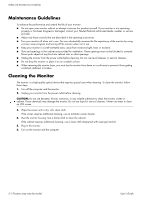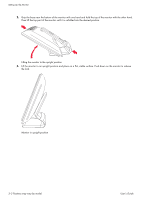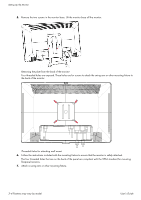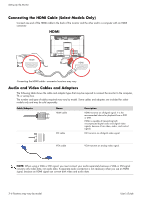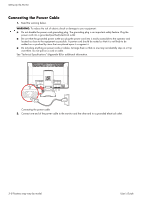HP W2338h User's Guide 2309p, 2509p LCD Display - Page 13
Preparing the monitor for wall-mounting, WARNING - driver
 |
UPC - 884420172529
View all HP W2338h manuals
Add to My Manuals
Save this manual to your list of manuals |
Page 13 highlights
Setting Up the Monitor Preparing the monitor for wall-mounting WARNING: To reduce the risk of personal injury or of damage to the equipment, check that the wall-mounting fixture is adequately installed and secured before attaching the monitor. Refer to the instructions supplied with the wall-mounting fixture and check that it is capable of supporting the monitor. 1. Disconnect the power cable and any other cables from the monitor. 2. Place the monitor face down on a flat, protected surface. 3. Remove the monitor base cover by inserting a screw driver into the slots and prying the cover off. Inserting screwdriver into slots to remove monitor base cover 4. Lift the cover off the bottom of the monitor. Removing the base cover away from the monitor User's Guide 3-3