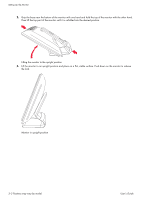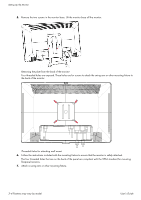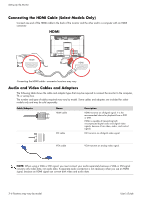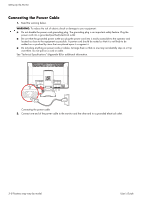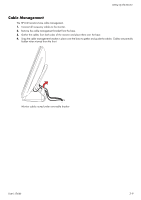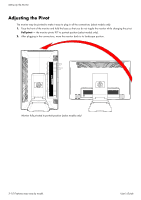HP W2338h User's Guide 2309p, 2509p LCD Display - Page 17
High-Bandwidth Digital Content Protection (HDCP), Connecting the Audio Cable, User's Guide - black screen
 |
UPC - 884420172529
View all HP W2338h manuals
Add to My Manuals
Save this manual to your list of manuals |
Page 17 highlights
Setting Up the Monitor High-Bandwidth Digital Content Protection (HDCP) If your monitor supports HDCP, it can receive high-definition content. High-definition content is available in many sources, such as Blu-ray Disc devices or HDTV air or cable broadcasts. If you do not have an HDCP-enabled monitor, you may see a black screen or a lower resolution picture when playing high-definition protected content. Your computer graphic card and monitor must both support HDCP to display protected content. Connecting the Audio Cable Connect the built-in monitor speakers to the computer by using the audio cable, as shown in the following illustration. Connecting the audio cables-connector locations may vary User's Guide 3-7
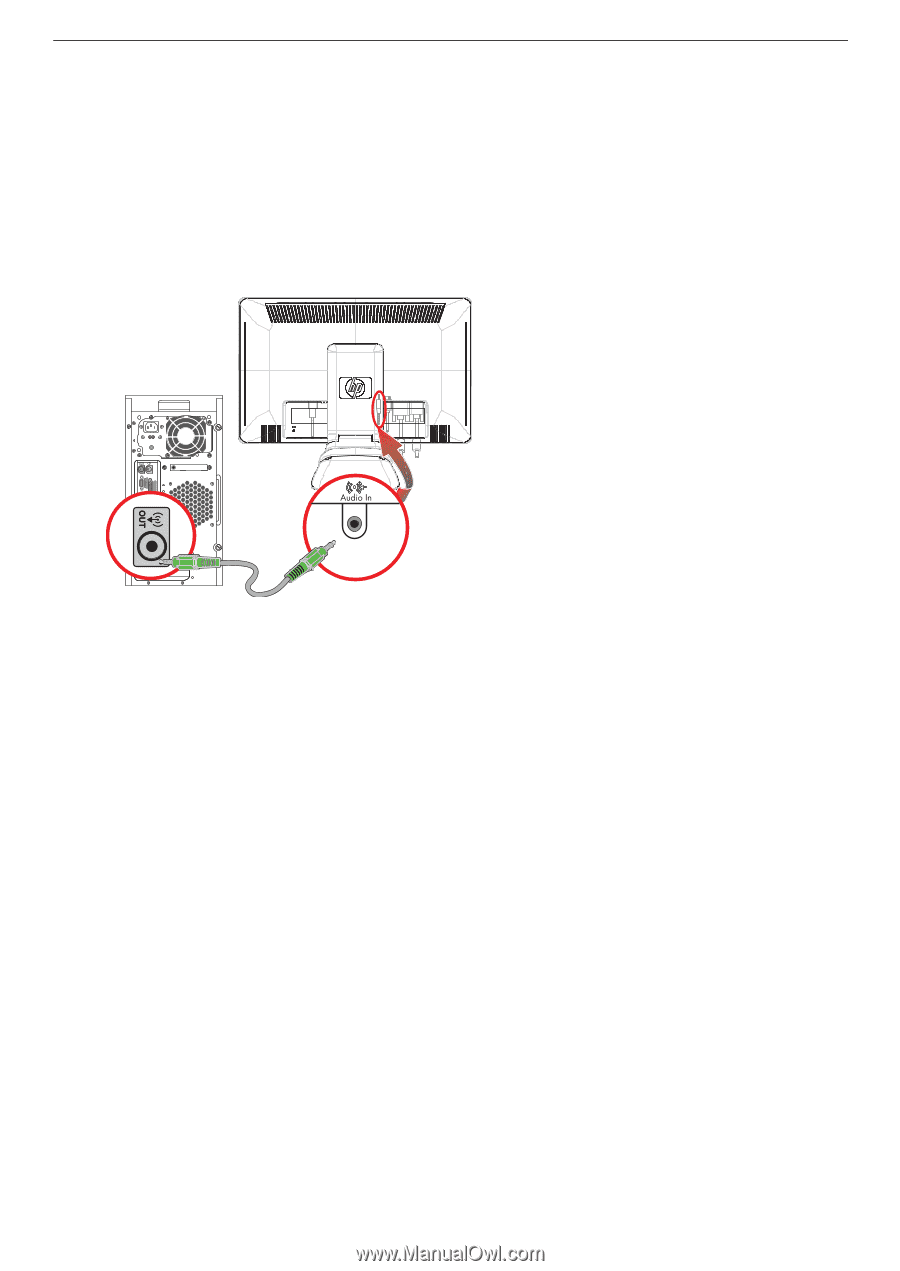
Setting Up the Monitor
User’s Guide
3–7
High-Bandwidth Digital Content Protection (HDCP)
If your monitor supports HDCP, it can receive high-definition content. High-definition content is available in many
sources, such as Blu-ray Disc devices or HDTV air or cable broadcasts. If you do not have an HDCP-enabled monitor,
you may see a black screen or a lower resolution picture when playing high-definition protected content. Your
computer graphic card and monitor must both support HDCP to display protected content.
Connecting the Audio Cable
Connect the built-in monitor speakers to the computer by using the audio cable, as shown in the following illustration.
Connecting the audio cables—connector locations may vary