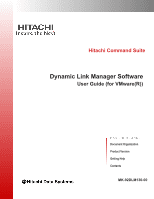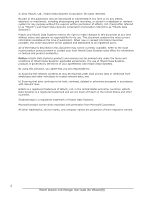The Offline Path Statuses
.......................................................................
2-14
Correspondence between VMware vSphere and HDLM path statuses
.........
2-15
Status Transitions of a Path
....................................................................
2-15
Monitoring Intermittent Errors
................................................................................
2-16
Checking Intermittent Errors
............................................................................
2-16
Setting Up Intermittent Error Monitoring
...........................................................
2-16
Intermittent Error Monitoring Actions
...............................................................
2-17
When an Intermittent Error Occurs
.........................................................
2-17
When an Intermittent Error Does Not Occur
............................................
2-18
When the Conditions for an Intermittent Error Are Changed During Error
Monitoring
............................................................................................
2-18
When a User Changes the Intermittent Error Information
..................................
2-19
Detecting Errors by Using Path Health Checking
......................................................
2-21
Error Management
................................................................................................
2-21
Types of Collected Logs
...................................................................................
2-22
Collecting Error Information Using the Utility for Collecting HDLM Error Information
(DLMgetras)
...................................................................................................
2-23
Collecting Audit Log Data
.......................................................................................
2-23
Categories and Audit Events that HDLM Can Output to the Audit Log
.................
2-25
Requirements for Outputting Audit Log Data
.....................................................
2-26
Destination and Filtering of Audit Log Data
.......................................................
2-27
Audit Log Data Formats
...................................................................................
2-27
3 Creating an HDLM Environment
.............................................................
3-1
HDLM System Requirements
....................................................................................
3-2
Hosts and OSs Supported by HDLM
...................................................................
3-2
Host OS support
......................................................................................
3-2
Remote management client OS support
....................................................
3-2
Storage Systems Supported by HDLM
................................................................
3-2
Memory and Disk Capacity Requirements
...........................................................
3-3
Memory Requirements
.............................................................................
3-3
Disk Requirements
..................................................................................
3-3
Number of Paths Supported in HDLM
.................................................................
3-3
Flow for Creating an HDLM Environment
..................................................................
3-4
HDLM Installation Types
..........................................................................................
3-4
Notes on Creating an HDLM Environment
.................................................................
3-4
Installing HDLM
......................................................................................................
3-5
Performing a New Installation of HDLM
..............................................................
3-5
New installation on remote management client
..........................................
3-6
Unattended installation on remote management client
...............................
3-7
New installation on host
...........................................................................
3-7
Performing a Re-installation of HDLM
.................................................................
3-8
Checking the Path Configuration
..............................................................................
3-8
Setting Up HDLM
....................................................................................................
3-9
Checking the Current Settings
...........................................................................
3-9
Setting Up the HDLM Functions
........................................................................
3-10
Setting Up Load Balancing
.....................................................................
3-10
Setting Up Intermittent Error Monitoring
.................................................
3-11
Setting Up Audit Log Data Collection
.......................................................
3-11
Checking the Updated Settings
........................................................................
3-12
Setting Up Integrated Traces
.................................................................................
3-13
Uninstalling HDLM
.................................................................................................
3-15
iv
Hitachi Dynamic Link Manager User Guide (for VMware(R))