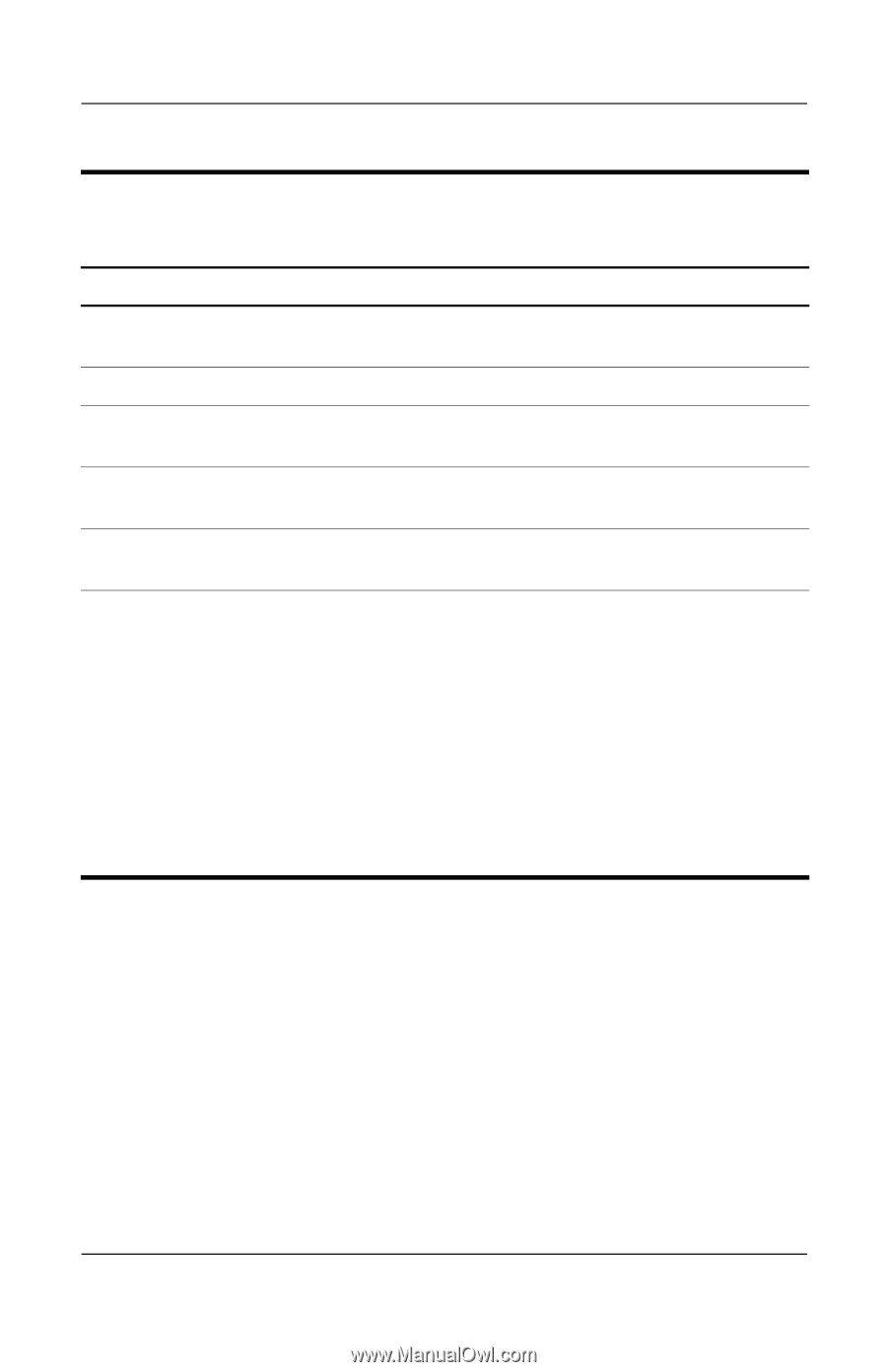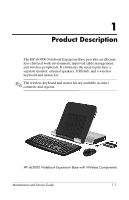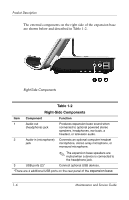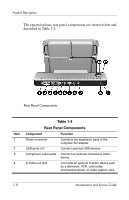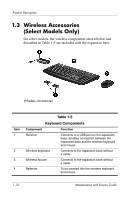HP Xb3000 HP xb3000 Notebook Expansion Base - Maintenance and Service Guide - Page 9
Table 1-1, Front Components, Continued - base expansion
 |
UPC - 882780374928
View all HP Xb3000 manuals
Add to My Manuals
Save this manual to your list of manuals |
Page 9 highlights
Product Description Item 3 4 5 6 7 8 Table 1-1 Front Components (Continued) Component Function Power light On: The expansion base is connected to AC power. Mute button Mutes and restores expansion base sound. Volume down button Blinking: The volume scroll zone is being used to decrease expansion base sound. Volume up button Blinking: The volume scroll zone is being used to increase expansion base sound. Consumer infrared lens Detects the computer remote control infrared signal. Volume scroll zone Adjusts volume. Slide your finger to the left to decrease volume and to the right to increase volume. ■ To decrease volume, slide your finger to the left, tap the left half of the scroll zone, or hold your finger over the left half of the scroll zone. ■ To increase volume, slide your finger to the right, tap the right half of the scroll zone, or hold your finger over the right half of the scroll zone. Maintenance and Service Guide 1-5