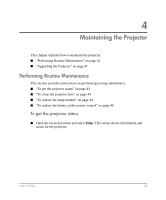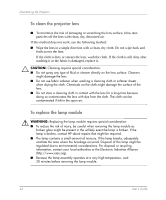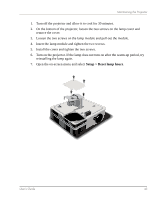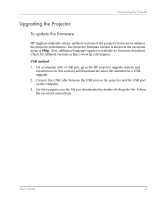HP mp3320 User Guide - Page 44
To clean the projector lens, To replace the lamp module, CAUTION, WARNING
 |
View all HP mp3320 manuals
Add to My Manuals
Save this manual to your list of manuals |
Page 44 highlights
Maintaining the Projector To clean the projector lens ■ To minimize the risk of damaging or scratching the lens surface, blow dust particles off the lens with clean, dry, deionized air. If this method does not work, use the following method: ■ Wipe the lens in a single direction with a clean, dry cloth. Do not wipe back and forth across the lens. If the cloth is dirty or smears the lens, wash the cloth. If the cloth is still dirty after washing it or the fabric is damaged, replace it. Ä CAUTION: Cleaning requires special consideration: ■ Do not spray any type of fluid or cleaner directly on the lens surface. Cleaners might damage the lens. ■ Do not use fabric softener when washing a cleaning cloth or softener sheets when drying the cloth. Chemicals on the cloth might damage the surface of the lens. ■ Do not store a cleaning cloth in contact with the lens for a long time because doing so contaminates the lens with dye from the cloth. The cloth can be contaminated if left in the open air. To replace the lamp module Å WARNING: Replacing the lamp module requires special consideration: ■ To reduce the risk of injury, be careful when removing the lamp module as broken glass might be present in the unlikely event the lamp is broken. If the lamp is broken, contact HP about repairs that might be required. ■ The lamp contains a small amount of mercury. If the lamp breaks, adequately ventilate the area where the breakage occurred. Disposal of this lamp might be regulated due to environmental considerations. For disposal or recycling information, contact your local authorities or the Electronic Industries Alliance (http://www.eiae.org). ■ Because the lamp assembly operates at a very high temperature, wait 30 minutes before removing the lamp module. 44 User's Guide