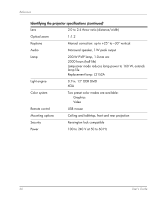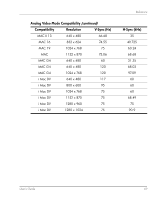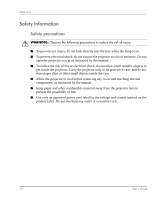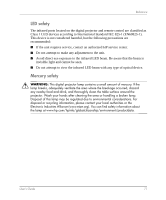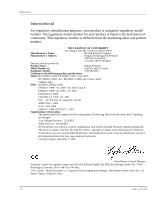HP mp3320 User Guide - Page 70
Safety Information, Safety precautions
 |
View all HP mp3320 manuals
Add to My Manuals
Save this manual to your list of manuals |
Page 70 highlights
Reference Safety Information Safety precautions Å WARNING: Observe the following precautions to reduce the risk of injury. ■ To prevent eye injury, do not look directly into the lens when the lamp is on. ■ To prevent electrical shock, do not expose the projector to rain or moisture. Do not open the projector except as instructed by the manual. ■ To reduce the risk of fire or electrical shock, do not allow small metallic objects to get inside the projector. Carry the projector only in its protective case, and do not store paper clips or other small objects inside the case. ■ Allow the projector to cool before removing any cover and touching internal components, as instructed by the manual. ■ Keep paper and other combustible material away from the projector lens to prevent the possibility of fire. ■ Use only an approved power cord rated for the voltage and current marked on the product label. Do not overload any outlet or extension cord. 70 User's Guide