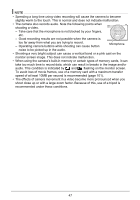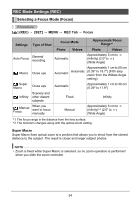HP p550 HP p550 Digital Camera - User Manual - Page 51
Using Scene Mode, What is Scene Mode?, Some Sample Scenes, To shoot an image with Scene Mode
 |
View all HP p550 manuals
Add to My Manuals
Save this manual to your list of manuals |
Page 51 highlights
Using Scene Modes What is Scene Mode? Scene Mode provides you with a collection of sample "scenes" that show a variety of different types of shooting conditions. When you need to change the setup of the camera, simply find the scene that matches what you are trying to achieve, and the camera sets up for it automatically. This helps to minimize the chance of ruined photos due to poor exposure and shutter speed settings. Some Sample Scenes Portrait Scenery Night Scene Night Scene Portrait To shoot a photo with Scene Mode 1. In the REC mode, press [SET]. Currently selected scene 2. Use [ ] and [ ] to select the (with boundary bottom Control Panel option (SCN) and then press [SET] (page 33). This will display a menu of Scene Mode scenes. • The initial default selection is (Auto). 3. Use and [ ] to move the boundary to the scene you [SET] Scene name Scene number want to select. • The scene menu has multiple pages. Use [ ] and [ ] to scroll between menu pages. • You can access information about the currently selected scene. See page 51 for details. • To return to normal snapshot recording, select Scene 1 (Auto). 50