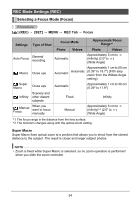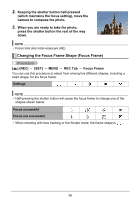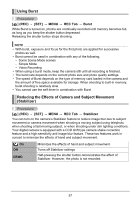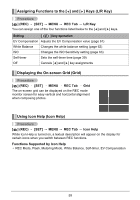HP p550 HP p550 Digital Camera - User Manual - Page 55
REC Mode Settings (REC), Selecting a Focus Mode (Focus)
 |
View all HP p550 manuals
Add to My Manuals
Save this manual to your list of manuals |
Page 55 highlights
REC Mode Settings (REC) Selecting a Focus Mode (Focus) Procedure [ ] (REC) [SET] MENU REC Tab Focus Settings Type of Shot Focus Mode Photo Videos Auto Focus General recording Automatic Approximate Focus Range*1 Photo Videos Approximately 5 cm to ∞ (infinity) (2.0" to ∞ ) (Wide Angle) Macro Close ups Approximately 1 cm to 50 cm Automatic Automatic (0.39" to 19.7") (Fifth step zoom from the Widest Angle setting) Super Macro Close ups Automatic Approximately 1 cm to 30 cm (0.39" to 11.9") Scenery and Infinity other distant subjects Manual Focus When you want to focus manually Fixed Manual Infinity Approximately 5 cm to ∞ (infinity)*2 (2.0" to ∞ ) (Wide Angle) *1 The focus range is the distance from the lens surface. *2 The minimum changes along with the optical zoom setting. Super Macro Super Macro fixes optical zoom at a position that allows you to shoot from the closest distance to the subject. The result is closer and larger subject photos. NOTE • Zoom is fixed while Super Macro is selected, so no zoom operation is performed when you slide the zoom controller. 54