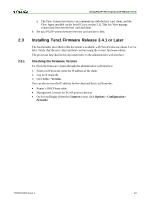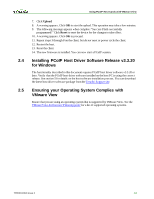HP t310 Using PCoIP Host Cards with VMware View - Page 16
Configuring a Physical PC in View - specifications
 |
View all HP t310 manuals
Add to My Manuals
Save this manual to your list of manuals |
Page 16 highlights
Using PCoIP Host Cards w ith VMw are View 4 Configuring a Physical PC in View This section outlines the steps to configure a physical PC for use with View. 1. Log into the VMware View Administrator interface. 2. Click Pools, and then click Add... to create a desktop entry. 3. Click Manual. 4. Follow the onscreen prompts to configure the PC to your specifications. TER0911004 Issue 2 17

Using PCoIP Host Cards with VMware View
TER0911004 Issue 2
17
4
Configuring a Physical PC in View
This section outlines the steps to configure a physical PC for use with View.
1.
Log into the VMware View Administrator interface.
2.
Click
Pools
, and then click
Add…
to create a desktop entry.
3.
Click
Manual
.
4.
Follow the onscreen prompts to configure the PC to your specifications.