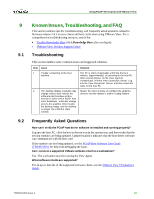HP t310 Using PCoIP Host Cards with VMware View - Page 21
Deployment Considerations
 |
View all HP t310 manuals
Add to My Manuals
Save this manual to your list of manuals |
Page 21 highlights
Using PCoIP Host Cards w ith VMw are View 8 8.1 Deployment Considerations The PCoIP protocol provides a real-time delivery of a rich user desktop experience in virtual desktop and remote workstation environments. To ensure a responsive desktop, you must deploy the PCoIP protocol across a properly architected network infrastructure for your virtual desktops. This architecture must meet bandwidth, QoS, latency, jitter, and packet loss requirements. For more details, see the Virtual Desktop Network Design Checklist (TER1105004) and PCoIP to VMware View 4 Virtual Desktop Configuration and WAN Network Optimization Guide (TER1007002). Bandwidth Matrix for Various Setups of Zero Clients, Soft Clients, and Hosts The following table describes the encryption algorithm and bandwidth metrics used for various setups of zero clients, VMware View clients, soft and host workstations. For more details, see Knowledge Base item 15134-281 from the Teradici Support site. Zero Client Soft Client Host Card (No Security Server) Host Card (With Security Server) Up to 220 Mbps Up to 7 Mbps • Up to 7 Mbps w ith AES • Up to 20 Mbps w ith Salsa • Up to 7 Mbps w ith AES • Up to 20 Mbps w ith Salsa TER0911004 Issue 2 22