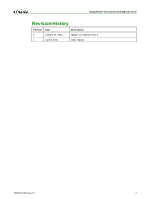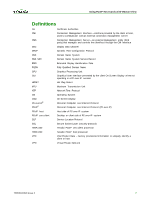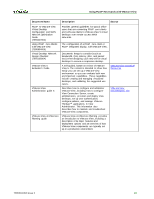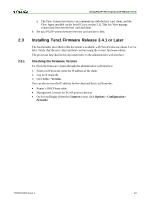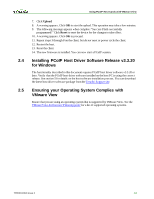HP t310 Using PCoIP Host Cards with VMware View - Page 8
Overview
 |
View all HP t310 manuals
Add to My Manuals
Save this manual to your list of manuals |
Page 8 highlights
Using PCoIP Host Cards w ith VMw are View 1 1.1 Overview VMware View lets you set up PCoIP sessions between PCoIP clients and PCoIP host cards. Using a PCoIP host card installed in a physical PC or workstation lets you remote higher end 3D applications that use dedicated GPUs. This document describes how to set up a PCoIP session between a PCoIP zero client or software client (i.e., a notebook or thin client running a VMware View client) and a PCoIP host card using VMware View. ESX/ESXi Server VMWare View Connection Server Guest VM VMware View Agent PCoIP Server Guest VM VMware View Agent PCoIP Server VMware ESXi Guest VM VMware View Agent PCoIP Server VMware View Agent Protocol PCoIP Protcol PCoIP Protcol PCoIP Hardware Accelerated Workstation OS VMware View Agent PCoIP Host SW PCoIP Host Card PCoIP Protocol VMWare Virtual Center Active Directory VMware View Client Protocol PCoIP Zero Client Integrated Display Client PC or TC VMware View Client VMware View Client PCoIP Client Plug- in PCoIP Zero Client Host Machine Figure 1-1: VMware View and PCoIP Technology Architecture Additional Resources This document provides basic guidelines for using PCoIP host cards with VMware View. For more details on any of these steps or procedures, see the following documents: Docum ent Nam e De s cr iption Source PCoIP Administrator's Guide (TER0606004) Documents configuration details for a single zero client through the administrative w eb interf ac e. PCoIP Host Softw are User Details the host driver installation process. Guide (TER0810001) PCoIP Management Console User Manual (TER0812002) Provides (multiple) zero client setup and maintenance details through the management console for PCoIP softw are. Teradici Support Site TER0911004 Issue 2 9