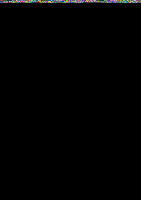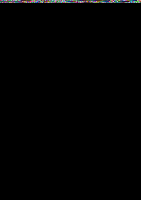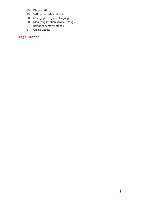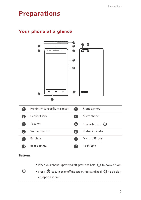Huawei G6 User Guide - Page 6
Preparations
 |
View all Huawei G6 manuals
Add to My Manuals
Save this manual to your list of manuals |
Page 6 highlights
Preparations Preparations Your phone at a glance o _ e #.T_ 0 0 o.=) 1 -0 -0 0 0 i a-r ammvsa O Proximity sensor/light sensor 0 Front camera 0 Headset jack 0 Microphone co Speaker 45 Power button (1) O Volume button O Earpiece O Status indicator (r) Micro USB port le Rear camera • Flashlight Buttons • When your phone is powered off, press and hold (f) to power it on. (!) • Press (!) to turn on or off the screen. Press and hold (!) to display an option menu. 2

Preparations
Preparations
Your
phone
at
a
glance
_
e
o
#._
T
0
0
o.=)
0
i
0
—0
—0
a—
r
ammvsa
1
O
Proximity
sensor/light
sensor
0
Front
camera
0
Headset
jack
0
Microphone
c
o
Speaker
45
Power
button
(1)
O
Volume
button
Status
indicator
O
Earpiece
(r)
Micro
USB
port
le
Rear
camera
•
Flashlight
Buttons
•
When
your
phone
is
powered
off,
press
and
hold
(f)
to
power
it
on.
(!)
•
Press
(!)
to
turn
on
or
off
the
screen.
Press
and
hold
(!)
to
display
an
option
menu.
2