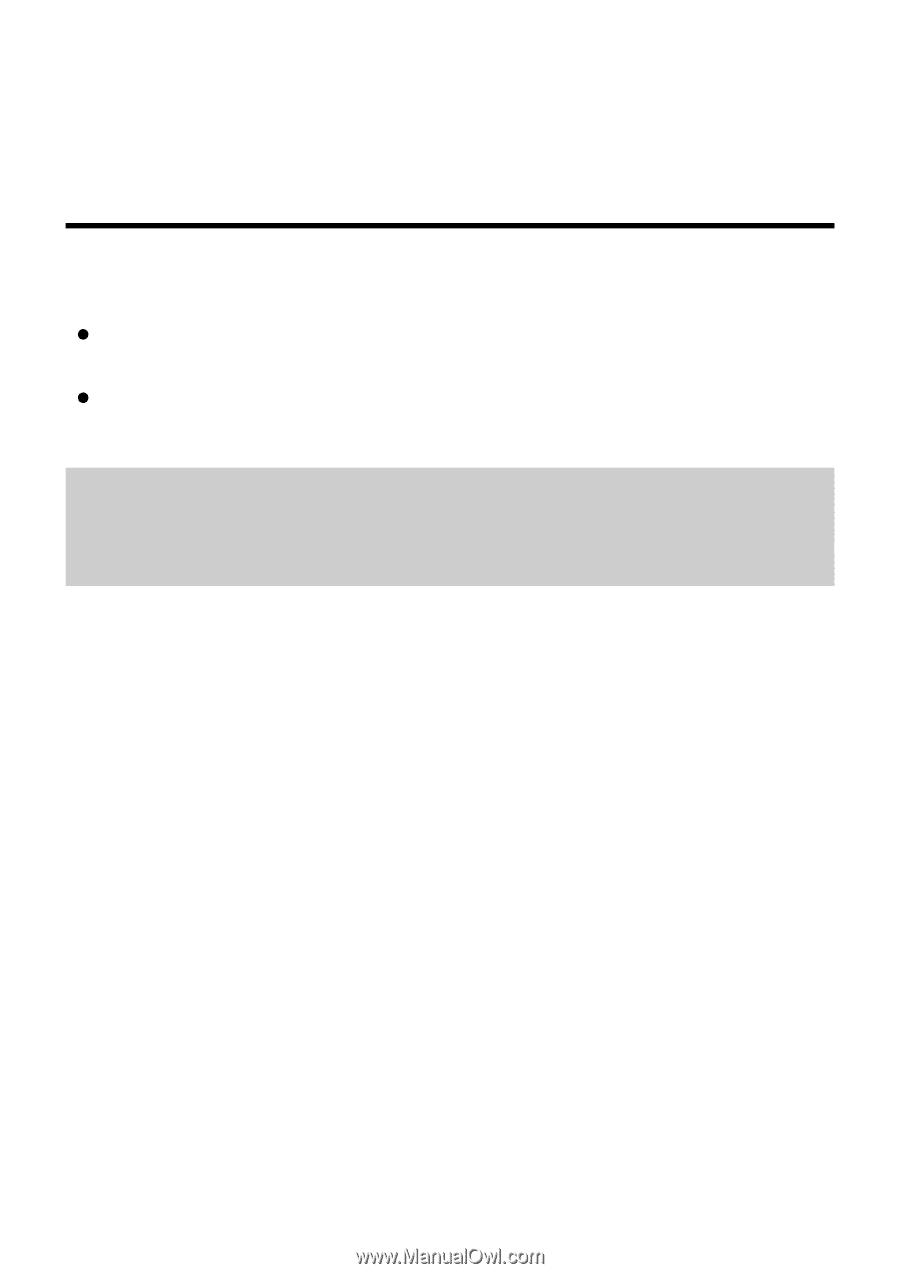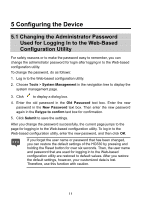Huawei HG530 User Manual - Page 8
Setting the Network-Access Parameters - password
 |
View all Huawei HG530 manuals
Add to My Manuals
Save this manual to your list of manuals |
Page 8 highlights
3 Setting the Network-Access Parameters By configuring the HG530 and your computer, you can choose any of the following methods to surf the Internet: z Accessing the Network Through the Embedded PPP Dial-Up Software on the HG530 z Accessing the Network Through the PPP Dial-Up Software on Your Computer 3.1 Accessing the Network Through the Embedded PPP Dial-Up Software on the Device If you select this method for accessing the network, the HG530 starts to set up a dial-up connection automatically after the startup. You can access the network after you power on your computer. You do not need to install any special dial-up software on your computer or perform dial-up operations on your computer. To configure the HG530 and your computer for the network access, do as follows: 1. Log in to the Web-based configuration utility of the HG530. 1) Launch the Internet Explorer on your computer. 2) Enter 192.168.1.1 in the address bar, and then press Enter. 3) In the displayed dialog box, enter the user name and the password, and then click OK. By default, the user name is admin and the password is admin. After the user name and the password are verified, you can access the Web-based configuration utility. 2. Enable the embedded dial-up function. 1) In the navigation tree on the left of the Web-based configuration utility, choose Basic > WAN Setting. 6