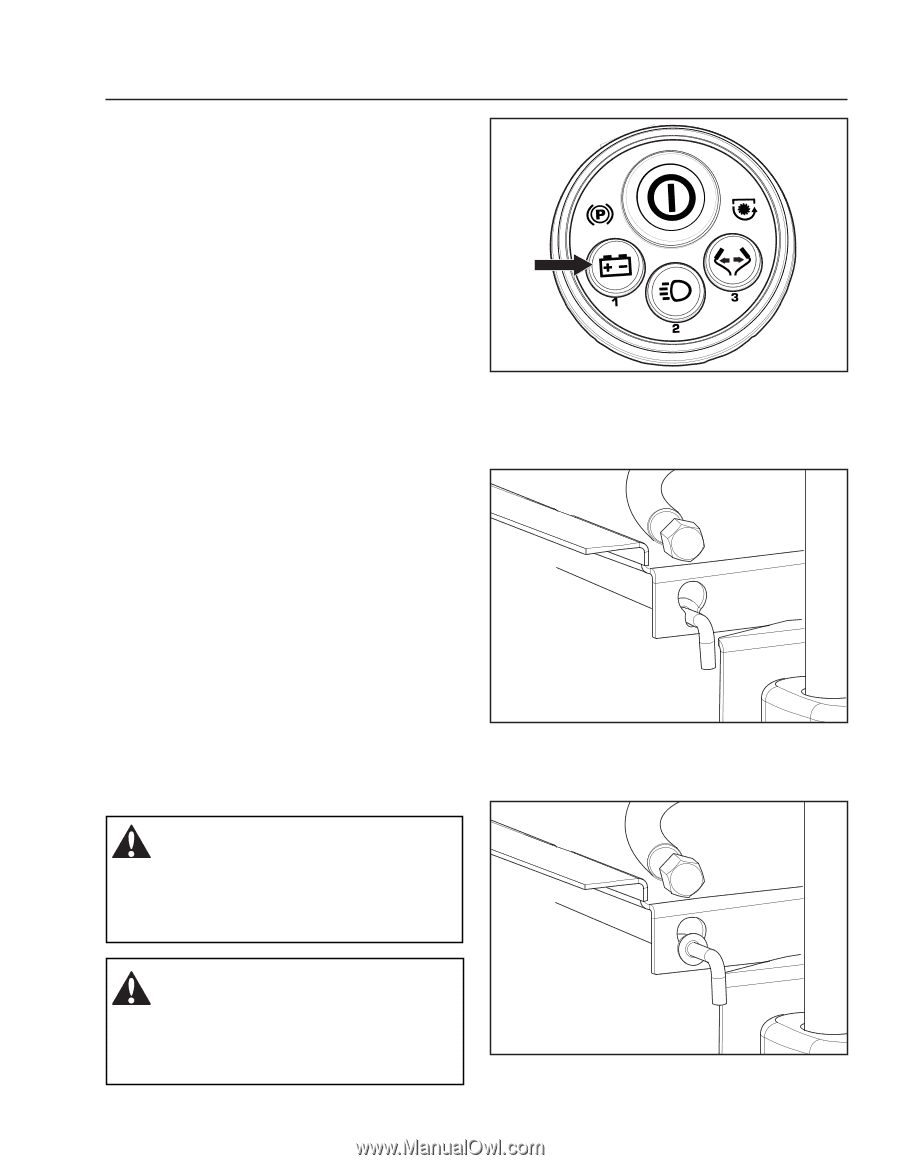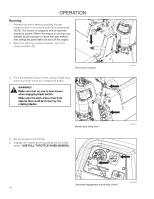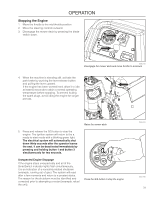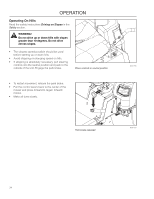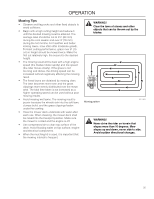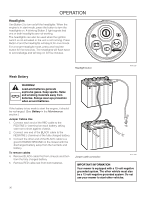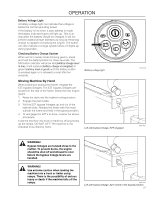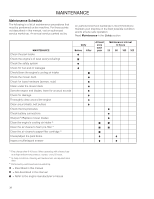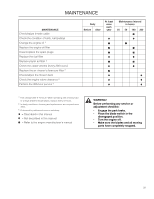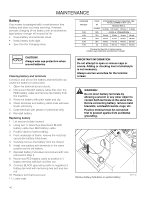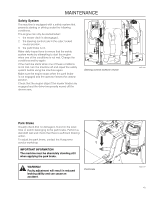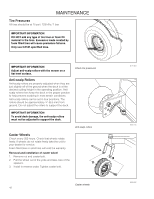Husqvarna RZ54i Owners Manual - Page 37
Battery Voltage Light, Moving Machine By Hand, Checking Battery Charge System
 |
View all Husqvarna RZ54i manuals
Add to My Manuals
Save this manual to your list of manuals |
Page 37 highlights
OPERATION Battery Voltage Light A battery voltage light can indicate that voltage is below the normal operating power. If the battery is low when a start attempt is made, the battery indicator button will light up. This is an indication the battery should be charged. It will not prevent additional start attempts as long as remaining charge is capable of cranking the engine. The button can also indicate a charge system failure if it lights up during operation. Checking Battery Charge System When unit is in ready mode (blinking green), press and hold the battery button for three seconds. The S/S button indicator will show red (battery charge level is low), multi-colored (battery charge is marginal) or green (battery level is good) until the battery button is pressed again or is allowed to reset after ten seconds. Moving Machine By Hand When pushing or pulling the mower, engage the EZT bypass linkages. The EZT bypass linkages are located on the rear of the frame, below the rear engine guard. 1. Raise the deck into the highest cutting position. 2. Engage the park brake. 3. Pull the EZT bypass linkages up and out of the keyhole slots. Release the levers with the head outside the frame and held in the bypass position. 4. To reengage the EZT's to drive, reverse the above procedure. Load the machine into truck or trailer by driving slowly up the ramps. DO NOT LIFT! The machine is not intended to be lifted by hand. Battery voltage light Left side bypass linkage, EZT engaged 8058-239 8058-032 WARNING! Bypass linkages are located close to the muffler. To prevent burns, the engine should be shut off and allowed to cool before the bypass linkage levers are handled. WARNING! Use extreme caution when loading the machine into a truck or trailer using ramps. There is the possibility of serious injury or death if the machine falls off the ramps. 8058-033 Left side bypass linkage, EZT locked in the bypass position 37