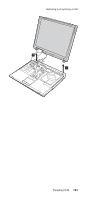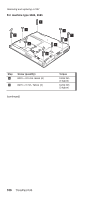IBM 2681 Hardware Maintenance Manual - Page 106
antenna, cables, routed, along, cable, holder, shown, attach, assembly, cover, securing,
 |
UPC - 087944884422
View all IBM 2681 manuals
Add to My Manuals
Save this manual to your list of manuals |
Page 106 highlights
Removing and replacing a FRU When installing: Make sure that the antenna cables are routed along the cable holder as shown in this figure, and then attach the LCD assembly to the base cover by securing the screws. 102 ThinkPad R40
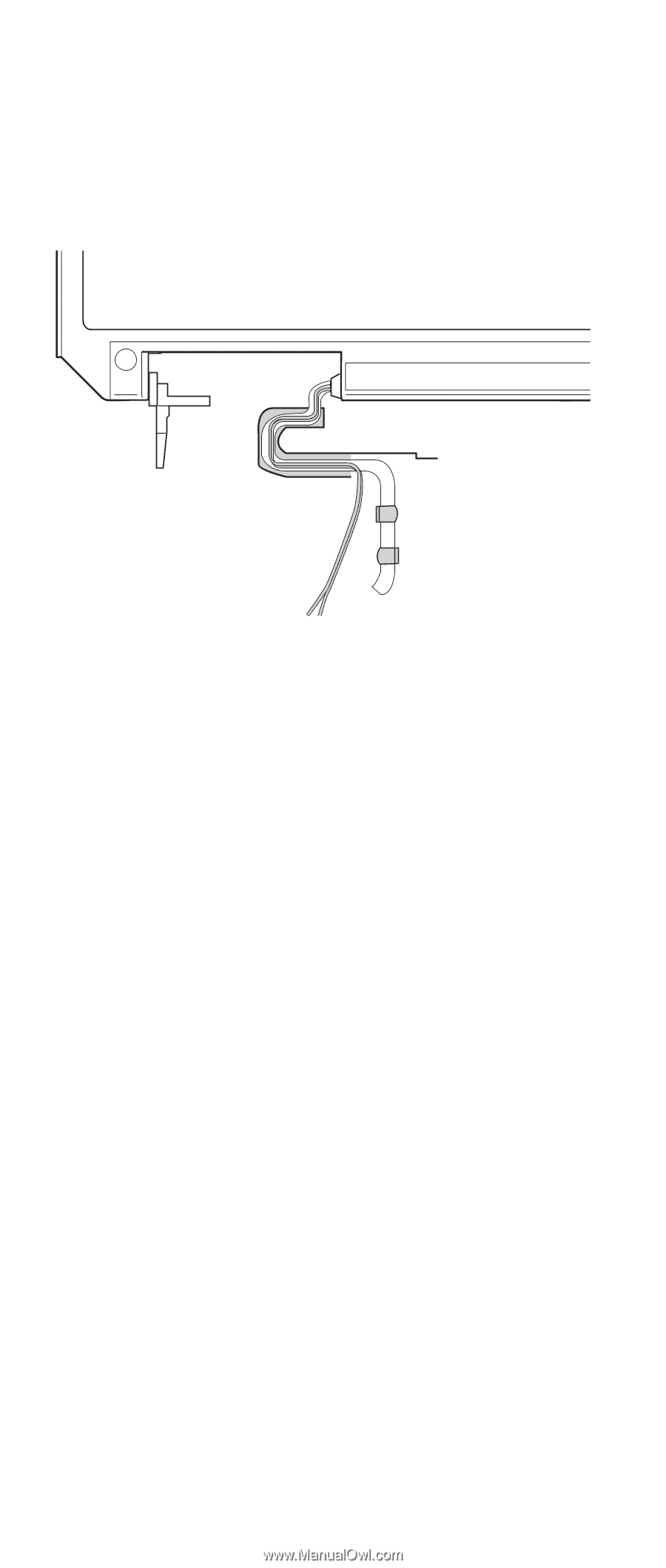
When
installing:
Make
sure
that
the
antenna
cables
are
routed
along
the
cable
holder
as
shown
in
this
figure,
and
then
attach
the
LCD
assembly
to
the
base
cover
by
securing
the
screws.
Removing
and
replacing
a
FRU
102
ThinkPad
R40