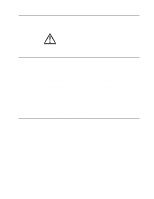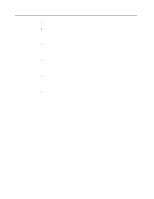IBM 3580-L11 Setup Guide - Page 13
Attention Notice, Performing the Safety Inspection Procedure, End of Life (EOL) Plan
 |
View all IBM 3580-L11 manuals
Add to My Manuals
Save this manual to your list of manuals |
Page 13 highlights
Attention Notice An attention notice indicates the possibility of damage to a program, device, or system, or to data. An exclamation point symbol may accompany an attention notice, but is not required. Sample attention notices follow: Attention: If you use a power screwdriver to perform this procedure it could destroy the tape. Attention: Do not operate the 3580 Tape Drive in a poor air-quality environment. Performing the Safety Inspection Procedure Before you service the 3580 Tape Drive, perform the following safety inspection procedure: 1. Stop all activity on the SCSI bus. 2. Turn off the power to the tape drive. 3. Disconnect the SCSI cable and check the SCSI bus terminator for damage. 4. Unplug the tape drive's power cord from the electrical outlet. 5. Check the tape drive's power cord for damage, such as a pinched, cut, or frayed cord. 6. Check the tape drive's SCSI bus (signal) cable for damage. 7. Check the cover of the tape drive for sharp edges, damage, or alterations that expose its internal parts. 8. Check the cover of the tape drive for proper fit. It should be in place and secure. 9. Check the product label on the bottom of the tape drive to make sure that it matches the voltage at your outlet. End of Life (EOL) Plan This box is a purchased unit. Therefore, it is the sole responsibility of the purchaser to dispose of it in accordance with local laws and regulations at the time of disposal. This unit contains recyclable materials. The materials should be recycled where facilities are available and according to local regulations. In some areas IBM may provide a product take-back program that ensures proper handling of the product. For more information, contact your IBM representative. Safety and Environmental Notices xi