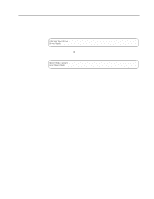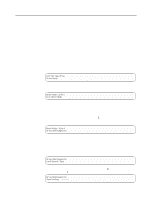IBM 3580-L11 Setup Guide - Page 59
Placing the Tape Drive in Maintenance Mode
 |
View all IBM 3580-L11 manuals
Add to My Manuals
Save this manual to your list of manuals |
Page 59 highlights
Placing the Tape Drive in Maintenance Mode The 3580 Tape Drive must be in maintenance mode to run tape drive diagnostics or maintenance procedures. To place the unit in maintenance mode: 1. Make sure that no cartridge is in the drive. 2. Make sure that the following message appears on the message display (you may need to turn the power off, then on again for the message to appear): Ultrium Tape Drive Drive Empty 3. Within 1-second interval, press the unload button 3 times. The status light becomes solid amber, 0 appears in the single-character display, and the following message displays (indicating that the tape drive is in maintenance mode): Maint Mode: Select Exit Maint Mode Note: If a cartridge is in the tape drive, it will eject the first time that you press the unload button and the drive will not be placed in maintenance mode. To continue placing the drive in maintenance mode, perform the preceding step. Maintenance functions cannot be performed concurrently with read or write operations. While in maintenance mode, the 3580 Tape Drive does not receive SCSI commands from the host. Appendix B. Diagnostic and Maintenance Functions 43