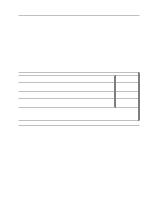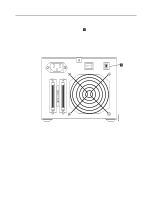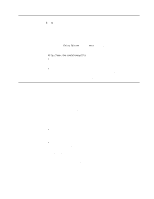IBM 3580-L11 Setup Guide - Page 53
Procedure 2, Perform Maintenance Function 5 Function Code 5: Copy the Drive Dump
 |
View all IBM 3580-L11 manuals
Add to My Manuals
Save this manual to your list of manuals |
Page 53 highlights
Procedure 2 If 3 or 4 appears in the single-character display, a firmware failure may have occurred. Perform the following to capture any drive dump information and to determine the current level of firmware that is installed on the drive: 1. Perform Maintenance Function 5 ("Function Code 5: Copy the Drive Dump to Tape (at Beginning of Tape)" on page 49), then set aside the cartridge that contains the dump (it may be needed later for problem determination). 2. Determine the current level of firmware on the 3580 Tape Drive by watching for the message Drive FW xxxx (where xxxx is the firmware level) to display while you power the drive off, then back on. 3. Determine the latest level of firmware available by visiting the Web at http://www.ibm.com/storage/lto. v If the firmware on your 3580 Tape Drive is outdated, download the latest firmware from the Web site (instructions for downloading are available at the site). v If the firmware on your 3580 Tape Drive is at the latest level or if you have had trouble with the preceding procedure, contact your IBM Service Representative for problem determination or machine replacement. Have the dump tape from step 1 available for the problem determination process. Procedure 3 If your host is not communicating with the 3580 Tape Drive, the SCSI cable or terminator connector pins may be damaged or not seated correctly, or the SCSI bus length may be incorrect. 1. Check that the SCSI connectors are properly seated (this includes the interposer (if used), terminator, and cable connectors). Push the connectors into their receptacle connectors, and (if applicable) tighten the retention screws until firmly seated. Then, retry the operation. 2. If communication still fails, check all connector pins for damage. Remove the interposer, terminator, and cable connectors, and inspect them for bent, recessed, or missing pins. If necessary, replace the damaged component and ensure that all connectors are properly seated, then retry the operation. 3. If communication still fails, check the length of the SCSI bus cable: v If your 3580 Tape Drive uses an LVD/SE SCSI interface and it is the only device on the SCSI bus, ensure that the total bus length does not exceed 25 m (82 ft). If there are other devices on the bus, ensure that the total length does not exceed 12 m (39 ft). v If your 3580 Tape Drive uses an HVD/DIFF SCSI interface, ensure that the total SCSI bus length does not exceed 25 m (82 ft). 4. If communication still fails, run the SCSI wrap test (see "Function Code 6: Run SCSI Wrap Test" on page 51). If the test succeeds, the problem may be with the cables or SCSI host adapter. Refer to your host's documentation and exercise a host utility to isolate the location of the problem. If the test fails, replace the terminator and run the test again. 5. If communication still fails, contact your IBM Service Representative for problem determination or machine replacement. Chapter 5. Troubleshooting 37