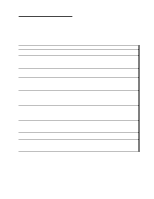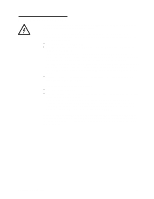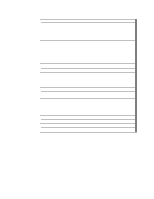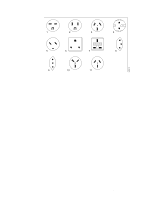IBM 3580-L11 Setup Guide - Page 86
TapeAlert Flags Supported by the 3580 Tape Drive, Number, Description, Action Required
 |
View all IBM 3580-L11 manuals
Add to My Manuals
Save this manual to your list of manuals |
Page 86 highlights
Flag Number 15 16 18 19 20 21 22 23 24 26 27 30 Flag TapeAlert Flags Supported by the 3580 Tape Drive Description Action Required Cartridge memory chip failure Set when a cartridge memory (CM) failure is detected on the loaded tape cartridge. If Flag Number 4 is also set, the problem could be caused by defective media. Replace the cartridge. If Flag Number 4 is not also set, retry the job using a different tape cartridge. If the retry was successful, the original tape cartridge is defective. Copy any data from the tape and discard it. If the retry was not successful, contact your IBM Service Representative for problem determination or machine replacement. Forced eject Set when you manually unload the tape cartridge while the drive was reading or writing. No action required. Tape directory corrupted Set when the drive detects that the in the cartridge memory tape directory in the cartridge memory has been corrupted. Re-read data from the tape to rebuild the tape directory. Nearing media life Set when you load a cartridge that is nearing its specified end of life (that is, the number of expected passes will soon be exceeded). Replace the tape cartridge. Clean now Set when the tape drive detects that Clean the tape drive. See "Cleaning it needs cleaning. the Drive Head" on page 21. Clean periodic Set when the drive detects that it needs routine cleaning. Clean the tape drive. See "Cleaning the Drive Head" on page 21. Expired clean Set when the tape drive detects a Replace the cleaning cartridge. cleaning cartridge that has expired. Invalid cleaning tape Set when the tape drive expects a cleaning cartridge and the loaded cartridge is not a cleaning cartridge. Use a valid cleaning cartridge. Retension requested Set when the tape drive requested a Load the tape and locate it to the retension operation. end of data. Then rewind the tape and unload the tape cartridge. Cooling fan failure Set when the tape drive's cooling fan failed. Check that the fan is operating and that the airflow is not blocked. Contact your IBM Service Representative for problem determination or machine replacement. Power supply failure Set when power supply failed inside the drive's enclosure. Contact your IBM Service Representative for problem determination or machine replacement. Hardware A Set when a hardware failure occurs which requires that you reset the tape drive to recover. Contact your IBM Service Representative for problem determination or machine replacement. 70 IBM 3580 Tape Drive Setup, Operator, and Service Guide