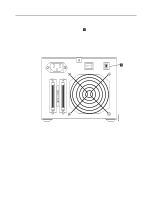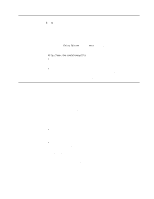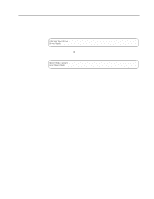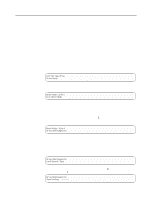IBM 3580-L11 Setup Guide - Page 55
Appendix A. Codes on the Single-Character Display, meanings
 |
View all IBM 3580-L11 manuals
Add to My Manuals
Save this manual to your list of manuals |
Page 55 highlights
Appendix A. Codes on the Single-Character Display Errors and informational messages that pertain to the 3580 Tape Drive are presented by the single-character display. If an error code displays, refer to "Chapter 5. Troubleshooting" on page 35 to troubleshoot the problem. Table 6 describes the messages and codes. Note: The codes on the 3580 Tape Drive's single-character display have different meanings, depending on whether they display during normal operation or while the tape drive is in maintenance mode. Codes that occur during normal operations are defined in Table 6. Codes that occur while in maintenance mode are defined in Table 7 on page 41. Table 6. Codes on the Single-Character Display of the 3580 Tape Drive. The display clears if you power-off the tape drive. If the code is this.... It means this.... 0 No error. This code displays: v When power is cycled (turned off, then on) to the 3580 Tape Drive. v When diagnostics have finished running and no error occurred. Note: The single-character display is blank during normal operation of the 3580 Tape Drive. 1 Cooling problem. The tape drive detected that it exceeded the recommended operating temperature. The error clears when the tape drive cools. 2 Power problem. The tape drive detected that the externally supplied power is approaching the specified voltage limits (the drive is still operating) or is outside the specified voltage limits (the drive is not operating). 3 Firmware problem. The tape drive determined that a firmware error occurred. 4 Firmware or tape drive problem. The tape drive determined that a firmware or tape drive hardware failure occurred. 5 Tape drive problem. The drive determined that a tape drive hardware failure occurred. 6 Tape drive or media error. The drive determined that an error occurred, but it cannot isolate the error to faulty hardware or to the tape cartridge. 7 Media error. The tape drive determined that an error occurred because of a faulty tape cartridge. 8 Tape drive or SCSI bus error. The tape drive determined that a failure occurred in the tape drive hardware or in the SCSI bus. 9 Tape drive or RS-422 error. The tape drive determined that a failure occurred in the tape drive hardware or in the RS-422 connection. A, E, F, o, c, b, d, or h No error or message assigned. There may be a problem with the single-character display. B No error or message assigned. C The tape drive needs to be cleaned. See "Cleaning the Drive Head" on page 21. D No error or message assigned. © Copyright IBM Corp. 2000 39