IBM 84903bu User Guide
IBM 84903bu - Servers X Series P4 3.4ghz Manual
 |
UPC - 000435882073
View all IBM 84903bu manuals
Add to My Manuals
Save this manual to your list of manuals |
IBM 84903bu manual content summary:
- IBM 84903bu | User Guide - Page 1
xSeries 206m Types 8485 and 8490 User's Guide - IBM 84903bu | User Guide - Page 2
- IBM 84903bu | User Guide - Page 3
xSeries 206m Types 8485 and 8490 User's Guide - IBM 84903bu | User Guide - Page 4
on page 67, and the Warranty and Support Information document on the IBM xSeries Documentation CD. Third Edition (October 2006) © Copyright International Business Machines Corporation 2006. All rights reserved. US Government Users Restricted Rights - Use, duplication or disclosure restricted by GSA - IBM 84903bu | User Guide - Page 5
Chapter 1. The xSeries 206m server 1 Related documentation 1 Notices and statements in this document 2 Features and specifications 3 What your server offers 4 Reliability, availability, and serviceability 5 IBM Director 6 Update Xpress program 7 Server controls, LEDs, and power 8 Front view - IBM 84903bu | User Guide - Page 6
Broadcom Gigabit Ethernet Utility program 65 Configuring the Broadcom Gigabit Ethernet controller 66 Updating IBM Director 66 Appendix. Notices 67 Edition notice 67 Trademarks 68 Important notes 69 Product recycling and disposal 69 Index 71 iv xSeries 206m Types 8485 and 8490: User's Guide - IBM 84903bu | User Guide - Page 7
, leggere le Informazioni sulla Sicurezza. Les sikkerhetsinformasjonen (Safety Information) før du installerer dette produktet. Antes de instalar este produto, leia as Informações sobre Segurança. © Copyright IBM Corp. 2006 v - IBM 84903bu | User Guide - Page 8
documentation begin with a number. This number is used to cross reference an English caution or danger statement instructions. Read any additional safety information that comes with the blade server or optional device before you install the device. vi xSeries 206m Types 8485 and 8490: User's Guide - IBM 84903bu | User Guide - Page 9
use one hand only to connect or disconnect signal cables. v Never turn on any equipment when there is evidence of fire, water, or structural damage. v Disconnect the attached power cords, telecommunications systems, networks, and modems before you open the device covers, unless instructed otherwise - IBM 84903bu | User Guide - Page 10
lithium battery, use only IBM Part Number 33F8354 used, handled, or disposed of. Do not: v Throw or immerse into water v Heat to more than 100°C (212°F) v Repair or disassemble Dispose of the battery as required by local ordinances or regulations. viii xSeries 206m Types 8485 and 8490: User's Guide - IBM 84903bu | User Guide - Page 11
CD-ROMs, DVD drives, fiber optic devices, or transmitters) are installed, note the following: v Do not remove the covers. Removing the covers of the laser product could result in exposure to hazardous laser radiation. There are no serviceable parts inside the device. v Use of controls or adjustments - IBM 84903bu | User Guide - Page 12
power supply do not turn off the electrical current supplied to the device. The device also might have more than one power cord. To remove all electrical current from the device, ensure that all power cords are disconnected from the power source. 2 1 x xSeries 206m Types 8485 and 8490: User's Guide - IBM 84903bu | User Guide - Page 13
power supply or any part that has the following label attached. Hazardous voltage, current, and energy levels are present inside any component that has this label attached. There are no serviceable parts inside these components. If you suspect a problem device for electrical specifications. Safety xi - IBM 84903bu | User Guide - Page 14
CAUTION: Make sure that the rack is secured properly to avoid tipping when the server unit is extended. WARNING: Handling the cord on this product or cords associated with de otros riesgos reproductivos. Lávese las manos después de usar el producto. xii xSeries 206m Types 8485 and 8490: User's Guide - IBM 84903bu | User Guide - Page 15
xSeries 206m server The IBM® xSeries® 206m Machine Types 8485 and 8490 is a 5-U-high, high-performance server based on IBM X-Architecture™ technologies. It is ideally suited for networking environments that require superior microprocessor performance, improved systems management, and flexible memory - IBM 84903bu | User Guide - Page 16
and technical updates, complete the following steps. Note: Changes are made periodically to the IBM Web site. The actual procedure might vary slightly from what is described in this document. 1. Go to http://www.ibm.com/support/. 2. Under Search technical support, type xSeries 206m, and click - IBM 84903bu | User Guide - Page 17
sound-power levels indicate an upper limit, below which a large number of computers will operate. - Two PCI 32-bit/33 MHz slots - Two PCI-X 64-bit/100 MHz slots v One connector on PCI-X expansion card for the mini-PCI-X Serial Attached SCSI (SAS) adapter Chapter 1. The xSeries 206m server 3 - IBM 84903bu | User Guide - Page 18
dynamic random-access memory (SDRAM) dual inline memory modules (DIMMs). v Redundant connection The addition of an optional network interface card (NIC) provides a failover capability to a redundant Ethernet connection. If a problem occurs with the 4 xSeries 206m Types 8485 and 8490: User's Guide - IBM 84903bu | User Guide - Page 19
and repair problems. The server has the following RAS features: v 1-year parts, 1-year labor limited warranty (Machine Type 8485) and 3-year parts, 3-year labor limited warranty (Machine Type 8490) v Advanced Configuration and Power Interface (ACPI) v Advanced Desktop Management Interface (DMI - IBM 84903bu | User Guide - Page 20
/eserver/xseries/ systems_management/sys_migration/ibmdiragent.html. It is updated every 6 to 8 weeks. v Support for IBM and non-IBM servers, desktop computers, workstations, and mobile computers. v Support for systems-management industry standards. 6 xSeries 206m Types 8485 and 8490: User's Guide - IBM 84903bu | User Guide - Page 21
overview of IBM Systems Management and IBM Director. Update Xpress program The UpdateXpress program is available for most xSeries servers and server options. It detects supported and installed device drivers and firmware in the server and installs available updates. You can download the UpdateXpress - IBM 84903bu | User Guide - Page 22
An LED on the system board might also be lit to help isolate the error. Detailed troubleshooting information is in the Problem Determination and Service Guide on the IBM xSeries Documentation CD. USB connectors Connect USB devices to these connectors. 8 xSeries 206m Types 8485 and 8490: User's Guide - IBM 84903bu | User Guide - Page 23
flash per second), the drive is being rebuilt. If the LED flashes rapidly (three flashes per second), the adapter is identifying the drive. When the drive is removed, this LED also is visible on the SAS backplane, below the hot-swap hard disk drive activity LED. Chapter 1. The xSeries 206m server 9 - IBM 84903bu | User Guide - Page 24
Video connector Connect a monitor to this connector. USB connectors Connect USB devices to these connectors. Ethernet connector Use this connector to connect the server to a network. Serial 2 connector Connect a 9-pin serial device to this connector. 10 xSeries 206m Types 8485 and 8490: User's Guide - IBM 84903bu | User Guide - Page 25
various system resources and is unavailable to the operating system. The amount of memory that is reserved for system resources depends on the operating system, the configuration of the server, and the configured peripheral component interconnect (PCI) options. Chapter 1. The xSeries 206m server 11 - IBM 84903bu | User Guide - Page 26
off from the Remote Supervisor Adapter II user interface. v If the Wake on LAN feature turned on the server, the Wake on LAN feature can turn off the server. v The server can turn itself off as an automatic response to a critical system failure. 12 xSeries 206m Types 8485 and 8490: User's Guide - IBM 84903bu | User Guide - Page 27
Power supply Heat sink Microprocessor Drive cage Mini-PCI-X adapter (SAS/SATA controller) Front adaptersupport bracket Cover PCI-X expansion card EMC shields Filler panels Upper bezel Lower bezel SATA filler panel SATA hard disk drive (some models) SAS filler panel Hot-swap hard disk drive - IBM 84903bu | User Guide - Page 28
system board. System fan 3 (rear fan) Wake on LAN SATA drives (4) Primary IDE System fan 1 (fan sink) Main power Battery Power (Optional) Diskette drive Microprocessor Mini-BMC JTAG Front panel System fan 2 (front fan) Front USB SAS backplane 14 xSeries 206m Types 8485 and 8490: User's Guide - IBM 84903bu | User Guide - Page 29
System-board switches and jumpers The following illustration shows the jumpers on the system board. There are no changeable switches on the system board. Mini-BMC force update (JP1) Clear CMOS (JP2) Boot block (JP6) Force power on (JP8) Mini-BMC disable (JP7) Chapter 2. Installing options 15 - IBM 84903bu | User Guide - Page 30
System-board external connectors The following illustration shows the external input/output (I/O) connectors on the system board. USB (2) Ethernet (RJ-45) Nonmaskable interrupt (NMI) Serial Video Serial Parallel Keyboard Mouse 16 xSeries 206m Types 8485 and 8490: User's Guide - IBM 84903bu | User Guide - Page 31
/33 MHz Slot 2, PCI Express x1 Slot 1, PCI Express x8 DIMM 1 DIMM 2 DIMM 3 DIMM 4 Remote Supervisor Adapter II PCI-X expansion card Mini-PCI-X adapter (SAS/SATA adapter) Chapter 2. Installing options 17 - IBM 84903bu | User Guide - Page 32
some hot-swap models. It provides the connector for the mini-PCI-X SAS controller and two additional I/O slots (slot 5 and slot 6). Mini-PCI-X adapter SAS/SATA controller Mini-PCI-X connector 18 xSeries 206m Types 8485 and 8490: User's Guide - IBM 84903bu | User Guide - Page 33
LEDs, see the Problem Determination and Service Guide on the IBM xSeries Documentation CD. Installation guidelines Before you install options, read the following information: v Read the safety information that begins on page v, the guidelines in "Working inside the server with the power on" on page - IBM 84903bu | User Guide - Page 34
these guidelines when you work inside a server that is turned on. v Avoid wearing loose-fitting clothing on your forearms. Button long-sleeved shirts before working inside the server; do not wear cuff links while you are working inside the server. 20 xSeries 206m Types 8485 and 8490: User's Guide - IBM 84903bu | User Guide - Page 35
is recommended. For example, wear an electrostatic-discharge wrist strap, if one is available. Always use an electrostatic-discharge wrist strap or other grounding system when working inside the server with the power on. v Handle the device carefully, holding it by its edges or its frame. v Do not - IBM 84903bu | User Guide - Page 36
the side cover" on page 46. Attention: For proper cooling and airflow, replace the cover before turning on the server. Operating the server for extended periods of time (more than 30 minutes) with the cover removed might damage server components. 22 xSeries 206m Types 8485 and 8490: User's Guide - IBM 84903bu | User Guide - Page 37
Removing the two-piece bezel When working with some devices, such as drives in bays 1 through 7, you must first remove the two-piece bezel to access the devices. Notes: v Before you remove the upper bezel, you must: - Unlock - IBM 84903bu | User Guide - Page 38
; then, rotate the upper bezel to the right side of the server to disengage the two right-side tabs from the chassis. Set the upper bezel aside. For instructions for replacing the two-piece bezel, see "Reinstalling the two-piece bezel" on page 44. 24 xSeries 206m Types 8485 and 8490: User's Guide - IBM 84903bu | User Guide - Page 39
synchronous dynamic random-access memory (SDRAM) with error correcting code (ECC) DIMMs. These DIMMs must be compatible with the latest DDR2 533/667 MHz SDRAM unbuffered DIMM specification. For a list of supported options for the server, see http://www.ibm.com/servers/eserver/ serverproven/compat/us - IBM 84903bu | User Guide - Page 40
information that begins on page v and "Installation guidelines" on page 19. 2. Turn off the server and peripheral devices, and disconnect the power cords and all external cables. 3. Remove the side cover (see "Removing the side cover" on page 22). 26 xSeries 206m Types 8485 and 8490: User's Guide - IBM 84903bu | User Guide - Page 41
Four DIMMs (interleaved configuration) Connector sequence 1 1, 3 Not supported 1, 3, 2, 4 Attention: To avoid breaking the retaining clips static-protective package that contains the DIMM to any unpainted metal surface on the server. Then, remove the new DIMM from the package. 7. Turn the DIMM - IBM 84903bu | User Guide - Page 42
in the documentation that comes with the drive. v Check the instructions that come with the drive to see whether you have to set any switches or jumpers on the drive. If you are installing a SAS device, be sure to set the SAS ID for that device. 28 xSeries 206m Types 8485 and 8490: User's Guide - IBM 84903bu | User Guide - Page 43
a 3.5-in. device can be installed in bay 3. v The server supports only one diskette drive. For additional information about installing a diskette drive, see the Problem Determination and Service Guide on the IBM xSeries Documentation CD. v The electromagnetic interference (EMI) integrity and cooling - IBM 84903bu | User Guide - Page 44
of this section). Slide the drive retainer clip to the left to remove it from the drive cage; then, snap the drive retainer clip into the screw holes on the side of the drive (the blue side of the drive retainer clip should be facing outward). 30 xSeries 206m Types 8485 and 8490: User's Guide - IBM 84903bu | User Guide - Page 45
in the loss of data. To avoid this potential problem, always use an electrostatic-discharge wrist strap or other grounding system when working inside the server with the power on. Note: If you install the maximum number of hot-swap hard disk drives (four), remove the EMC shield that is attached - IBM 84903bu | User Guide - Page 46
. If the green hard disk drive activity LED is flashing, this indicates that the drive is being accessed. Note: If the server is configured for RAID operation using an optional ServeRAID adapter, you might have to reconfigure your disk arrays after 32 xSeries 206m Types 8485 and 8490: User's Guide - IBM 84903bu | User Guide - Page 47
installing hard disk drives. See the ServeRAID documentation on the IBM ServeRAID Support CD for additional information about RAID operation and complete instructions for using ServeRAID Manager. 7. If you are installing additional hot-swap hard disk drives, do so now. If you have other options to - IBM 84903bu | User Guide - Page 48
drive bay until it stops and release the loops. Note: Do not release the loops on the drive assembly until it is completely seated. If you have other options to install or remove, do so now; otherwise, go to "Completing the installation" on page 44. 34 xSeries 206m Types 8485 and 8490: User's Guide - IBM 84903bu | User Guide - Page 49
the drive for cabling instructions. v Route the cable before you install non-hot-swap drives. Do not block the airflow from the fans. v You can install four non-hot-swap SATA hard disk drives in the server. v Install the drives in ascending order by bay number. Attention: Disconnect all power from - IBM 84903bu | User Guide - Page 50
on the system board. The spare connector can be used to connect an additional IDE drive to the server. The CD-ROM drive is attached to an ATA 100 signal cable. ATA 100 signal cables are color-coded. The blue connector is attached to the system board. 36 xSeries 206m Types 8485 and 8490: User's Guide - IBM 84903bu | User Guide - Page 51
is not required for these drives. For more information about the requirements for SAS cable and connecting SAS devices, see the documentation that comes with these devices. For a list of supported options for the server, see http://www.ibm.com/servers/ eserver/serverproven/compat/us/. Installing an - IBM 84903bu | User Guide - Page 52
strap or other grounding system when working inside the server with the power on. See "System-board and PCI-X expansion card option connectors" on page 17 for the locations of the expansion slots and the Remote Supervisor Adapter II cable connector. 38 xSeries 206m Types 8485 and 8490: User's Guide - IBM 84903bu | User Guide - Page 53
and "Installation guidelines" on page 19. 2. Turn off the server and peripheral devices and disconnect all external cables and power cords; then, remove the side cover. See "Removing the side cover" on page 22. 3. Follow the cabling instructions, if any, that come with the adapter. Route the adapter - IBM 84903bu | User Guide - Page 54
the static-protective package that contains the adapter to any unpainted metal surface on the server. Then, remove the adapter from the static-protective package. Avoid touching the components otherwise, go to "Completing the installation" on page 44. 40 xSeries 206m Types 8485 and 8490: User's Guide - IBM 84903bu | User Guide - Page 55
that has this label attached. There are no serviceable parts inside these components. If you suspect a problem with one of these parts, contact a service technician. Release lever Hot-swap power supply To replace a hot-swap power supply, complete the following steps: Chapter 2. Installing options 41 - IBM 84903bu | User Guide - Page 56
. 12. Install the side cover (see "Reinstalling the side cover" on page 46). 13. Connect the external cables and power cords. If you have other options to install or remove, do so now; otherwise go to "Completing the installation" on page 44. 42 xSeries 206m Types 8485 and 8490: User's Guide - IBM 84903bu | User Guide - Page 57
install a rope clip, complete the following steps: 1. Turn off the server and all attached devices. Disconnect all external cables and power cords; then, remove the side cover. See "Removing the side cover" on page 22. 2. Use a screwdriver to remove the two metal knockouts. 3. Insert the rope clip - IBM 84903bu | User Guide - Page 58
run the Configuration/Setup Utility program. Follow the instructions in this section. Reinstalling the two-piece bezel To following steps: 1. Install the upper bezel on the front of the server chassis: a. Insert the two right-side tabs on the upper bezel xSeries 206m Types 8485 and 8490: User's Guide - IBM 84903bu | User Guide - Page 59
2. Install the lower bezel on the front of the server chassis. a. Insert the two bottom tabs on the lower bezel into the matching holes in the front of the chassis. b. Tilt the top of the - IBM 84903bu | User Guide - Page 60
parts inside the server. server chassis. Note: Make sure that each tab on the side cover is in its corresponding slot before closing the cover-release latch. 3. Close the cover-release latch to secure the side cover in place. 4. Lock the side cover. 46 xSeries 206m Types 8485 and 8490: User's Guide - IBM 84903bu | User Guide - Page 61
shows the input/output (I/O) connectors on the rear of the server. Power cord Power supply error LED AC power LED Mouse Keyboard Serial 1 Parallel Video USB (2) Ethernet Serial 2 Updating the server configuration When you start the server for the first time after you add or remove an internal - IBM 84903bu | User Guide - Page 62
Tower-to-Rack Kit is needed to convert the server from a tower model to a rack model. You can then install the server in a rack cabinet. To order a Tower-to-Rack Kit for the server, contact your IBM marketing representative or authorized reseller. 48 xSeries 206m Types 8485 and 8490: User's Guide - IBM 84903bu | User Guide - Page 63
Broadcom Gigabit Ethernet controller" on page 66. v IBM Director IBM Director is a workgroup-hardware-management tool that you can use to centrally manage xSeries servers. If you plan to use IBM Director to manage the server, you must check for the latest applicable IBM Director updates and interim - IBM 84903bu | User Guide - Page 64
and the devices that are attached to it (simple-swap models). For more information about using these utility programs, see "Using the Adaptec RAID Configuration Utility programs (for Serial ATA HostRAID)" on page 61. 50 xSeries 206m Types 8485 and 8490: User's Guide - IBM 84903bu | User Guide - Page 65
using this utility program, see "Using the SAS/SATA Utility program (for SAS/SATA HostRAID)" on page 62. v ServeRAID Manager ServeRAID Manager is available as a stand-alone program and as an IBM Director extension. If a ServeRAID controller is installed in the server, use ServeRAID Manager BIOS code - IBM 84903bu | User Guide - Page 66
drive, monitor, or keyboard. The startup sequence specifies the order in which the server checks devices to find a boot record. The server starts from the first boot record that it finds. If the server has Wake on LAN hardware and software and the operating system 52 xSeries 206m Types 8485 and 8490 - IBM 84903bu | User Guide - Page 67
Select this choice to view information and to change mini baseboard management controller (mini-BMC) settings. - IPMI Specification Version This is a nonselectable menu item that displays the IPMI version. - BMC Hardware/Firmware Version This is a nonselectable menu item that displays the mini-BMC - IBM 84903bu | User Guide - Page 68
about error codes that occur. For instructions, see the diagnostic information in the Problem Determination and Service Guide on the IBM xSeries Documentation CD. Select Clear error logs to clear the mini-BMC system-event log. Important: If the system-error LED on the front of the server is lit - IBM 84903bu | User Guide - Page 69
. Start the Configuration/Setup Utility program and reset the power-on password. v Remove the server battery and then reinstall it. For instructions for removing the battery, see the Problem Determination and Service Guide on the IBM xSeries Documentation CD. v Change the pin position of the clear - IBM 84903bu | User Guide - Page 70
and provides updated device drivers for most adapters and devices v Provides diskette-free installation for supported Windows operating systems v Includes an online readme file with links to tips for your hardware and operating system installation 56 xSeries 206m Types 8485 and 8490: User's Guide - IBM 84903bu | User Guide - Page 71
do not need setup diskettes. You can use the CD to configure any supported IBM server model. The setup program provides a list of tasks that are required to set up the server model. On a server with a ServeRAID adapter or integrated SAS/SATA controller with RAID capabilities, you can run the Adaptec - IBM 84903bu | User Guide - Page 72
Devices and I/O Ports --> Advanced Chipset Control --> Serial ATA, and make sure that the Serial ATA options are set to the following values: Native Mode Operation: SATA Controller Mode Option: SATA RAID Auto Enhanced Enabled 58 xSeries 206m Types 8485 and 8490: User's Guide - IBM 84903bu | User Guide - Page 73
a choice from the menu, use the arrow keys. 4. Use the arrow keys to select the channel for which you want to change settings. 5. To change the settings of the selected items, follow the instructions on the screen. Be sure to press Enter to save your changes. Chapter 3. Configuring the server 59 - IBM 84903bu | User Guide - Page 74
hard disk drive. v To help ensure signal quality, do not mix drives with different speeds and data rates. v To update the firmware and BIOS code for an optional ServeRAID controller, you must use the IBM ServeRAID Support CD that comes with the ServeRAID option. 60 xSeries 206m Types 8485 and 8490 - IBM 84903bu | User Guide - Page 75
the IBM ServeRAID-7e (Adaptec HostRAID) Support CD. If this CD did not come with the server, you can download it from http://www.ibm.com/support/. The integrated Serial ATA RAID feature (SATA HostRAID) comes disabled by default. You must enable it and install the device drivers before you can use it - IBM 84903bu | User Guide - Page 76
device drivers before you can use it. The RAID configuration utilities, device drivers, and information are available on the IBM ServeRAID-7e (Adaptec HostRAID) Support CD. If this CD did not come with the server, you can download it from http://www.ibm.com/support/. Enabling the SAS/SATA HostRAID - IBM 84903bu | User Guide - Page 77
on the SCO 6.0 and UnixWare 7.14 operating systems. Use ServeRAID Manager, which is on the IBM ServeRAID Support CD, to perform the following tasks: v Configure a redundant array of independent disks (RAID) array v Erase all data from a hot-swap SAS hard disk drive and return the disk to the factory - IBM 84903bu | User Guide - Page 78
information about RAID technology and instructions for using ServeRAID Manager, see the ServeRAID documentation on the IBM ServeRAID Support CD. Additional information about ServeRAID Manager is also available from the Help menu. For information about a specific object in the ServeRAID Manager tree - IBM 84903bu | User Guide - Page 79
the CD drive. 12. Restart the server. Viewing the configuration You can use ServeRAID Manager to view information about RAID controllers and the RAID subsystem (such as arrays, logical drives, hot-spare drives, and physical drives). When you click an object in the ServeRAID Manager tree, information - IBM 84903bu | User Guide - Page 80
Click the link for the executable (.exe) file to download the file, and follow the instructions in the readme file to install the update or interim fix. h. Repeat steps 3f and 3g for any additional updates or interim fixes that you want to install. 66 xSeries 206m Types 8485 and 8490: User's Guide - IBM 84903bu | User Guide - Page 81
license inquiries, in writing, to: IBM Director of Licensing IBM Corporation North Castle Drive Armonk, NY 10504-1785 U.S.A. INTERNATIONAL part of the materials for this IBM product, and use of those Web sites is at your own risk. IBM may use or distribute any of the information you supply - IBM 84903bu | User Guide - Page 82
Hat-based trademarks and logos are trademarks or registered trademarks of Red Hat, Inc., in the United States and other countries. Other company, product, or service names may be trademarks or service marks of others. 68 xSeries 206m Types 8485 and 8490: User's Guide - IBM 84903bu | User Guide - Page 83
hard disk drives and population of all hard disk drive bays with the largest currently supported drives available from IBM. Maximum memory may require replacement of the standard memory with an optional memory module. IBM makes no representation or warranties regarding non-IBM products and services - IBM 84903bu | User Guide - Page 84
electronic equipment (WEEE). The Directive determines the framework for the return and recycling of used appliances as applicable throughout the European Union. This label is applied to various products to être jeté mais être récupéré en fin de vie. 70 xSeries 206m Types 8485 and 8490: User's Guide - IBM 84903bu | User Guide - Page 85
, 58 boot sequence 52 Broadcom Gigabit Ethernet Utility enabling 65 general information 49 C cables internal drives 36 power 36 rear connectors 47 signal 36 cache control 53 caution statements 2 CD drive activity LED 9 eject button 9 installing 28 specifications 3 components major 13 © Copyright IBM - IBM 84903bu | User Guide - Page 86
xSeries 206m Types 8485 and 8490: User's Guide Ethernet (continued) utility, enabling 65 expansion card connectors 17, 18 expansion slots 3, 17, 39 express configuration 64 external connectors 10, 16 F features mini-BMC 4, 53, 65 reliability, availability, and serviceability 5 SATA RAID, enabling - IBM 84903bu | User Guide - Page 87
status 11 Ethernet transmit/receive activity 11 hard disk drive activity 8 hot-swap hard disk drive activity 9 hot-swap hard disk drive status 9 power-on 8 system board 19 system-error 8 lower bezel installing 45 removing 23 M major components 13 memory installing 25 specifications 3 memory module - IBM 84903bu | User Guide - Page 88
20 when the server is on 20 SAS/SATA Configuration Utility 58, 62 SAS/SATA controller configuring 63 viewing the configuration 63 74 xSeries 206m Types 8485 and 8490: User's Guide SAS/SATA HostRAID feature enabling 62 using 62, 63 SATA See Serial Advanced Technology Attachment (SATA) scanning order - IBM 84903bu | User Guide - Page 89
Ethernet 49, 65 SAS/SATA Configuration 62 ServeRAID Manager 63 V video connector 10 controller 3 specifications 3 viewing the configuration Configuration/Setup Utility 51 SAS/SATA controller 63 Serial ATA controller 62 ServeRAID Manager 65 W Web site compatible options 20, 25 IBM eServer and xSeries - IBM 84903bu | User Guide - Page 90
76 xSeries 206m Types 8485 and 8490: User's Guide - IBM 84903bu | User Guide - Page 91
- IBM 84903bu | User Guide - Page 92
Part Number: 40K2368 Printed in USA (1P) P/N: 40K2368
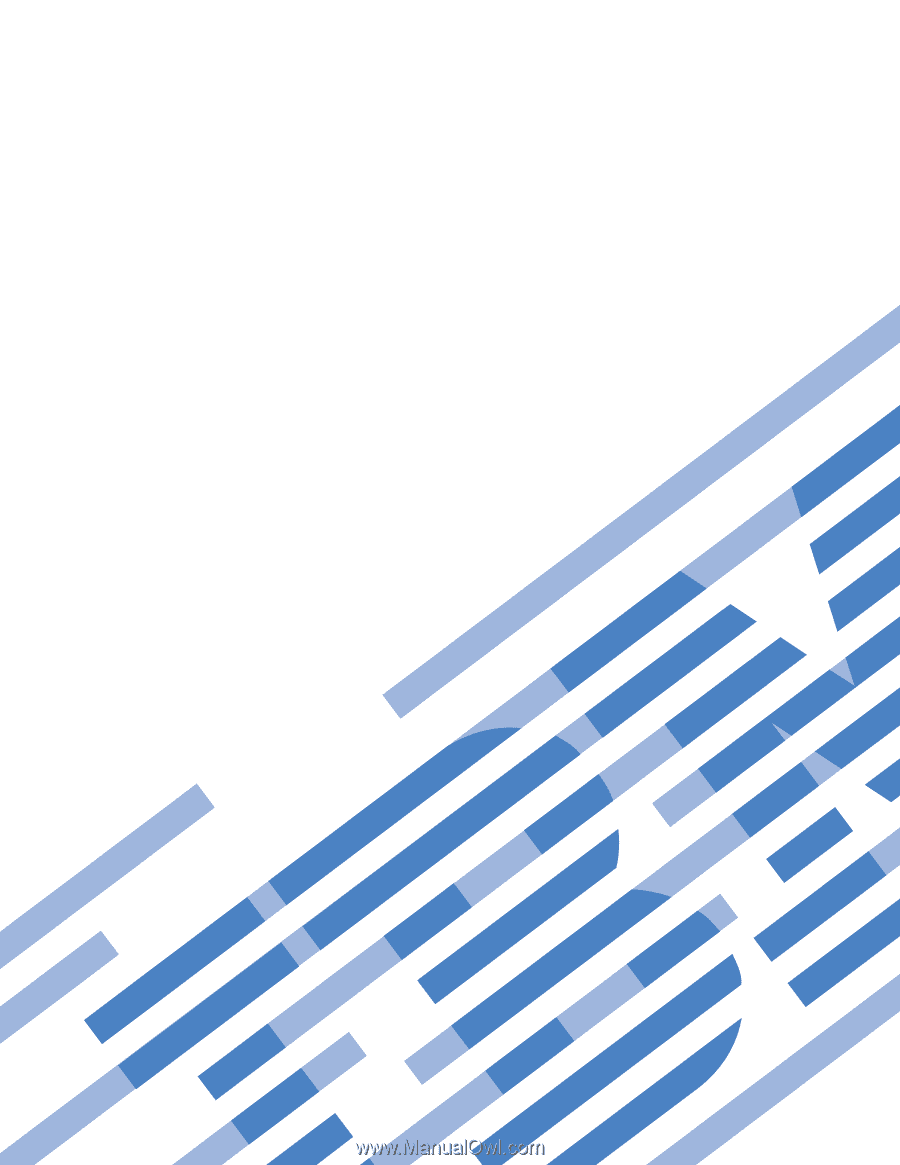
xSeries
206m
Types
8485
and
8490
User’s
Guide
±²³









