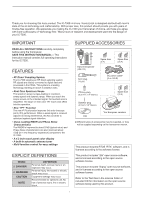vi
TABLE OF CONTENTS (Continued)
4
RECEIVING AND TRANSMITTING (Continued)
Operating RTTY (FSK)
...................................
4-15
D
About the RTTY reverse mode
................
4-15
D
Twin Peak Filter
.......................................
4-15
D
Functions on the RTTY DECODE screen
...
4-16
D
Setting the decoder threshold level
.........
4-16
FM repeater operation
....................................
4-17
D
Setting the repeater tone frequency
........
4-17
5
SCOPE OPERATION
.......................................
5-1
Spectrum scope screen
....................................
5-1
D
Using the Spectrum Scope
........................
5-1
D
Center mode
..............................................
5-2
D
Fixed mode
................................................
5-2
D
Marker
........................................................
5-2
D
Touch screen operation
.............................
5-3
D
Mini scope screen
......................................
5-3
Audio scope screen
..........................................
5-3
6
USING AN SD CARD
.......................................
6-1
About the SD card
............................................
6-1
Saving data onto the SD card
..........................
6-1
Inserting or removing the SD card
....................
6-1
D
Inserting
.....................................................
6-1
D
Removing
...................................................
6-1
Unmounting an SD card
...................................
6-2
Formatting an SD card
.....................................
6-2
7
ANTENNA TUNER OPERATION
....................
7-1
About the internal antenna tuner
......................
7-1
Internal antenna tuner operation
......................
7-1
D
Manual tuning
............................................
7-1
D
PTT Tuner start
..........................................
7-1
8
SET MODE
.......................................................
8-1
Set mode description
........................................
8-1
D
Entering the Set mode
...............................
8-1
Tone Control
.....................................................
8-2
Function
............................................................
8-3
Connectors
.......................................................
8-5
Display
..............................................................
8-6
Time Set
...........................................................
8-7
SD Card
............................................................
8-7
Others
...............................................................
8-7
9
MAINTENANCE
...............................................
9-1
Resetting
..........................................................
9-1
D
Partial reset
................................................
9-1
D
All reset
......................................................
9-1
10 SPECIFICATIONS
.........................................
10-1
D
General
....................................................
10-1
D
Transmitter
...............................................
10-1
D
Receiver
...................................................
10-2
D
Antenna tuner
..........................................
10-2
11 OPTIONS
.......................................................
11-1
Options
...........................................................
11-1
Mounting the MB-118
.....................................
11-2
12 CONNECTOR INFORMATION
......................
12-1
ACC socket
....................................................
12-1
D
OPC-599 ACC conversion cable pin
assignments
.............................................
12-2
Microphone connector
....................................
12-2
D
External keypad
.......................................
12-2
KEY jack
.........................................................
12-3
EXT-SP jack
...................................................
12-3
REMOTE jack
.................................................
12-3
ALC jack
.........................................................
12-3
SEND jack
......................................................
12-3
PHONES jack
.................................................
12-3
DC power socket
............................................
12-3
INDEX
.........................................................................
I
ABOUT CE
...............................................................
III
INSTALLATION NOTES
.....................................
III