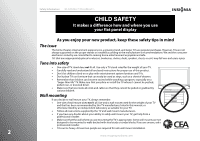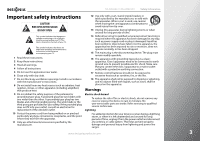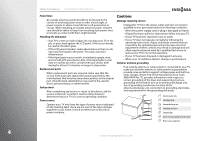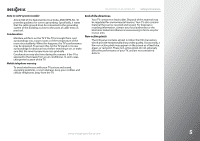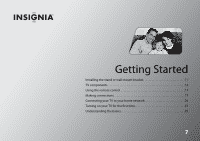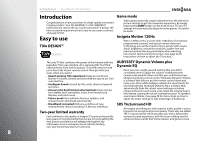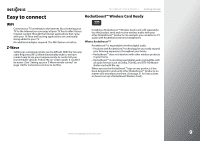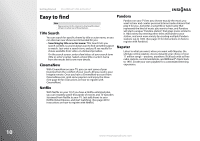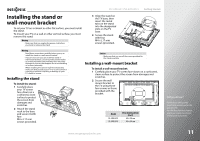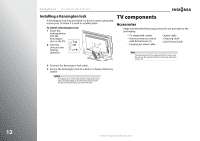Insignia NS-32E859A11 User Manual (English) - Page 11
Getting Started - remote control
 |
View all Insignia NS-32E859A11 manuals
Add to My Manuals
Save this manual to your list of manuals |
Page 11 highlights
Getting Started Installing the stand or wall-mount bracket 11 TV components 12 Using the remote control 17 Making connections 17 Connecting your TV to your home network 26 Turning on your TV for the first time 27 Understanding the basics 35 7
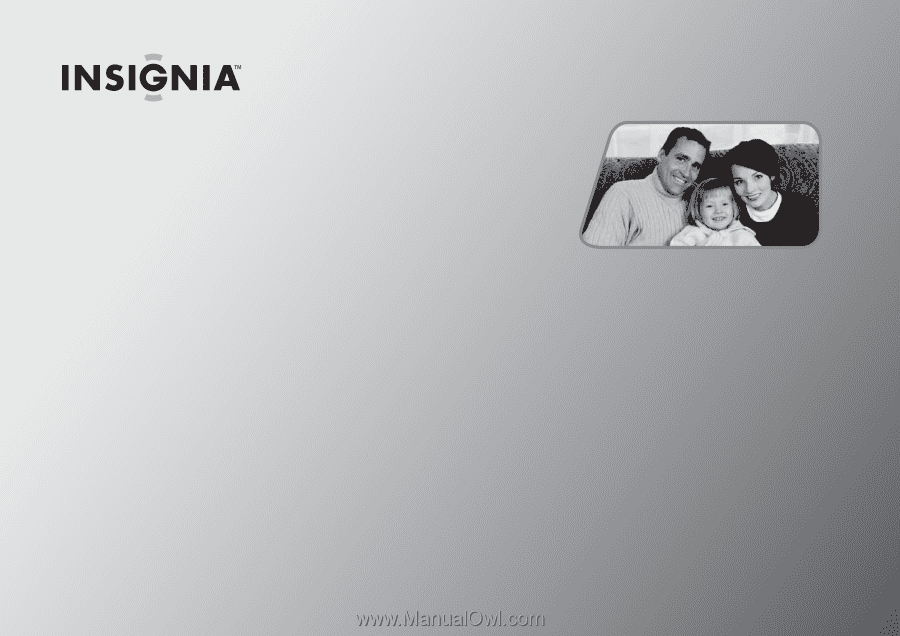
7
Getting Started
Installing the stand or wall-mount bracket. . . . . . . . . . . . . . . . . . . . . . . . . . . . . .11
TV components . . . . . . . . . . . . . . . . . . . . . . . . . . . . . . . . . . . . . . . . . . . . . . . . . . . . . . .12
Using the remote control . . . . . . . . . . . . . . . . . . . . . . . . . . . . . . . . . . . . . . . . . . . . . .17
Making connections . . . . . . . . . . . . . . . . . . . . . . . . . . . . . . . . . . . . . . . . . . . . . . . . . . .17
Connecting your TV to your home network. . . . . . . . . . . . . . . . . . . . . . . . . . . . .26
Turning on your TV for the first time. . . . . . . . . . . . . . . . . . . . . . . . . . . . . . . . . . . .27
Understanding the basics. . . . . . . . . . . . . . . . . . . . . . . . . . . . . . . . . . . . . . . . . . . . . .35