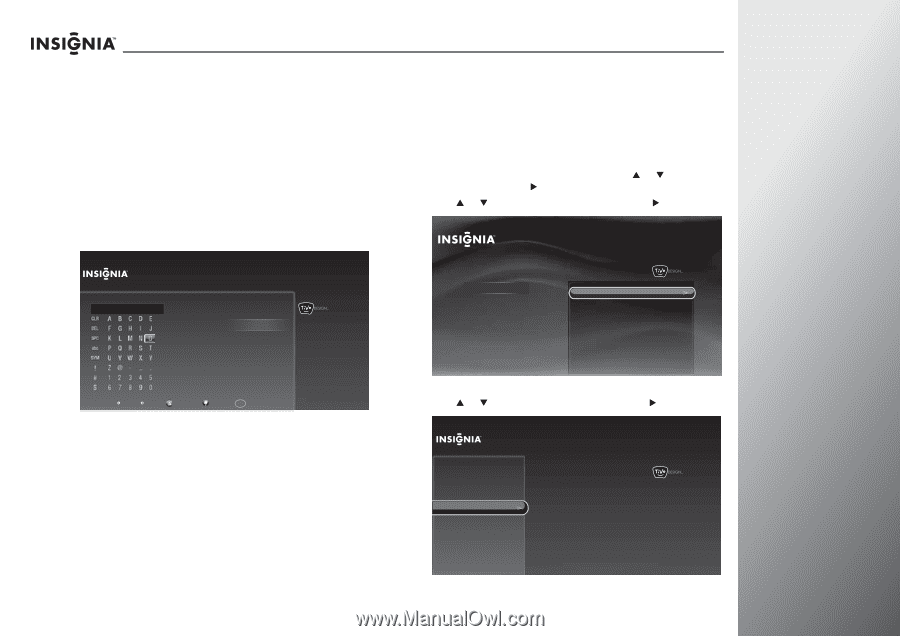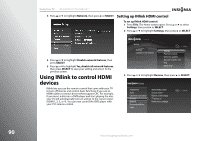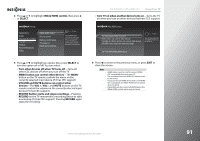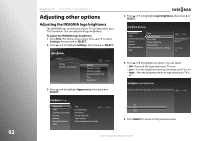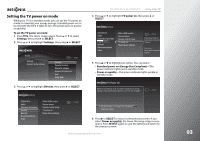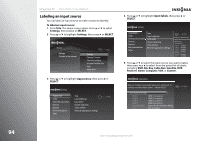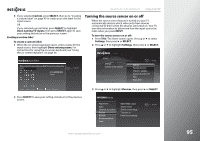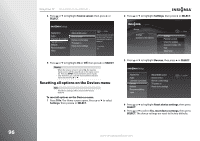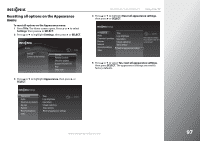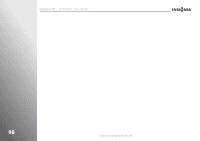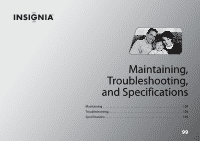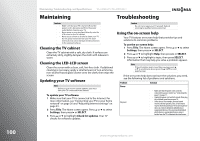Insignia NS-32E859A11 User Manual (English) - Page 99
Turning the source sensor on or off, Custom, SELECT, Done naming TV inputs, To create a custom label
 |
View all Insignia NS-32E859A11 manuals
Add to My Manuals
Save this manual to your list of manuals |
Page 99 highlights
NS-32E859A11/NS-42E859A11 Using Your TV 6 If you selected Custom, press SELECT, then go to "Creating a custom label" on page 95 to create your own label for the input source. OR If you selected a preset label, press SELECT to highlight Done naming TV inputs, then press SELECT again to save your setting and return to the previous screen. Creating a custom label To create a custom label: 1 When the on-screen keyboard opens, enter a name for the input source, then highlight Done entering name. For instructions for using the on-screen keyboard, see "Using the on-screen keyboard" on page 36. Turning the source sensor on or off When the source sensor feature is turned on, your TV automatically detects which video jacks have devices connected to them when the devices are turned on. Your TV uses this information to determine how the input source list looks when you press INPUT. To turn the source sensor on or off: 1 Press TiVo. The Home screen opens. Press S or T to select Settings, then press X or SELECT. 2 Press S or T to highlight Settings, then press X or SELECT. Name HDMI 4 Enter a name for the input and then press RIGHT to choose Done entering name. HD TV__ Done entering name Cancel 10:00 PM Home Settings Connect to the Internet 10:00pm Settings Parental Controls Check for updates Account & system info Help Sleep timer Shortcuts: Space Delete Uppercase Lowercase 1 Numbers 2 Press SELECT to save your setting and return to the previous screen. 3 Press S or T to highlight Devices, then press X or SELECT. Settings Appearance Audio Channels & providers Devices Network Recommendations Video INlink HDMI control Source sensor Remote control setup TV power on Reset device settings 10:00 PM www.insigniaproducts.com 95