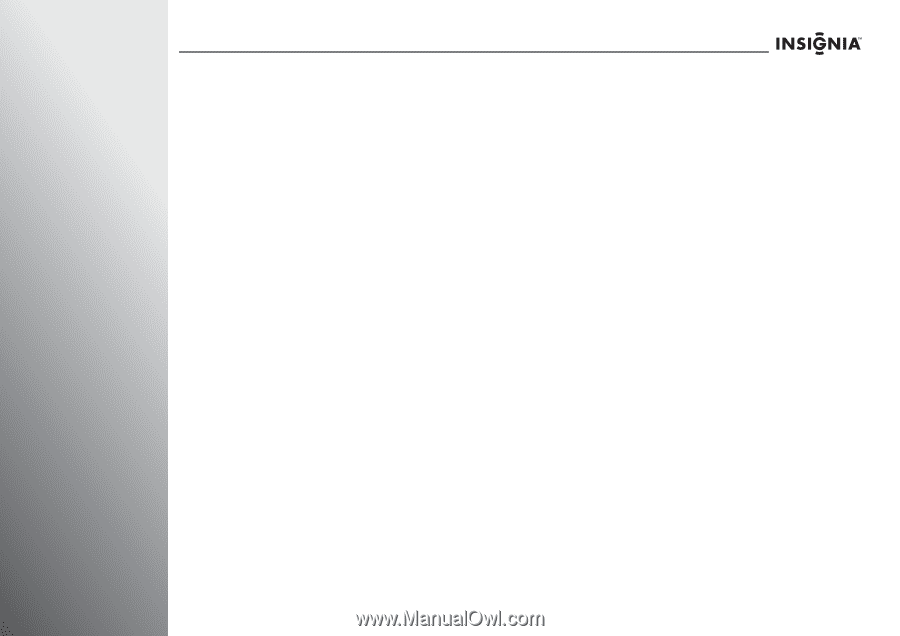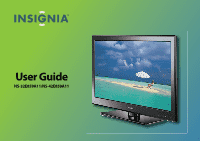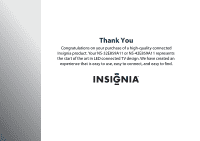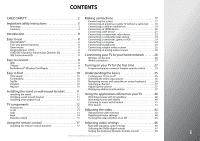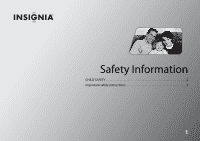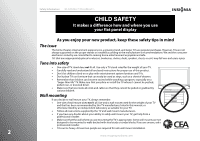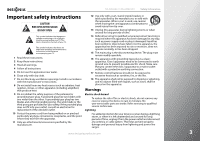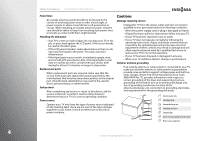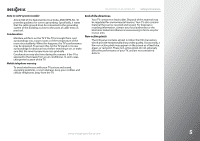ii
www.insigniaproducts.com
Setting the SRS TruSurround HD mode
. . . . . . . . . . . . . . . . . . . . . .49
Turning your TV speakers on or off . . . . . . . . . . . . . . . . . . . . . . . . . . .50
Setting up Rocketboost™ . . . . . . . . . . . . . . . . . . . . . . . . . . . . . . . . . . . .51
Adding another Rocketboost device . . . . . . . . . . . . . . . . . . . . . . . . .54
Changing the Rocketboost sound source
. . . . . . . . . . . . . . . . . . . .56
Using a different Rocketboost manager . . . . . . . . . . . . . . . . . . . . . .57
Listening to TV audio through other Rocketboost devices
. . . .58
Repeating the Rocketboost set up . . . . . . . . . . . . . . . . . . . . . . . . . . .60
Expanding your Rocketboost System
. . . . . . . . . . . . . . . . . . . . . . . .61
Playing TV audio only
. . . . . . . . . . . . . . . . . . . . . . . . . . . . . . . . . . . . . . .62
Setting the button sound effects volume
. . . . . . . . . . . . . . . . . . . .63
Selecting the language for a TV program
. . . . . . . . . . . . . . . . . . . .64
Using Audio Return Channel (ARC)
. . . . . . . . . . . . . . . . . . . . . . . . . .65
Resetting all Audio menu settings
. . . . . . . . . . . . . . . . . . . . . . . . . . .66
Changing channel settings . . . . . . . . . . . . . . . . . . . . . . 67
Automatically scanning for channels
. . . . . . . . . . . . . . . . . . . . . . . .67
Setting up the channel and favorite channel lists . . . . . . . . . . . . .68
Viewing a favorite channel
. . . . . . . . . . . . . . . . . . . . . . . . . . . . . . . . . .69
Checking the signal strength
. . . . . . . . . . . . . . . . . . . . . . . . . . . . . . . .70
Setting parental controls . . . . . . . . . . . . . . . . . . . . . . . . 71
Setting the PIN (password)
. . . . . . . . . . . . . . . . . . . . . . . . . . . . . . . . . .71
Changing the PIN (password) . . . . . . . . . . . . . . . . . . . . . . . . . . . . . . . .72
Turning Parental Controls on or off
. . . . . . . . . . . . . . . . . . . . . . . . . .73
Setting Parental Control levels . . . . . . . . . . . . . . . . . . . . . . . . . . . . . . .74
Setting channel locks
. . . . . . . . . . . . . . . . . . . . . . . . . . . . . . . . . . . . . . .75
Locking control buttons . . . . . . . . . . . . . . . . . . . . . . . . . . . . . . . . . . . . .75
Using closed captioning . . . . . . . . . . . . . . . . . . . . . . . . . 76
Turning closed captioning on or off . . . . . . . . . . . . . . . . . . . . . . . . . .76
Selecting the analog closed captioning mode . . . . . . . . . . . . . . . .77
Customizing digital closed captioning . . . . . . . . . . . . . . . . . . . . . . .78
Adjusting time settings
. . . . . . . . . . . . . . . . . . . . . . . . . 80
Setting the date and time
. . . . . . . . . . . . . . . . . . . . . . . . . . . . . . . . . . .80
Setting the sleep timer . . . . . . . . . . . . . . . . . . . . . . . . . . . . . . . . . . . . . .81
Adjusting Internet settings . . . . . . . . . . . . . . . . . . . . . . 81
Configuring a wireless connection . . . . . . . . . . . . . . . . . . . . . . . . . . .81
Configuring a wired connection
. . . . . . . . . . . . . . . . . . . . . . . . . . . . .86
Testing the network . . . . . . . . . . . . . . . . . . . . . . . . . . . . . . . . . . . . . . . . .89
Disabling Internet features
. . . . . . . . . . . . . . . . . . . . . . . . . . . . . . . . . .89
Using INlink to control HDMI devices
. . . . . . . . . . . . 90
Setting up INlink HDMI control
. . . . . . . . . . . . . . . . . . . . . . . . . . . . . .90
Adjusting other options 92
Adjusting the INSIGNIA logo brightness
. . . . . . . . . . . . . . . . . . . . . 92
Setting the TV power on mode . . . . . . . . . . . . . . . . . . . . . . . . . . . . . . 93
Labeling an input source . . . . . . . . . . . . . . . . . . . . . . . . . . . . . . . . . . . . 94
Turning the source sensor on or off
. . . . . . . . . . . . . . . . . . . . . . . . . 95
Resetting all options on the Devices menu
. . . . . . . . . . . . . . . . . . 96
Resetting all options on the Appearance menu . . . . . . . . . . . . . . 97
Maintaining
. . . . . . . . . . . . . . . . . . . . . . . . . . . . . . . . . . . 100
Cleaning the TV cabinet
. . . . . . . . . . . . . . . . . . . . . . . . . . . . . . . . . . .100
Cleaning the LED-LCD screen
. . . . . . . . . . . . . . . . . . . . . . . . . . . . . .100
Updating your TV software . . . . . . . . . . . . . . . . . . . . . . . . . . . . . . . . . 100
Troubleshooting . . . . . . . . . . . . . . . . . . . . . . . . . . . . . . . 100
Using the on-screen help
. . . . . . . . . . . . . . . . . . . . . . . . . . . . . . . . . . 100
Resetting your TV to the factory defaults
. . . . . . . . . . . . . . . . . . .103
Specifications
. . . . . . . . . . . . . . . . . . . . . . . . . . . . . . . . . 104
Setting up your Z-Wave remote control
. . . . . . . . 108
Adding your remote control to the TV Z-Wave network . . . . .108
Toggling between IR and RF communication . . . . . . . . . . . . . . . 108
Removing your remote control from the TV Z-Wave network 109
Resetting your TV Z-Wave network . . . . . . . . . . . . . . . . . . . . . . . . . 109
Managing Z-Wave network (other device as Controller) . . . . .110
Z-Wave Terminology
. . . . . . . . . . . . . . . . . . . . . . . . . . . . . . . . . . . . . .110
Advanced remote control programming
. . . . . . . 111
Programming a learned button
. . . . . . . . . . . . . . . . . . . . . . . . . . . . 111
Deleting a single learned button
. . . . . . . . . . . . . . . . . . . . . . . . . . .111
Deleting all learned buttons in a specific mode
. . . . . . . . . . . . .112
Programming macros . . . . . . . . . . . . . . . . . . . . . . . . . . . . . . . . . . . . . . 112
Controlling the remote control backlight . . . . . . . 113
Turning the remote control backlight on or off
. . . . . . . . . . . . .113
Setting the remote control backlight delay
. . . . . . . . . . . . . . . . .113
Legal notices
. . . . . . . . . . . . . . . . . . . . . . . . . . . . . . . . . . 116
Two-year limited warranty
. . . . . . . . . . . . . . . . . . . . . 117