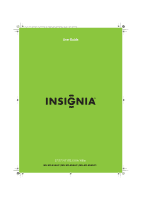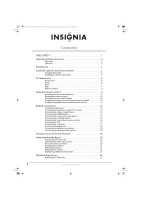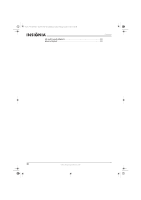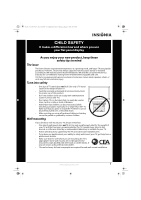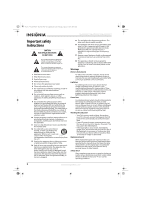Insignia NS-37L550A11 User Manual (English)
Insignia NS-37L550A11 Manual
 |
View all Insignia NS-37L550A11 manuals
Add to My Manuals
Save this manual to your list of manuals |
Insignia NS-37L550A11 manual content summary:
- Insignia NS-37L550A11 | User Manual (English) - Page 1
NS-32L_37L_42L550A11_09-1120_MAN_V2_English.book Page 0 Thursday, January 21, 2010 10:20 AM User Guide 32"/37"/42" LCD, 120 Hz 1080p NS-32L550A11/NS-37L550A11/NS-42L550A11 - Insignia NS-37L550A11 | User Manual (English) - Page 2
safety instructions 2 Warnings 2 Cautions 3 Introduction 4 Install the stand or wall-mount bracket 5 Installing the stand 5 Installing a wall-mount bracket 5 TV components 6 Accessories 6 Front 6 Back 7 Side 7 Remote control 8 Using the remote control 9 Installing remote control - Insignia NS-37L550A11 | User Manual (English) - Page 3
unrated TV 30 Setting parental control levels 31 Downloading rating information 32 Using closed captioning 33 Turning closed captioning on or off 33 Selecting the closed captioning mode 33 Customizing digital closed captioning styles 34 Adjusting time settings 35 Setting the time 35 - Insignia NS-37L550A11 | User Manual (English) - Page 4
NS-32L_37L_42L550A11_09-1120_MAN_V2_English.book Page iv Thursday, January 21, 2010 10:20 AM Contents US and Canada Markets 59 Mexico Market 59 iv www.insigniaproducts.com - Insignia NS-37L550A11 | User Manual (English) - Page 5
all. Use only a wall mount rated for the weight of your TV and that has been recommended by this TV manufacturer, listed in this manual, or otherwise listed by an independent laboratory as suitable for your TV. • Follow all instructions supplied by the TV and wall mount manufacturers. • If you have - Insignia NS-37L550A11 | User Manual (English) - Page 6
2 Thursday, January 21, 2010 10:20 AM NS-32L550A11/NS-37L550A11/NS-42L550A11 Important safety instructions CAUTION RISK OF ELECTRIC SHOCK DO NOT OPEN This symbol indicates that dangerous voltage constituting a risk of electric shock is present within your TV. This label is located on the back of - Insignia NS-37L550A11 | User Manual (English) - Page 7
have fallen into your TV. • If your TV has been exposed to rain or water. • If your TV does not operate normally by following the operating instructions. Adjust only those controls that are covered by the operating instructions because incorrect adjustment of other controls may result in damage - Insignia NS-37L550A11 | User Manual (English) - Page 8
/NS-42L550A11 32"/37"/42" LCD, 120 Hz 1080p 32"/37"/42" LCD, 120 Hz 1080p Introduction Congratulations on your purchase of a high-quality Insignia product. Your NS-32L550A11, NS-37L550A11, or NS-42L550A11 represents the state of the art in LCD TV design and is designed for reliable and trouble - Insignia NS-37L550A11 | User Manual (English) - Page 9
NS-32L_37L_42L550A11_09-1120_MAN_V2_English.book Page 5 Thursday, January 21, 2010 10:20 AM 32"/37"/42" LCD, 120 Hz 1080p Install the stand or wall-mount bracket Installing the stand To install the stand: 1 Carefully place your TV screen face-down on a cushioned, clean surface to protect the - Insignia NS-37L550A11 | User Manual (English) - Page 10
). When your TV is off, power still flows into it. To disconnect power, unplug the power cord. Wall mount brackets TV components Accessories Remote control and batteries (2 AA) Stand with screws Power cord Component cable Audio cable Remote control holder Cleaning cloth Quick Setup Guide 6 www - Insignia NS-37L550A11 | User Manual (English) - Page 11
NS-32L_37L_42L550A11_09-1120_MAN_V2_English.book Page 7 Thursday, January 21, 2010 10:20 AM 32"/37"/42" LCD, 120 Hz 1080p Back Side 1 2 98 3 1 ANT/CABLE IN Connect an antenna or cable TV to this jack. For more information, see "Connecting an antenna or cable TV (no box)" on page 14. Connect - Insignia NS-37L550A11 | User Manual (English) - Page 12
21, 2010 10:20 AM NS-32L550A11/NS-37L550A11/NS-42L550A11 32"/37"/42" LCD, 120 Hz 1080p Remote control 1 2 20 3 21 4 22 5 23 6 24 7 25 8 26 9 27 10 28 11 29 12 30 13 31 32 14 15 33 16 34 17 35 18 36 19 37 # Item 1 (power) 2 SET 3 BD/DVD 4 TV 5 MENU 6 OK/ENTER - Insignia NS-37L550A11 | User Manual (English) - Page 13
MUTE 33 - 34 CC 35 GAME 36 ZOOM 37 PICT Description In DVD, DVR, PVR, or CD mode, press to begin recording. You need to program the remote control to control connected devices. For more information, see "Programming your universal Insignia remote control" on page 10. Press to list all the recorded - Insignia NS-37L550A11 | User Manual (English) - Page 14
tape for wall mounting. This tape may not work with all types of walls. Make sure that you use the correct tape for the type of wall. Programming your universal Insignia remote control To program your remote control: 1 Find the codes for the devices you want to program in "Manufacturers' codes" on - Insignia NS-37L550A11 | User Manual (English) - Page 15
on your TV's remote control that you want to program. The feedback LED stays lit for three seconds, indicating that the remote is ready to learn. 6 On the original remote, press and hold the button to be learned. Continue holding the button on the original remote until the Insignia's LED blinks - Insignia NS-37L550A11 | User Manual (English) - Page 16
21, 2010 10:20 AM NS-32L550A11/NS-37L550A11/NS-42L550A11 32"/37"/42" LCD, 120 Hz 1080p To delete times. Now the channel functions will correlate to the active mode (for example, press CH in TV mode and the TV changes channel accordingly). Using buttonmover Your Insignia universal remote control - Insignia NS-37L550A11 | User Manual (English) - Page 17
problems programming your remote or need a different remote control code, visit www.insigniaproducts.com for the latest remote control code information. Insignia TV codes for universal remote controls (for all Insignia TVs manufactured after Jan. 1, 2007) Universal remote control makes and models - Insignia NS-37L550A11 | User Manual (English) - Page 18
10:20 AM NS-32L550A11/NS-37L550A11/NS-42L550A11 32"/37"/42" LCD, 120 Hz 1080p 2 Follow your universal remote control's instructions to enter the TV code you found in Step 1. Tips • If your universal remote control has a code search feature, run a code search to identify a code that matches your - Insignia NS-37L550A11 | User Manual (English) - Page 19
NS-32L_37L_42L550A11_09-1120_MAN_V2_English.book Page 15 Thursday, January 21, 2010 10:20 AM 32"/37"/42" LCD, 120 Hz 1080p 3 If you that you use the HDMI connection to get the best quality possible. To connect an HDMI device: 1 Make sure that your TV's power cord is unplugged and the HDMI device is - Insignia NS-37L550A11 | User Manual (English) - Page 20
AM NS-32L550A11/NS-37L550A11/NS-42L550A11 32"/37"/42" LCD, 120 Hz 1080p Connecting an S-Video device Note The AV IN S-VIDEO jack and the AV IN VIDEO jack share the same audio jacks. You cannot connect both types of devices at the same time. To connect an S-Video device: 1 Make sure that your TV - Insignia NS-37L550A11 | User Manual (English) - Page 21
, 2010 10:20 AM 32"/37"/42" LCD, 120 Hz 1080p Connecting a VCR Note The AV IN VIDEO jack and the AV IN S-VIDEO jack share the same audio jacks. You cannot connect both types of devices at the same time. To connect a VCR: 1 Make sure that your TV's power cord is unplugged and - Insignia NS-37L550A11 | User Manual (English) - Page 22
2010 10:20 AM NS-32L550A11/NS-37L550A11/NS-42L550A11 32"/37"/42" LCD, 120 Hz 1080p Connecting headphones The TV speakers are muted . To connect headphones: • Connect headphones to the on the side of your TV. Connecting a digital sound system To connect a digital sound system: • Connect a digital - Insignia NS-37L550A11 | User Manual (English) - Page 23
TV for the first time The first time you turn on your TV, the Setup Wizard opens. The Setup Wizard guides you through setting up basic settings including the menu language, time mode, picture mode, and TV signal source. To set up your TV: 1 Make sure that you have: • Installed the remote control - Insignia NS-37L550A11 | User Manual (English) - Page 24
10:20 AM NS-32L550A11/NS-37L550A11/NS-42L550A11 32"/37"/42" LCD, 120 Hz 1080p During auto channel search, your TV searches for otherwise noted, all tasks in this section are based on using the remote control. Turning your TV on or off To turn your TV on or off: 1 Make sure that the power cord is - Insignia NS-37L550A11 | User Manual (English) - Page 25
"/37"/42" LCD, 120 Hz 1080p Channels menu Channels Auto Channel Search Add/Skip Channels Favorites Channel Labels Channel Strength Audio Only PICTURE AUDIO CHANNELS SETTINGS USB Off MOVE OK ENTER SELECT Adjust channel options MENU PREVIOUS EXIT EXIT Settings menu Settings Parental Controls - Insignia NS-37L550A11 | User Manual (English) - Page 26
32L_37L_42L550A11_09-1120_MAN_V2_English.book Page 22 Thursday, January 21, 2010 10:20 AM NS-32L550A11/NS-37L550A11/NS-42L550A11 32"/37"/42" LCD, 120 Hz 1080p Displaying additional information • Press INFO. Your TV displays status information, such as the channel number, channel name (if available - Insignia NS-37L550A11 | User Manual (English) - Page 27
NS-32L_37L_42L550A11_09-1120_MAN_V2_English.book Page 23 Thursday, January 21, 2010 10:20 AM 32"/37"/42" LCD, 120 Hz 1080p • Backlight-Controls the TV options MENU PREVIOUS EXIT EXIT 3 Press or to highlight SETTINGS. The Settings menu opens. Settings Parental Controls Closed Caption Time - Insignia NS-37L550A11 | User Manual (English) - Page 28
2010 10:20 AM NS-32L550A11/NS-37L550A11/NS-42L550A11 32"/37"/42" LCD, 120 Hz 1080p Mode on or off To get the maximum gaming experience, your TV offer a Game Mode setting to optimize the picture for playing menu opens. Settings Parental Controls Closed Caption Time Menu Settings Auto Input Sensing - Insignia NS-37L550A11 | User Manual (English) - Page 29
NS-32L_37L_42L550A11_09-1120_MAN_V2_English.book Page 25 Thursday, January 21, 2010 10:20 AM 32"/37"/42" LCD, 120 Hz 1080p Adjusting the sound Note Unless otherwise noted, all tasks in this section are based on using the remote control on the languages supported by a digital TV channel. • MTS - Insignia NS-37L550A11 | User Manual (English) - Page 30
/NS-37L550A11/NS-42L550A11 32"/37"/42" LCD, 120 Hz 1080p 5 Press MENU to return to the previous menu, or press EXIT to close the menu. Notes • • • It takes about 3 seconds after the menu closes and the picture disappears before the audio plays. Audio Only works only when the input source is TV - Insignia NS-37L550A11 | User Manual (English) - Page 31
NS-32L_37L_42L550A11_09-1120_MAN_V2_English.book Page 27 Thursday, January 21, 2010 10:20 AM 32"/37"/42" LCD, 120 Hz 1080p Hiding channels You can hide channels in the channel list. When you press CH or CH , your TV MOVE OK ENTER SELECT MENU PREVIOUS Manually add and skip channels in your - Insignia NS-37L550A11 | User Manual (English) - Page 32
-1120_MAN_V2_English.book Page 28 Thursday, January 21, 2010 10:20 AM NS-32L550A11/NS-37L550A11/NS-42L550A11 32"/37"/42" LCD, 120 Hz 1080p Viewing a favorite channel To view a favorite channel: 1 Press FAV on your remote control. The favorite channel list opens. Favorites Ch 5-0 Ch 10-0 Ch 60 - Insignia NS-37L550A11 | User Manual (English) - Page 33
, all tasks in this section are based on using the remote control. Setting or changing the password Your TV has a V-chip that lets you control the type of programs your children can watch. Parental controls include two ratings: MPAA (based on age) and TV Parental Guidelines (based on content and age - Insignia NS-37L550A11 | User Manual (English) - Page 34
NS-32L550A11/NS-37L550A11/NS-42L550A11 32"/37"/42" LCD, 120 Hz 1080p Locking control buttons You can lock the control buttons on the TV. When the buttons are locked, you can only operate the TV using the remote control. To lock control Settings Parental Controls Closed Caption Time Menu Settings - Insignia NS-37L550A11 | User Manual (English) - Page 35
2010 10:20 AM 32"/37"/42" LCD, 120 Hz 1080p 4 Press the number buttons to enter the password. If you have not set a password, enter 0000. The Parental Controls menu opens. Settings Parental Controls PICTURE AUDIO CHANNELS SETTINGS USB Button Lock Off Block Unrated TV Off USA Parental Locks - Insignia NS-37L550A11 | User Manual (English) - Page 36
NS-32L550A11/NS-37L550A11/NS-42L550A11 32"/37"/42" LCD, 120 Hz 1080p 4 Press the number buttons to enter the password. If you have not set a password, enter 0000. The Parental Controls menu opens. Settings Parental Controls PICTURE AUDIO CHANNELS SETTINGS USB Button Lock Off Block Unrated TV - Insignia NS-37L550A11 | User Manual (English) - Page 37
NS-32L_37L_42L550A11_09-1120_MAN_V2_English.book Page 33 Thursday, January 21, 2010 10:20 AM 32"/37"/42" LCD, 120 Hz 1080p 5 Press or to scroll down the list of options and highlight RRT5. Settings Parental Controls PICTURE AUDIO CHANNELS SETTINGS USB Block Unrated TV Off USA Parental Locks - Insignia NS-37L550A11 | User Manual (English) - Page 38
-1120_MAN_V2_English.book Page 34 Thursday, January 21, 2010 10:20 AM NS-32L550A11/NS-37L550A11/NS-42L550A11 32"/37"/42" LCD, 120 Hz 1080p Customizing digital closed captioning styles To customize digital closed captioning styles: 1 Press MENU. The on-screen menu opens. Picture - Insignia NS-37L550A11 | User Manual (English) - Page 39
NS-32L_37L_42L550A11_09-1120_MAN_V2_English.book Page 35 Thursday, January 21, 2010 10:20 AM 32"/37"/42" LCD, 120 Hz 1080p Adjusting time settings Note Unless otherwise noted, all tasks in this section are based on using the remote control. Setting the time To set the time: 1 Press MENU. The on- - Insignia NS-37L550A11 | User Manual (English) - Page 40
NS-32L550A11/NS-37L550A11/NS-42L550A11 32"/37"/42" LCD, 120 Hz 1080p Setting the sleep timer To set the sleep time of time before your TV remote control. Selecting the menu language To select the menu language: 1 Press MENU. The on-screen menu opens. Settings Parental Controls Closed Caption Time - Insignia NS-37L550A11 | User Manual (English) - Page 41
NS-32L_37L_42L550A11_09-1120_MAN_V2_English.book Page 37 Thursday, January 21, 2010 10:20 AM 32"/37"/42" LCD, 120 Hz 1080p 4 TV options MENU PREVIOUS EXIT EXIT 3 Press to highlight Auto Input Sensing, then press OK/ENTER or to access the submenu. Settings Parental Controls Closed Caption Time - Insignia NS-37L550A11 | User Manual (English) - Page 42
NS-32L550A11/NS-37L550A11/NS-42L550A11 32"/37"/42" LCD, control HDMI CEC-compatible devices connected to the HDMI jacks on your TV using the remote control that came with your TV. To use INlink, you must set the INlink Control . Settings Parental Controls Closed Caption Time Menu Settings Auto - Insignia NS-37L550A11 | User Manual (English) - Page 43
NS-32L_37L_42L550A11_09-1120_MAN_V2_English.book Page 39 Thursday, January 21, 2010 10:20 AM 32"/37"/42" LCD, 120 Hz 1080p 4 Press OK/ENTER or . The INlink menu opens. Settings INlink INlink Control Device Auto Power Off TV Auto Power On INlink Device Lists PICTURE AUDIO CHANNELS SETTINGS USB On - Insignia NS-37L550A11 | User Manual (English) - Page 44
/NS-37L550A11/NS-42L550A11 32"/37"/42" LCD, 120 Hz 1080p Using USB Note Unless otherwise noted, all tasks in this section are based on using the remote control. You can view JPEG photos stored on a USB flash drive, by connecting the flash drive to the USB port on your TV. Notes • • • • Never - Insignia NS-37L550A11 | User Manual (English) - Page 45
NS-32L_37L_42L550A11_09-1120_MAN_V2_English.book Page 41 Thursday, January 21, 2010 10:20 AM 32"/37"/42" LCD, 120 Hz 1080p 8 If you are PREVIOUS EXIT EXIT 5 Press or to select a photo, then press FAV on your remote control to check the selected photo and add it to the favorite list. You can - Insignia NS-37L550A11 | User Manual (English) - Page 46
-32L_37L_42L550A11_09-1120_MAN_V2_English.book Page 42 Thursday, January 21, 2010 10:20 AM NS-32L550A11/NS-37L550A11/NS-42L550A11 32"/37"/42" LCD, 120 Hz 1080p 5 Press MENU to open the USB menu, then press to highlight Favorite Photos. 3 Press to highlight Browse Photos, then press OK/ENTER. - Insignia NS-37L550A11 | User Manual (English) - Page 47
NS-32L_37L_42L550A11_09-1120_MAN_V2_English.book Page 43 Thursday, January 21, 2010 10:20 AM 32"/37"/42" LCD, 120 Hz 1080p Viewing favorite photos in a slideshow To view favorite photos in a slideshow: 1 Make sure that you have switched to USB mode. For more - Insignia NS-37L550A11 | User Manual (English) - Page 48
service technician. Problem Solution Power No power • Make sure that the power cord is correctly connected to your TV and a power outlet. See"Connecting the power" on page 14. • Unplug the power cord, wait 60 seconds, then plug the cord back in and turn on your TV. General remote control - Insignia NS-37L550A11 | User Manual (English) - Page 49
NS-32L_37L_42L550A11_09-1120_MAN_V2_English.book Page 45 Thursday, January 21, 2010 10:20 AM 32"/37"/42" LCD, 120 Hz 1080p Problem Solution The LED blinks one long blink while in SET mode When programming the remote control, the remote does not control devices or commands are not working - Insignia NS-37L550A11 | User Manual (English) - Page 50
/60Hz, 1920x1080/60 Hz Audio input: Headphone mini-jack for stereo Accessories Remote control and batteries (2 AA) AC power cord Component cable with L/R audio cable Quick Setup Guide RC Holder Cleaning Cloth Dimensions NS-32L550A11: With Stand 30.63 × 21.77 × 8.71 in. (778.08 × 553.04 × 221.28 - Insignia NS-37L550A11 | User Manual (English) - Page 51
NS-32L_37L_42L550A11_09-1120_MAN_V2_English.book Page 47 Thursday, January 21, 2010 10:20 AM 32"/37"/42" LCD, 120 Hz 1080p Audio receivers 31289, 31304, 31306, 32241 Hitachi 31273, 31801 iLive 32013 Inkel 30491 Insignia 31030, 31077, 31893, 32169, 32175 Integra 30135, 30842, 31298, - Insignia NS-37L550A11 | User Manual (English) - Page 52
-1120_MAN_V2_English.book Page 48 Thursday, January 21, 2010 10:20 AM NS-32L550A11/NS-37L550A11/NS-42L550A11 32"/37"/42" LCD, 120 Hz 1080p Cable converters Archer BCC Bell South British Telecom Century Cisco Clearmaster ClearMax Cool Box Coolmax Digeo Director Fosgate GE General - Insignia NS-37L550A11 | User Manual (English) - Page 53
NS-32L_37L_42L550A11_09-1120_MAN_V2_English.book Page 49 Thursday, January 21, 2010 10:20 AM 32"/37"/42" LCD, 120 Hz 1080p CD ,30420 30029 30157 30072 30032,30157,30053,30087 30490,30036,31292 30000 DVD players 3D LAB Accurian Advent Afreey Aiwa Akai Alba Alco Allegro Amphion Media Works AMW Apex - Insignia NS-37L550A11 | User Manual (English) - Page 54
.book Page 50 Thursday, January 21, 2010 10:20 AM NS-32L550A11/NS-37L550A11/NS-42L550A11 32"/37"/42" LCD, 120 Hz 1080p DVD players Greenhill Grundig Harman/Kardon Hello Kitty Hitachi Hiteker Humax iLo Initial Insignia Integra IRT JBL Jensen JMB JVC Kawasaki Kenwood KLH Kloss Koss - Insignia NS-37L550A11 | User Manual (English) - Page 55
NS-32L_37L_42L550A11_09-1120_MAN_V2_English.book Page 51 Thursday, January 21, 2010 10:20 AM 32"/37"/42" LCD, 120 Hz 1080p DVD players Yamaha Yamakawa Sony 21516 Toshiba 21769 Xbox 22083 DVD/PVR combos controlled by the DVD DVD/PVR combos controlled by the DVD Go Video Humax LG 21730 21500 - Insignia NS-37L550A11 | User Manual (English) - Page 56
Thursday, January 21, 2010 10:20 AM NS-32L550A11/NS-37L550A11/NS-42L550A11 32"/37"/42" LCD, 120 Hz 1080p DVR/PVR systems for satellite 10030, 10056 10017, 10178, 10030, 10092 10030 10054 10000 TVs Celera Changhong Cineral Citek Citizen Clarion Classic Colortyme Commercial Solutions Concerto Conic - Insignia NS-37L550A11 | User Manual (English) - Page 57
21, 2010 10:20 AM 32"/37"/42" LCD, 120 Hz 1080p TVs Gradiente Grundig Grundy Grunpy Haier Hallmark Hannspree Harley Davidson Harman/Kardon Harvard Havermy Heathkit Helios Hello Kitty Hewlett Packard Hisense Hitachi HP Hyundai iLo Ima Infinity InFocus Initial Insignia Inteq JBL JCB Jensen JIL Jutan - Insignia NS-37L550A11 | User Manual (English) - Page 58
-32L_37L_42L550A11_09-1120_MAN_V2_English.book Page 54 Thursday, January 21, 2010 10:20 AM NS-32L550A11/NS-37L550A11/NS-42L550A11 32"/37"/42" LCD, 120 Hz 1080p TVs Proscan Proton Pulsar Pulser Quartz Quasar Rabbit RadioShack RCA Realistic RevolutionHD Runco Sampo Samsung Sanky Sansui Sanyo Saville - Insignia NS-37L550A11 | User Manual (English) - Page 59
NS-32L_37L_42L550A11_09-1120_MAN_V2_English.book Page 55 Thursday, January 21, 2010 10:20 AM 32"/37"/42" LCD, 120 Hz 1080p TV/DVD combination controlled by the DVD TV/DVD combination controlled by the DVD Advent 21016 Akai 20695 Apex Digital Audiovox Axion 20830 21071, 21121, 21122 21071 - Insignia NS-37L550A11 | User Manual (English) - Page 60
-1120_MAN_V2_English.book Page 56 Thursday, January 21, 2010 10:20 AM NS-32L550A11/NS-37L550A11/NS-42L550A11 32"/37"/42" LCD, 120 Hz 1080p TV/VCR/DVD combination controlled by the VCR TV/VCR/DVD combination controlled by the VCR Sharp 20807 VCRs VCRs A-Mark ABS Accurian Admiral Adventura - Insignia NS-37L550A11 | User Manual (English) - Page 61
NS-32L_37L_42L550A11_09-1120_MAN_V2_English.book Page 57 Thursday, January 21, 2010 10:20 AM 32"/37"/42" LCD, 120 Hz 1080p VCRs Nikkodo Niveus Media Northgate Olympus Optimus Orion Panama Panasonic Pentax Philco Philips Pilot Pioneer Polk Audio Presidian Proscan Protec Pulsar Quarter - Insignia NS-37L550A11 | User Manual (English) - Page 62
NS-32L550A11/NS-37L550A11/NS-42L550A11 32"/37"/42" LCD, 120 Hz 1080p Legal notices FCC Part 15 This device complies with Part instructions, radio or television reception, which TV technician for help. FCC warning Changes or modifications not expressly approved by the party responsible Manufactured - Insignia NS-37L550A11 | User Manual (English) - Page 63
your Insignia Product during the Warranty Period. Warranty coverage terminates if you sell or otherwise transfer the Product. How to obtain warranty service? If you purchased the Product at a Best Buy retail store location and your television Product has a screen size of less than 37 inches, please - Insignia NS-37L550A11 | User Manual (English) - Page 64
/NS-37L550A11/NS-42L550A11 32"/37"/42" LCD, 120 Hz 1080p Where is the warranty valid? This warranty is valid only to the original purchaser of the product in Mexico at a Best Buy branded retail store or website. What does the warranty not cover? This warranty does not cover: • Customer instruction - Insignia NS-37L550A11 | User Manual (English) - Page 65
NS-32L_37L_42L550A11_09-1120_MAN_V2_English.book Page 61 Thursday, January 21, 2010 10:20 AM 32"/37"/42" LCD, 120 Hz 1080p www.insigniaproducts.com 61 - Insignia NS-37L550A11 | User Manual (English) - Page 66
NS-32L_37L_42L550A11_09-1120_MAN_V2_English.book Page 62 Thursday, January 21, 2010 10:20 AM NS-32L550A11/NS-37L550A11/NS-42L550A11 32"/37"/42" LCD, 120 Hz 1080p 62 www.insigniaproducts.com - Insignia NS-37L550A11 | User Manual (English) - Page 67
NS-32L_37L_42L550A11_09-1120_MAN_V2_English.book Page 63 Thursday, January 21, 2010 10:20 AM 32"/37"/42" LCD, 120 Hz 1080p www.insigniaproducts.com 63 - Insignia NS-37L550A11 | User Manual (English) - Page 68
, MN USA 55423-3645 © 2010 BBY Solutions, Inc. All rights reserved. INSIGNIA is a trademark of BBY Solutions, Inc. Registered in some countries. All other products and brand names are trademarks of their respective owners. Best Buy Imports, S. de R.L. de C.V. Av. Santa Fe 485, Segundo Piso, Colonia
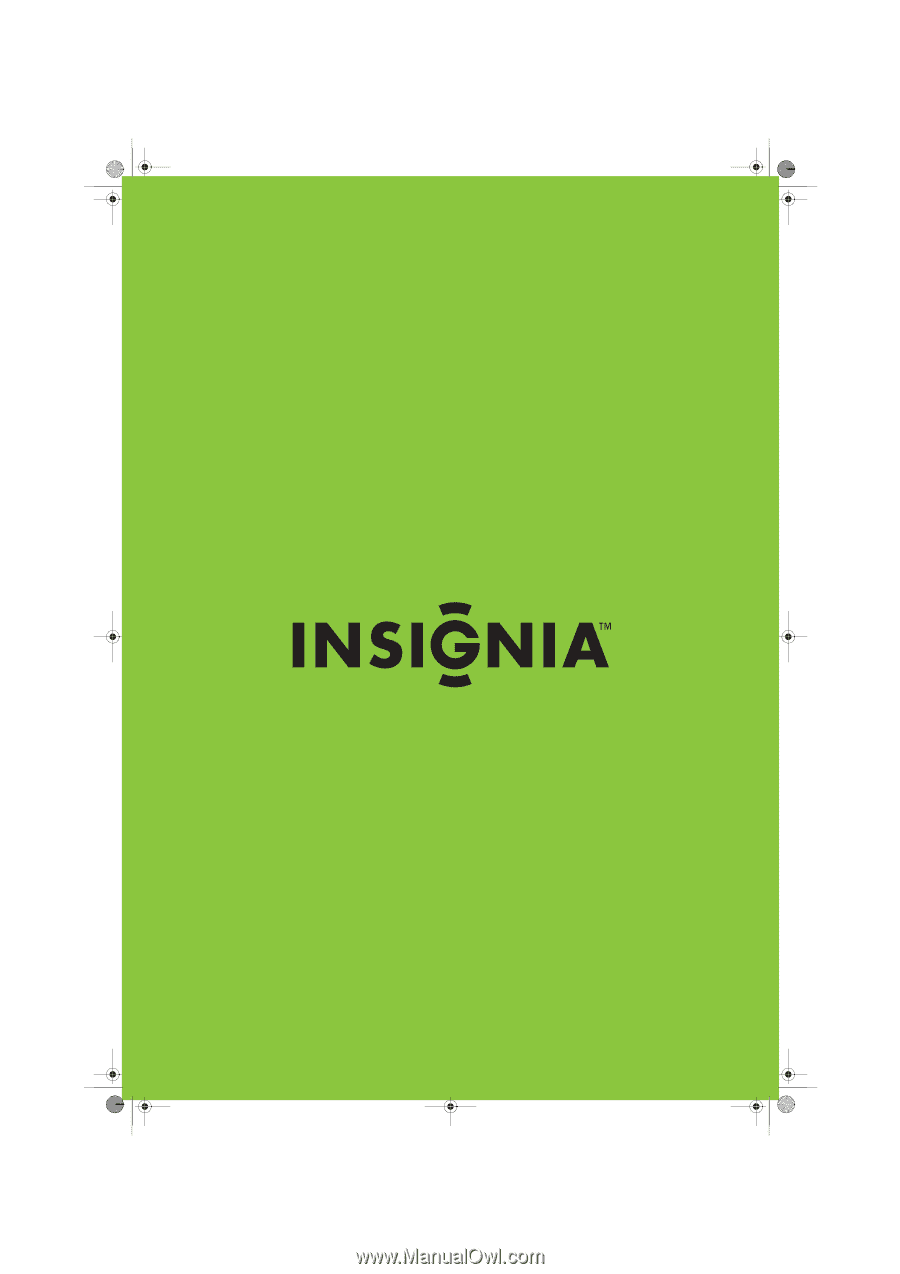
32"/37"/42" LCD, 120 Hz 1080p
NS-32L550A11/NS-37L550A11/NS-42L550A11
User Guide
NS-32L_37L_42L550A11_09-1120_MAN_V2_English.book
Page 0
Thursday, January 21, 2010
10:20 AM