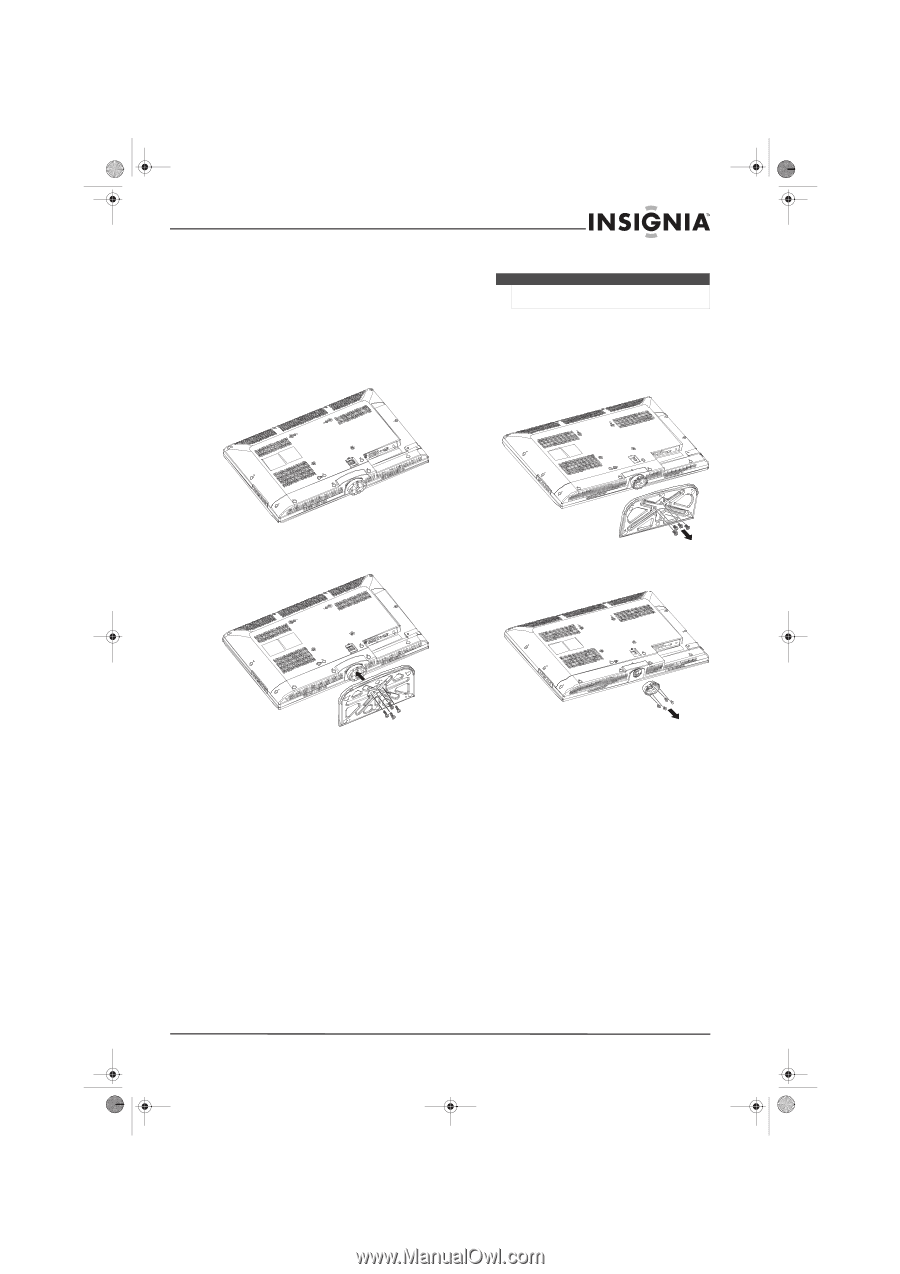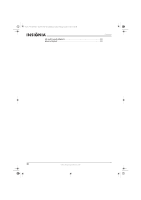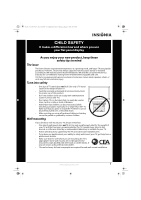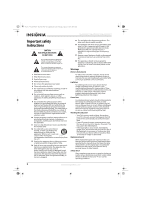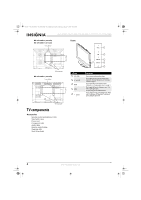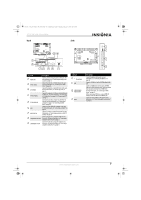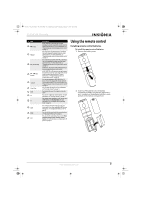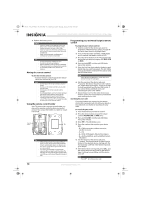Insignia NS-37L550A11 User Manual (English) - Page 9
Install the stand or, wall-mount bracket - wall mount
 |
View all Insignia NS-37L550A11 manuals
Add to My Manuals
Save this manual to your list of manuals |
Page 9 highlights
NS-32L_37L_42L550A11_09-1120_MAN_V2_English.book Page 5 Thursday, January 21, 2010 10:20 AM 32"/37"/42" LCD, 120 Hz 1080p Install the stand or wall-mount bracket Installing the stand To install the stand: 1 Carefully place your TV screen face-down on a cushioned, clean surface to protect the screen from damages and scratches. Installing a wall-mount bracket Warning This apparatus is intended to be supported by a UL Listed wall mount bracket. To attach your TV to a wall-mount bracket: 1 Carefully place your TV screen face-down on a cushioned, clean surface to protect the screen from damages and scratches. 2 Remove the four screws that secure the base to the stand, then remove the base. 2 Secure the stand to the screen with the four provided screws. 3 Remove the four screws that secure the stand column, then remove the column. 4 Attach the wall-mount bracket with thread ISO M6 type screws only (not included). Make sure that the insertion length (B) of the M6 screws is between 0.39 ~ 0.47 inches (10 ~ 12mm). A shorter length might make the TV wall-mounting insecure. A longer length might create a space between the wall-mount bracket and TV. www.insigniaproducts.com 5