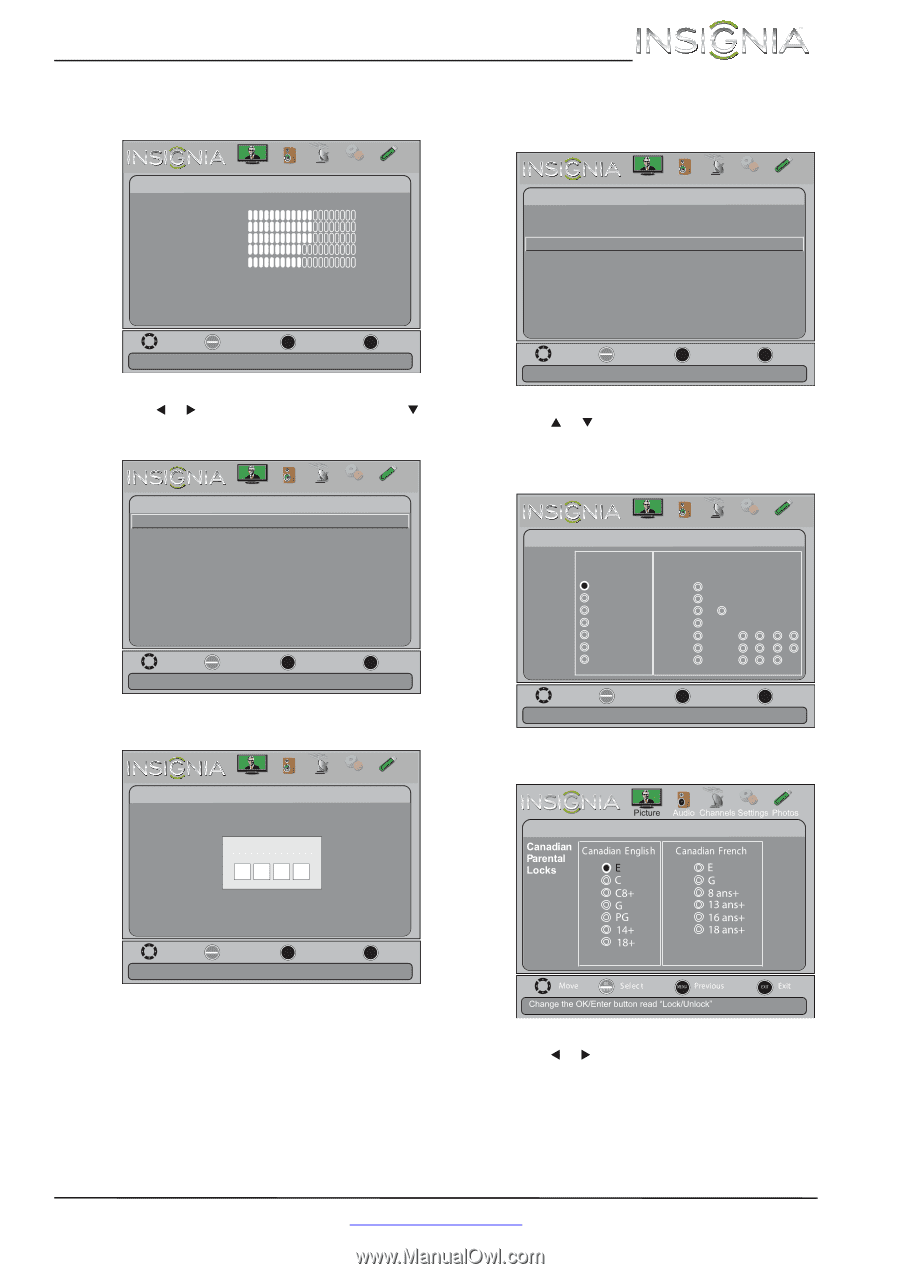Insignia NS-39L240A13 User Manual (English) - Page 39
Canadian Parental Locks, Movie Ratings
 |
View all Insignia NS-39L240A13 manuals
Add to My Manuals
Save this manual to your list of manuals |
Page 39 highlights
Insignia 39" LCD TV To set parental control levels: 1 Press MENU. The on-screen menu opens. Picture Picture Picture Mode Brightness Contrast Color Tint Sharpness Advanced Video Reset Picture Settings Audio Channels Settings Photos Custom 60 60 60 0 50 Move OK ENTER Select MENU Previous Adjust settings to affect picture quality EXIT Exit 2 Press W or X to highlight Settings, then press T or ENTER. The Settings menu opens with Parental Controls highlighted. Picture Settings Parental Controls Closed Caption Time Menu Language Auto Input Sensing Input Labels INlink Computer Settings System Info Reset to Default Audio Channels Settings Photos English Off Move OK ENTER Select Set TV parental controls MENU Previous EXIT Exit 3 Press ENTER. The Enter Password screen opens. Picture Audio Channels Settings Photos Settings-Parental Controls Enter Password - Move OK ENTER Select MENU Previous EXIT Exit Enter your 4-digit password. Default is 0000. Please change your password. 4 Press the number buttons to enter the four-digit password. The Settings-Parental Controls menu opens. Picture Audio Channels Settings Photos Settings-Parental Controls Button Lock On Block Unrated TV On USA Parental Locks Canadian Parental Locks Change Password RRT5 Reset RRT5 Move OK ENTER Select MENU Previous Restrict movie and TV programs by US Ratings EXIT Exit 5 Press S or T to highlight USA Parental Locks, then press ENTER. (To set Canadian ratings, select Canadian Parental Locks.) USA Parental Locks Picture Audio Channels Settings Photos Settings-Parental Controls-USA Parental Locks USA Parental Locks Movie Ratings None G PG PG-13 R NC-17 X TV Ratings All FV L S V D None TV-Y TV-Y7 TV-G TV-PG TV-14 TV-MA Move OK ENTER Select MENU Previous Change the OK/Enter button read "Lock/Unlock" EXIT Exit Canadian Parental Locks Settings-Parental Controls- Canadian Parental Locks 6 Press W or X to highlight: • Movie Ratings or TV Ratings for USA ratings. • English Rating or French Rating for Canadian ratings. www.insigniaproducts.com 35