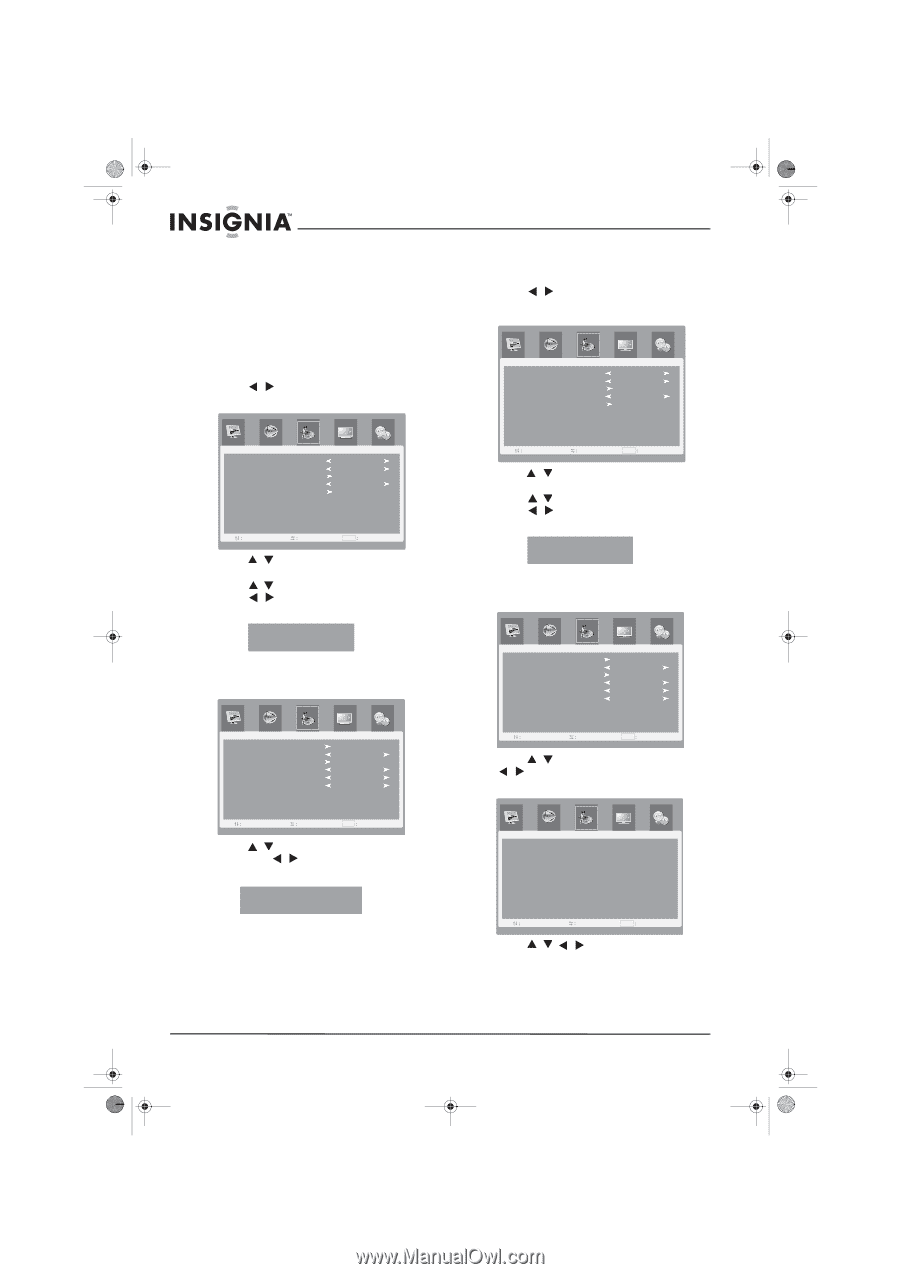Insignia NS-LTDVD26-09CA User Manual (English) - Page 16
Changing the password, Setting the parental control level - TV ratings
 |
View all Insignia NS-LTDVD26-09CA manuals
Add to My Manuals
Save this manual to your list of manuals |
Page 16 highlights
08-1156 NS-LTDVD26-09CA - combined.fm Page 16 Tuesday, April 1, 2008 1:25 PM Insignia NS-LTDVD26-09CA 26" LCD TV/DVD Combo • Canada Eng-For more information, see "Setting the parental control level Canadian English ratings" on page 18. • Canada Fre-For more information, see "Setting the parental control level Canadian French ratings" on page 18. 6 Press TV MENU one or more times to close the menu. Changing the password To change the password: 1 Press TV MENU on the remote control, then press / to highlight the ADVANCED icon. The ADVANCED menu opens. Setting the parental control level - TV ratings To set TV parental control levels: 1 Press TV MENU on the remote control, then press / to highlight the ADVANCED icon. The ADVANCED menu opens. A D VA N C E D Sleep Timer Off Closed Caption Off System Lock Picture Enhance Off Restore Default A D VA N C E D Sleep Timer Off Closed Caption Off System Lock Picture Enhance Off Restore Default Sel Adj MENU E x i t 2 Press / or ENTER to enter the ADVANCED menu. 3 Press / to select System Lock, then press / or ENTER. The Password box opens. Password - - - - 4 Enter the password with the number buttons on the remote control (the default password is 0000). The System Lock sub-menu opens. A D VA N C E D Change Password System Lock TV Rating Movie Rating Canada Eng Canada Fre Off None E E Sel Adj MENU E x i t 5 Press / to select Change Password, then press / or ENTER. The New Password box opens. New Password - - - - 6 Press the number buttons to input the new password. The New Password box opens again. 7 Press the number buttons to input the new password again. The password is changed. 8 Press TV MENU one or more times to close the menu. Sel Adj MENU E x i t 2 Press / or ENTER to enter the ADVANCED menu. 3 Press / to select System Lock, then press / or ENTER. The Password box opens. Password - - - - 4 Enter the password with the number buttons on the remote control (the default password is 0000). The System Lock sub-menu opens. A D VA N C E D Change Password System Lock TV Rating Movie Rating Canada Eng Canada Fre Off None E E Sel Adj MENU E x i t 5 Press / to select TV Rating, then press / or ENTER. The TV Rating sub-menu opens. A D VA N C E D ALL FV V S L D Y U Y7 UU G U PG U U U UU 14 U U U UU MA U UU U ENTER key: Block/Unblock Sel Adj MENU E x i t 6 Press / / / to select the TV rating you want, then press ENTER to block or unblock the rating. B indicates the rating is blocked, U indicates the rating is unblocked. 16 www.insignia-products.com