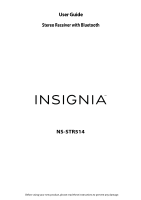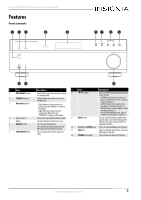Insignia NS-STR514 User Manual (English)
Insignia NS-STR514 Manual
 |
View all Insignia NS-STR514 manuals
Add to My Manuals
Save this manual to your list of manuals |
Insignia NS-STR514 manual content summary:
- Insignia NS-STR514 | User Manual (English) - Page 1
User Guide Stereo Receiver with Bluetooth NS-STR514 Before using your new product, please read these instructions to prevent any damage. - Insignia NS-STR514 | User Manual (English) - Page 2
control 9 Using your receiver 10 Listening to audio on your receiver 10 Adjusting the tone 10 Adjusting the sound balance 10 Listening to the radio 11 Recording 12 Using the sleep timer 13 Adjusting the display brightness 13 Using a Bluetooth device 13 Maintaining 14 Troubleshooting - Insignia NS-STR514 | User Manual (English) - Page 3
Insignia NS-STR514 Stereo Receiver with Bluetooth Introduction Congratulations on your purchase of a high-quality Insignia product. Your NS-STR514 represents the state of the art in stereo receiver design and is designed for reliable and trouble-free performance. Safety information Electric shock - Insignia NS-STR514 | User Manual (English) - Page 4
unused for long periods of time. 14 Refer all servicing to qualified service personnel. Servicing is required when the apparatus has been damaged in any , does not operate normally, or has been dropped. Insignia NS-STR514 Stereo Receiver with Bluetooth 15 To reduce the risk of fire or electric shock - Insignia NS-STR514 | User Manual (English) - Page 5
Insignia NS-STR514 Stereo Receiver with Bluetooth Features Front controls # Item 1 ON/STANDBY button 2 STANDBY indicator 3 Bluetooth indicator 4 Remote sensor 5 Display 6 MEMORY button 7 TUNE/PRESET button Description Press to turn on your stereo receiver or to put it in standby mode. Lights red - Insignia NS-STR514 | User Manual (English) - Page 6
Display Insignia NS-STR514 Stereo Receiver with Bluetooth # Item Description 1 Information display Shows input, frequency, volume level, and operating information. 2 Headphone indicator Lights when in Headphone mode and headphones are connected. 3 ST(EREO) indicator Lights when in stereo mode - Insignia NS-STR514 | User Manual (English) - Page 7
Insignia NS-STR514 Stereo Receiver with Bluetooth Remote control # Item 1 Number 2 PRESET 3 Input 4 TUNER 5 PRESET / TUNE / MEMO 6 BALANCE L and R 7 BLUETOOTH 8 BASS -/+ 9 ON/STANDBY 10 SPEAKER A and B 11 DIMMER 12 SLEEP 13 MO/ST 14 MUTE 15 VOLUME +/- 16 Bluetooth playback 17 TREBLE -/+ - Insignia NS-STR514 | User Manual (English) - Page 8
the receiver. Back panel Insignia NS-STR514 Stereo Receiver with Bluetooth 2 Move the antenna until you get the best reception of your favorite FM stations. Note To improve reception, you may use a 75 Ω outdoor antenna instead of an indoor antenna. Disconnect the indoor antenna before replacing it - Insignia NS-STR514 | User Manual (English) - Page 9
Insignia NS-STR514 Stereo Receiver with Bluetooth Connecting speakers Caution • • • We recommend that you use speakers with an impedance of 8 Ohms or more. Do not let the bare speaker wires touch each other or any metal part of this receiver. Doing so may damage the receiver or speaker. Do not - Insignia NS-STR514 | User Manual (English) - Page 10
Insignia NS-STR514 Stereo Receiver with Bluetooth 2 Connect the video cable(s) (such as component, composite, HDMI, DVI, or coaxial) from the output jack on the video device to the appropriate input jack on your TV. Connecting headphones Note When you plug headphones into the receiver, the - Insignia NS-STR514 | User Manual (English) - Page 11
matching the polarity indicated. 3 Replace the cover. Using the remote control Use the remote control by pointing it towards the receiver's remote sensor window. Objects between the remote control and sensor window may prevent proper operation. STEREO RECEIVER NS-STR514 STANDB Y B luetooth ON - Insignia NS-STR514 | User Manual (English) - Page 12
mode and the STANDBY indicator lights red. Insignia NS-STR514 Stereo Receiver with Bluetooth 6 Turn the VOLUME dial on the receiver or press VOLUME +/- on the remote control to adjust the sound level. OR -ORPress MUTE on the remote control to turn the sound off. "MUTE" flashes on the display. Press - Insignia NS-STR514 | User Manual (English) - Page 13
Insignia NS-STR514 Stereo Receiver with Bluetooth Listening to the radio This receiver supports two tuning modes selected by pressing the TUNE/PRESET button on the receiver. Each time this button is pressed, the mode changes as follows: • TUNE mode-the PRESET indicator turns off and the tuner scans - Insignia NS-STR514 | User Manual (English) - Page 14
Insignia NS-STR514 Stereo Receiver with Bluetooth 2 To stop automatically presetting stations, press the MEMO button on the remote control or the MEMORY button on the receiver again. Notes • • Weak FM stations cannot be memorized. Auto preset can only be performed when you select the FM as the - Insignia NS-STR514 | User Manual (English) - Page 15
Insignia NS-STR514 Stereo Receiver with Bluetooth Recording an audio source 1 Select the recording input source by pressing the appropriate button on the remote control. 2 Start recording on the AUX 1 or AUX 2 device, as appropriate. 3 Start playback on your input device to provide the audio signal - Insignia NS-STR514 | User Manual (English) - Page 16
Insignia NS-STR514 Stereo Receiver with Bluetooth 5 When pairing is completed, "CONNECTED" is shown on your receiver display and the Bluetooth indicator turns on. Notes • • • Some devices, such as an iPhone, connect immediately after pairing so the Bluetooth indicator on your receiver stops - Insignia NS-STR514 | User Manual (English) - Page 17
Insignia NS-STR514 Stereo Receiver with Bluetooth Problem Solutions • Memorize the correct station frequency. Preset stations • Memorize the stations again. cannot be received. • Connect an antenna. • Change the position of the antenna. Continuous or intermittent noise. • Move devices, such as - Insignia NS-STR514 | User Manual (English) - Page 18
Trademarks and Licenses Insignia NS-STR514 Stereo Receiver with Bluetooth © 2013 CSR pic and its group companies. The aptX® mark and the aptX logo are trademarks of CSR plc or one of its group companies and may be registered in one or more jurisdictions. The Bluetooth® word mark and logos are - Insignia NS-STR514 | User Manual (English) - Page 19
Insignia NS-STR514 Stereo Receiver with Bluetooth One-year limited warranty Insignia Definitions: The Distributor* of Insignia branded products warrants to you, the original purchaser of this new Insignia-branded product ("Product"), that the Product shall be free of defects in the original - Insignia NS-STR514 | User Manual (English) - Page 20
www.insigniaproducts.com 1-877-467-4289 (U.S. and Canada) or 01-800-926-3000 (Mexico) INSIGNIA is a trademark of Best Buy and its affiliated companies. Registered in some countries. Distributed by Best Buy Purchasing, LLC 7601 Penn Ave South, Richfield, MN

NS-STR514
User Guide
Stereo Receiver with Bluetooth
Before using your new product, please read these instructions to prevent any damage.