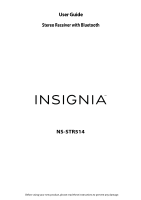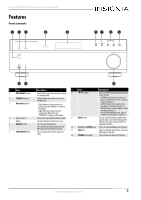Insignia NS-STR514 User Manual (English) - Page 5
Features - bluetooth
 |
View all Insignia NS-STR514 manuals
Add to My Manuals
Save this manual to your list of manuals |
Page 5 highlights
Insignia NS-STR514 Stereo Receiver with Bluetooth Features Front controls # Item 1 ON/STANDBY button 2 STANDBY indicator 3 Bluetooth indicator 4 Remote sensor 5 Display 6 MEMORY button 7 TUNE/PRESET button Description Press to turn on your stereo receiver or to put it in standby mode. Lights red when your stereo receiver is in standby mode. • Blinks when your stereo receiver is in pairing mode and "PAIRING" is shown on the display. • Lights when your stereo receiver is connected via Bluetooth, and "CONNECTED" is shown on the display. Receives the signal from the remote control. Provides information about the receiver. Press to save a station preset. Press and hold to automatically search for FM stations and store them in memory. Press to toggle between tune and preset mode. # Item Description 8 / buttons Does one of the following, depending on the mode selected: • In TUNE mode, tunes the receiver up or down or searches for the next or previous station. See page 11. • In MEMO mode, stores stations to the selected preset number. See page 11. • In PRESET mode, selects the preset station you want. See page 12. • In BLUETOOTH playback mode, skips or searches forward or back. See page 14. 9 INPUT button Press to cycle through the available input options. Options are in the following order: FM>AM>CD>AUX 1>AUX 2>AUX 3>BT (Bluetooth) AUDIO>. 10 Headphone (PHONES) jack Plug 1/4" stereo headphones into this jack. 11 AUX3 jack Connect a portable audio device, such as an MP3 player, to this jack. 12 VOLUME control knob Turn to increase or decrease the volume. www.insigniaproducts.com 3