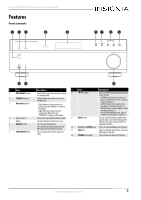Insignia NS-STR514 User Manual (English) - Page 7
Setting up your receiver - no sound
 |
View all Insignia NS-STR514 manuals
Add to My Manuals
Save this manual to your list of manuals |
Page 7 highlights
Insignia NS-STR514 Stereo Receiver with Bluetooth Remote control # Item 1 Number 2 PRESET 3 Input 4 TUNER 5 PRESET / TUNE / MEMO 6 BALANCE L and R 7 BLUETOOTH 8 BASS -/+ 9 ON/STANDBY 10 SPEAKER A and B 11 DIMMER 12 SLEEP 13 MO/ST 14 MUTE 15 VOLUME +/- 16 Bluetooth playback 17 TREBLE -/+ Description Press to enter a preset number. Press to scan preset stations in order. Press again to stop scanning. Press to select audio source. Options include: CD, AUX 1, AUX 2, or AUX 3. Press to select the tuner as the audio source. Press to tune the radio to the previous or next preset station. Press to tune the radio to a lower or higher frequency. Press to memorize a preset station. Press to adjust the balance to the left and right. Press to select Bluetooth audio as the input source. Press to decrease or increase the bass. Press to turn your receiver on and to set your receiver to standby mode. Press to switch to speaker A or B. Press to adjust the brightness of the display (On, Dim, Off). Press to cycle through the available sleep timer intervals (from 10 to 90 minutes). Press to switch between mono and stereo mode. Press to mute the sound from your receiver. Press again to restore the sound. Press to increase or decrease the volume. Press to control the playback from a Bluetooth device. - Previous/Rewind button - Play/Pause button - Next/Fast Forward button Press to decrease or increase the treble. Package contents • Receiver • Remote control • AAA batteries (2) • Indoor AM antenna • Indoor FM antenna • User Guide • Quick Setup Guide Setting up your receiver Finding a location for your receiver • Install your receiver on a stable flat surface. Position your receiver so that it can have a direct line of sight to the remote control. • Do not expose your receiver to extreme temperature or humidity. • Avoid placing your receiver on a hot surface such as on top of other hot running equipment. Make sure that there is adequate ventilation to your receiver. Caution Do not install this receiver in a confined space such as a bookcase. www.insigniaproducts.com 5