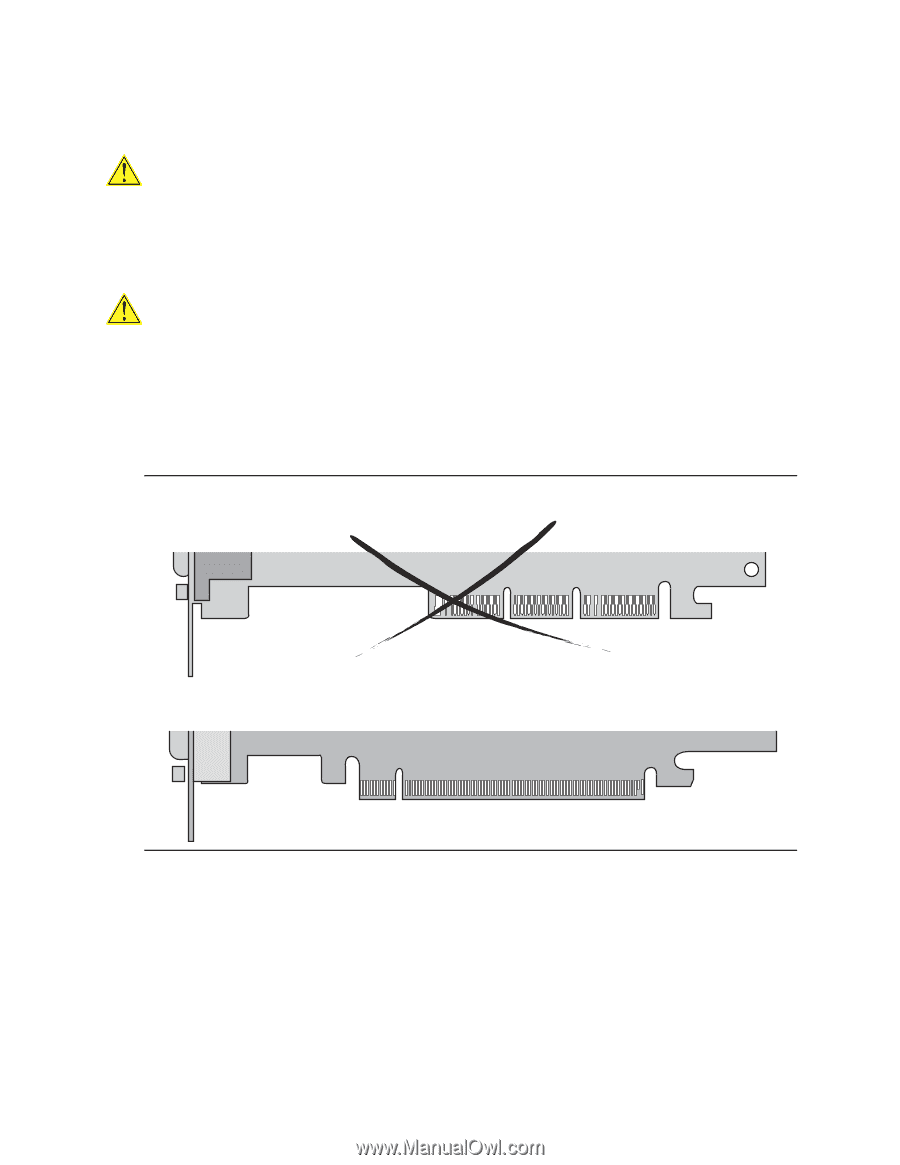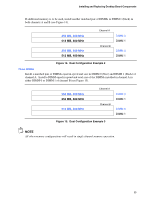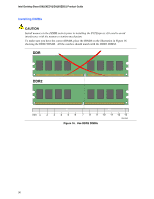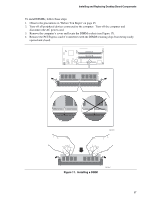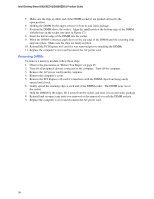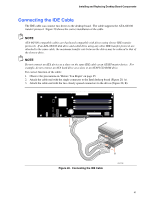Intel D925XECV2 English Manual Product Guide - Page 39
Installing and Removing a PCI Express x16 Card
 |
View all Intel D925XECV2 manuals
Add to My Manuals
Save this manual to your list of manuals |
Page 39 highlights
Installing and Replacing Desktop Board Components Installing and Removing a PCI Express x16 Card CAUTION The PCI Express x16 connector is designed to be used with PCI Express x16 add-in cards only. The edge connector on a PCI Express x16 card differs from the edge connector on an AGP card (shown in Figure 18). If you attempt to install an AGP card in the PCI Express x16 connector, the desktop board and the AGP card may be damaged. CAUTION When installing any PCI Express x16 card on the desktop board, ensure that it is fully seated in the PCI Express x16 connector before you power on the system. If the card is not fully seated in the PCI Express x16 connector, an electrical short may result across the PCI Express x16 connector pins. Depending on the over-current protection of the power supply, certain board components and/or traces may be damaged. AGP PCI Express* x16 Figure 18. AGP and PCI Express X16 Edge Connector Differences OM17331 The desktop board has an integrated PCI Express x16 card retention mechanism (RM). 39