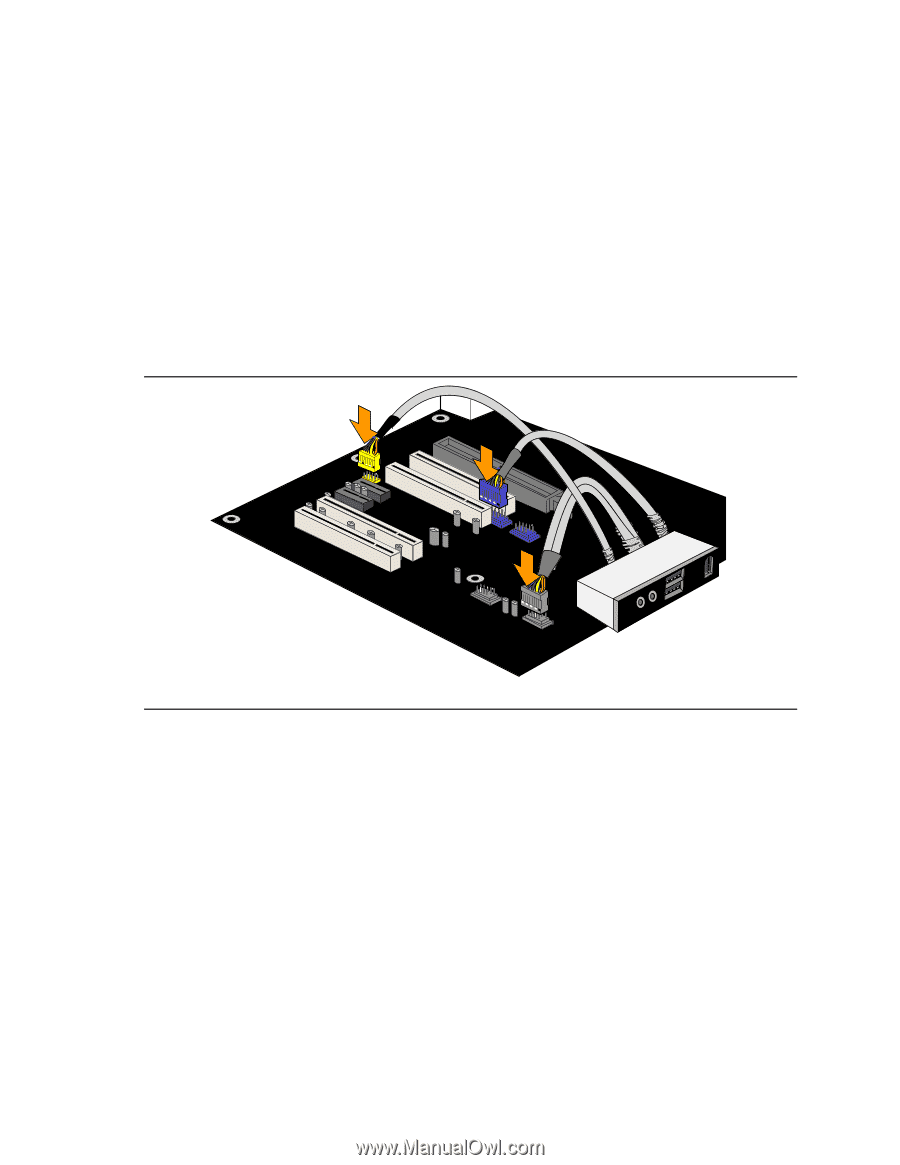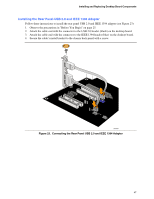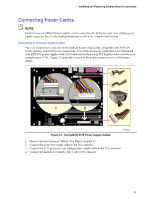Intel D925XECV2 English Manual Product Guide - Page 48
Installing the Front Panel USB/IEEE 1394/Audio Solution
 |
View all Intel D925XECV2 manuals
Add to My Manuals
Save this manual to your list of manuals |
Page 48 highlights
Intel Desktop Board D925XECV2/D925XEBC2 Product Guide Installing the Front Panel USB/IEEE 1394/Audio Solution To install the front panel USB/IEEE1394/audio solution cables to the headers, follow these steps (see Figure 24): 1. Observe the precautions in "Before You Begin" on page 25. 2. Turn off all peripheral devices connected to the computer. Turn off the computer and disconnect the AC power cord. 3. Remove the cover. 4. Locate the front panel audio header (yellow), USB 2.0 header (black), and IEEE 1394 header (blue) on the desktop board. 5. Install a correctly keyed and shielded cable. 6. Connect the cables to their respective headers on the desktop board. 7. Replace the cover. Blue OM16948 Figure 24. Connecting the Front Panel USB/IEEE1394/Audio Cables To restore back panel audio, follow these steps: 1. Observe the precautions in "Before You Begin" on page 25. 2. Turn off all peripheral devices connected to the computer. Turn off the computer and disconnect the AC power cord. 3. Remove the cover. 4. Remove the front panel USB/IEEE1394/audio solution cables. 5. Replace the cover. 48