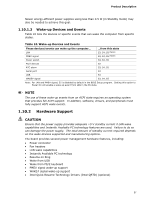Intel DG965WH Product Specification - Page 40
Quick Resume Technology Drivers Intel - audio drivers
 |
View all Intel DG965WH manuals
Add to My Manuals
Save this manual to your list of manuals |
Page 40 highlights
Intel Desktop Board DG965WH Technical Product Specification 1.10.2.5 Intel® Quick Resume Technology Drivers (Intel® QRTD) (Optional) The Intel Quick Resume Technology Drivers (Intel QRTD) manage the on and off functions for Intel® Viiv™ platforms and have the following features: • Instantly turns the Intel Viiv platform off by pressing the power button on the PC or remote control. • Instantly turns the Intel Viiv platform on by moving the mouse, pressing a key on the keyboard, or pressing the on/off button on the remote control or computer. • In the Intel QRTD off state, the: ⎯ Video output stops sending data to the display ⎯ Audio is muted ⎯ Power continues to the vital components on the system (CPU, memory, and fans, for example). • The Intel QRTD off state allows tasks that do not require user input to continue in the background. • Works with the Microsoft* Away mode to offer a complete power management offering for ACPI and system standby and hibernate. • Target resume time is zero to five seconds (about equal to the time it takes for the display to warm up). CAUTION Do not open the computer chassis when it is in the Intel QRTD off state. Opening the chassis in this state can cause hardware damage. 1.10.2.6 Resume on Ring The operation of Resume on Ring can be summarized as follows: • Resumes operation from ACPI S3 state • Detects incoming call similarly for external and internal modems • Requires modem interrupt be unmasked for correct operation 1.10.2.7 Wake from USB USB bus activity wakes the computer from ACPI S3 state. NOTE Wake from USB requires the use of a USB peripheral that supports Wake from USB. 1.10.2.8 Wake from PS/2 Devices PS/2 device activity wakes the computer from an ACPI S3 state. 1.10.2.9 PME# Signal Wake-up Support When the PME# signal on the PCI bus is asserted, the computer wakes from an ACPI S3, S4, or S5 state (with Wake on PME enabled in BIOS). 40