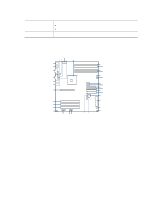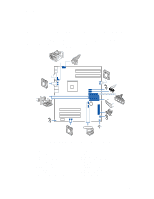Intel SE7210TP1-E User Guide - Page 15
Configuration Jumpers - user guide
 |
UPC - 810884006803
View all Intel SE7210TP1-E manuals
Add to My Manuals
Save this manual to your list of manuals |
Page 15 highlights
Server Board Features Configuration Jumpers J1D1 15 14 13 11 10 9 765 3 21 TP00630 Figure 4. Configuration Jumper Location Table 2. Configuration Jumper [J1D1] Jumper Name Pins What happens at system reset... CMOS clear 2-3 If these pins are jumpered, the CMOS settings will be cleared on the next reset. These pins should be jumpered on 1-2 for normal operation. Password Clear 6-7 If these pins are jumpered, administrator and user passwords will be cleared on the next reset. These pins should be jumpered on 5-6 for normal operation. BIOS Flash Write Protect 11-12 If these pins are jumpered, it is possible to update the BIOS Boot Block code. These pins should be jumpered on 10-11 for normal operation and for normal BIOS operational updates. BIOS Recovery 14-15 If these pins are jumpered, the system will attempt to recover the BIOS by loading the BIOS code into the flash device from a floppy disk. This jumper is typically only used when the BIOS has become corrupted. These pins should be jumpered on 13-14 for normal operation. Intel Server Board SE7210TP1-E User Guide 15