Intel SE7210TP1-E User Guide - Page 43
Intel, Server Board SE7210TP1-E Technical Product Specification. - beep codes
 |
UPC - 810884006803
View all Intel SE7210TP1-E manuals
Add to My Manuals
Save this manual to your list of manuals |
Page 43 highlights
Troubleshooting An error or warning condition at boot can result in a series of beeps being issued known as "beep codes. These beeps have a code that identifies system or PCI card events. For example, some Intel® RAID cards have beep codes. Before checking for a system beep code error make sure the PCI card is not causing the beeping. In the case of a Bootblock update, where video is not available for text messages to be displayed, speaker beeps are necessary to inform the user of errors. For beep codes associated with a Bootblock update refer to the Intel® Server Board SE7210TP1-E Technical Product Specification. Intel Server Board SE7210TP1-E User Guide 43

Troubleshooting
Intel Server Board SE7210TP1-E User Guide
43
An error or warning condition at boot can result in a series of beeps being issued known as "beep
codes. These beeps have a code that identifies system or PCI card events. For example, some Intel
®
RAID cards have beep codes. Before checking for a system beep code error make sure the PCI card
is not causing the beeping.
In the case of a Bootblock update, where video is not available for text messages to be displayed,
speaker beeps are necessary to inform the user of errors. For beep codes associated with a
Bootblock update refer to the
Intel
®
Server Board SE7210TP1-E Technical Product Specification.