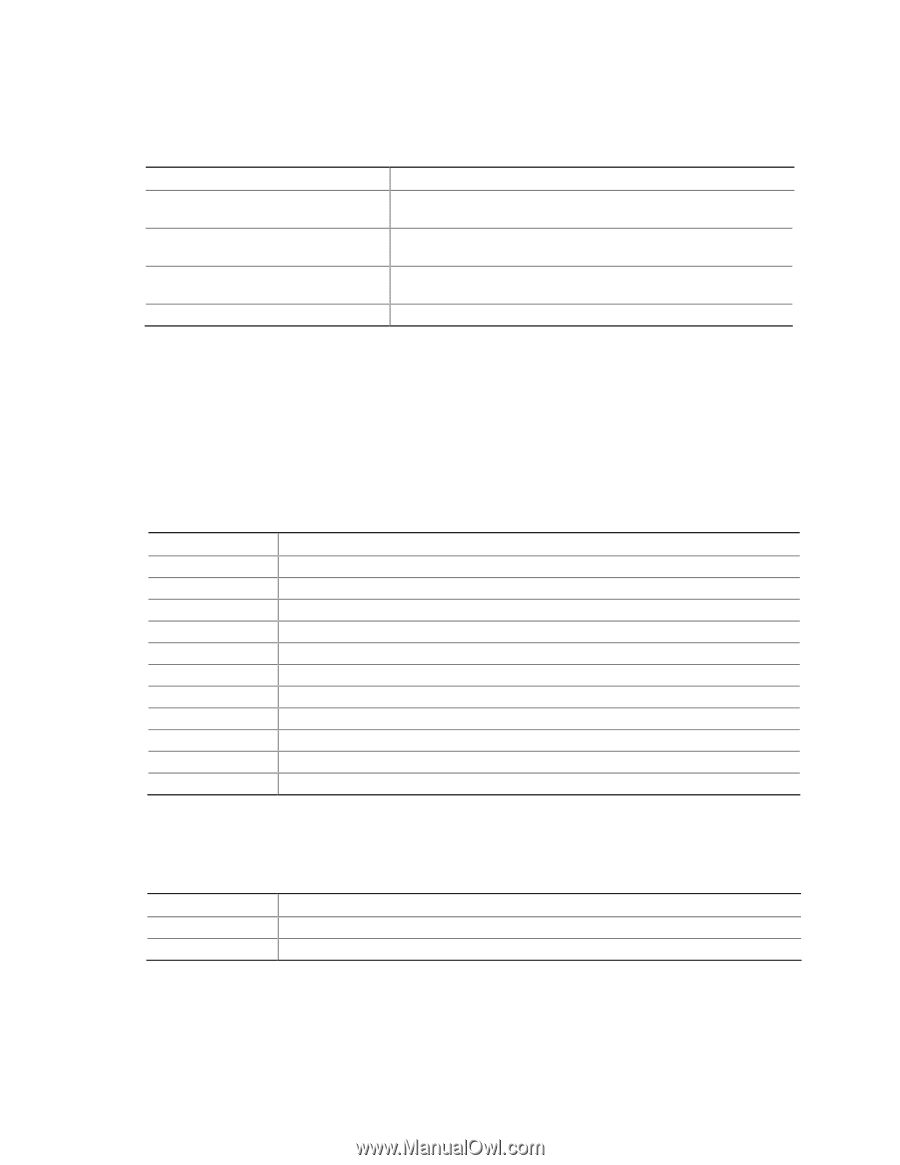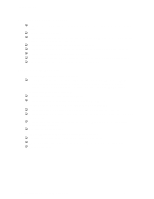Intel SE7210TP1-E User Guide - Page 42
BIOS POST Beep Codes, BIOS Error Messages, Table 6., Beep Codes
 |
UPC - 810884006803
View all Intel SE7210TP1-E manuals
Add to My Manuals
Save this manual to your list of manuals |
Page 42 highlights
Troubleshooting BIOS Error Messages (continued) Error Message On Board Parity Error Parity Error NVRAM / CMOS / PASSWORD cleared by Jumper Pressed Explanation A parity error occurred in onboard memory. This error is followed by an address. A parity error occurred in onboard memory at an unknown address. NVRAM, CMOS, and passwords have been cleared. The system should be powered down and the jumper removed. CMOS is ignored and NVRAM is cleared. User must enter Setup. BIOS POST Beep Codes The table below lists the POST error beep codes. Prior to system video initialization, the BIOS uses these beep codes to inform users of error conditions. The beep code occurs only when a critical error occurs or when the BIOS fails to boot to the operating system. Please note that not all error conditions are supported by BIOS beep codes. Table 6. Beep Codes Number of Beeps Description 1 Refresh failure 2 Parity cannot be reset 3 First 64 Kb memory failure 4 Timer not operational 5 Processor failure (Reserved; not used) 6 8042 GateA20 cannot be toggled (memory failure or not present) 7 Exception interrupt error 8 Display memory R/W error 9 (Reserved; not used) 10 CMOS Shutdown register test error 11 Invalid BIOS (such as, POST module not found) BIOS Recovery Beep Codes Table 7. BIOS Recovery Beep Codes Number of Beeps Reason 1 One long beep - video is active. 1-2 One long beep and two short beeps: Insert the BIOS recovery diskette. 42 Intel Server Board SE7210TP1-E User Guide