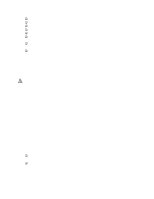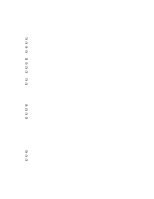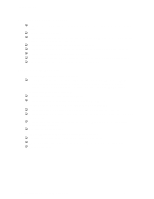Intel SE7210TP1-E User Guide - Page 36
System Cooling Fans Do Not Rotate Properly, Diskette Drive Activity Light Does Not Light - power supply
 |
UPC - 810884006803
View all Intel SE7210TP1-E manuals
Add to My Manuals
Save this manual to your list of manuals |
Page 36 highlights
Troubleshooting System Cooling Fans Do Not Rotate Properly If the system cooling fans are not operating properly, it is an indication of possible system component failure. Check the following: ‰ Is the power-on light lit? If not, see "Power Light Does Not Light" ‰ If your system has LED lights for the fans, is one or more of these LEDs lit? ‰ Are any other front panel LEDs lit? ‰ Have any of the fan motors stopped? Use the server management subsystem to check the fan status. ‰ Have your fans speeded up in response to an overheating situation? ‰ Have your fans speeded up in response to a fan that has failed? ‰ Are the fan power connectors properly connected to the server board? ‰ Is the cable from the front panel board connected to the both the front panel board and to the server board? ‰ Are the power supply cables properly connected to the server board? ‰ Are there any shorted wires caused by pinched-cables or have power connector plugs been forced into power connector sockets the wrong way? Diskette Drive Activity Light Does Not Light Check the following: ‰ Are the diskette drive's power and signal cables properly installed? ‰ Are all relevant switches and jumpers on the diskette drive set correctly? ‰ Is the diskette drive properly configured? ‰ Is the diskette drive activity light always on? If so, the signal cable may be plugged in incorrectly. If you are using the onboard diskette controller, use the BIOS setup to make sure that "Onboard Floppy" is set to "Enabled." If you are using an add-in diskette controller, make sure that "Onboard Floppy" is set to "Disabled." CD-ROM Drive or DVD-ROM Drive Activity Light Does Not Light Check the following: ‰ Are the CD-ROM/DVD-ROM drive's power and signal cables properly installed? ‰ Are all relevant switches and jumpers on the drive set correctly? ‰ Is the drive properly configured? 36 Intel Server Board SE7210TP1-E User Guide