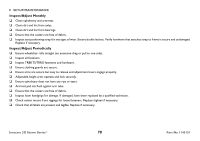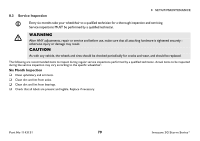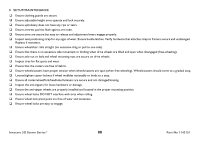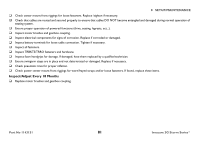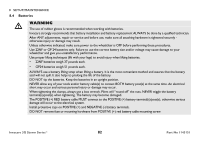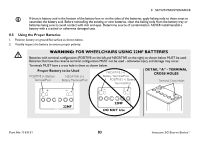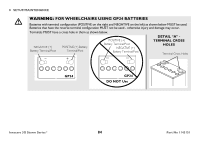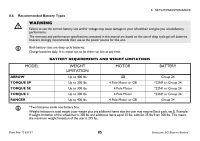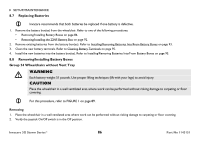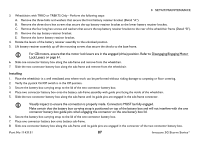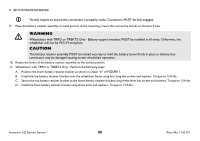Invacare 3GTQSPBASE Owners Manual - Page 83
For Wheelchairs Using 22nf Batteries
 |
View all Invacare 3GTQSPBASE manuals
Add to My Manuals
Save this manual to your list of manuals |
Page 83 highlights
8 SETUP/MAINTENANCE If there is battery acid in the bottom of the battery box or on the sides of the batteries, apply baking soda to these areas to neutralize the battery acid. Before reinstalling the existing or new batteries, clean the baking soda from the battery tray or batteries being sure to avoid contact with skin and eyes. Determine source of contamination. NEVER install/reinstall a battery with a cracked or otherwise damaged case. 8.5 Using the Proper Batteries 1. Position battery on ground/flat surface as shown below. 2. Visually inspect the battery to ensure proper polarity: ƽ WARNING: FOR WHEELCHAIRS USING 22NF BATTERIES Batteries with terminal configuration (POSITIVE on the left and NEGATIVE on the right) as shown below MUST be used. Batteries that have the reverse terminal configuration MUST not be used - otherwise injury and damage may occur. Terminals MUST have a cross hole in them as shown below. Proper Battery to be Used POSITIVE (+) Battery Terminal/Post NEGATIVE (+) Battery Terminal/Post NEGATIVE (+) Battery Terminal/Post POSITIVE (+) Battery Terminal/Post DETAIL "A" - TERMINAL CROSS HOLES Terminal Cross Holes 22NF 22NF DO NOT Use Part No 1143151 83 Invacare 3G Storm Series®