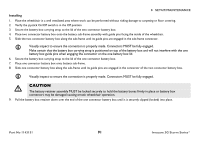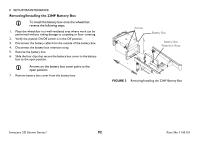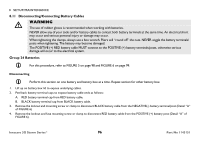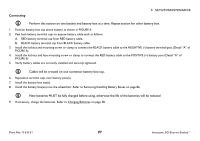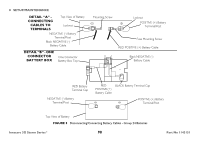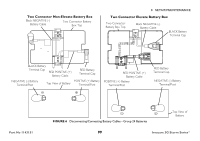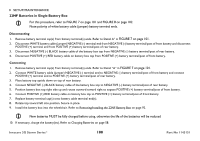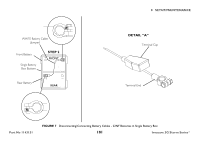Invacare 3GTQSPBASE Owners Manual - Page 96
Disconnecting/Connecting Battery Cables, Group 24 Batteries
 |
View all Invacare 3GTQSPBASE manuals
Add to My Manuals
Save this manual to your list of manuals |
Page 96 highlights
8 SETUP/MAINTENANCE 8.11 Disconnecting/Connecting Battery Cables ƽ WARNING The use of rubber gloves is recommended when working with batteries. NEVER allow any of your tools and/or battery cables to contact both battery terminals at the same time. An electrical short may occur and serious personal injury or damage may occur. When tightening the clamps, always use a box wrench. Pliers will "round off" the nuts. NEVER wiggle the battery terminals/ posts when tightening. The battery may become damaged. The POSITIVE (+) RED battery cable MUST connect to the POSITIVE (+) battery terminals/posts, otherwise serious damage will occur to the electrical system. Group 24 Batteries For this procedure, refer to FIGURE 5 on page 98 and FIGURE 6 on page 99. Disconnecting Perform this section on one battery and battery box at a time. Repeat section for other battery box. 1. Lift up on battery box lid to expose underlying cables. 2. Peel back battery terminal caps to expose battery cable ends as follows: A. RED battery terminal cap from RED battery cable. B. BLACK battery terminal cap from BLACK battery cable. 3. Remove the locknut and mounting screw or clamp to disconnect BLACK battery cable from the NEGATIVE(-) battery terminal/post (Detail "A" of FIGURE 6) 4. Remove the locknut and fuse mounting screw or clamp to disconnect RED battery cable from the POSITIVE (+) battery post (Detail "A" of FIGURE 6). Invacare 3G Storm Series® 96 Part No 1143151