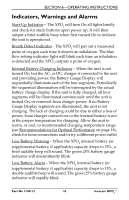Invacare XPO100 Owners Manual - Page 34
System Too Hot/Cold for Start Alarm
 |
View all Invacare XPO100 manuals
Add to My Manuals
Save this manual to your list of manuals |
Page 34 highlights
SECTION 6-OPERATING INSTRUCTIONS Battery Discharged Alarm - Once the XPO2 internal battery (or supplemental battery, if applicable) capacity drops to minimum, a triple audible beep will sound and the GREEN 25% battery gauge indicator will blink very rapidly. The unit will then shutdown. No Breath Detect Alarm ‐ When the XPO2 is operating but does not sense breathing, a constant audible alarm sounds and the red alarm indicator light will illuminate continuously. If this occurs, check the connection from the cannula to the XPO2 unit and ensure that you are breathing through your nose. If the alarm continues, change to an alternate source of oxygen and contact your equipment provider. Breath Rate Over Capacity Alarm - If your breathing rate causes the capacity of the XPO2 to be exceeded, an intermittent audible beep sounds and the red alarm indicator will illuminate intermittently. When this occurs, reduce your activity and/or change to another source of oxygen. If your breathing rate continues to increase the audible beeps and red indicator blinks will become more rapid. NOTE: Oxygen will be supplied during this alarm. System Too Hot/Cold for Start Alarm - If the internal sensors register temperatures outside factory set levels upon start‐up, the unit will alarm with a rapid audible beep, the red alarm indicator light will illuminate continuously, the unit will not operate and the flow setting 1 & 2 blue indicator lights will illuminate. The fan will turn On. Allow the unit to cool or warm to the recommended operating temperature range (see Recommendations for Optimal Performance on page 18). Turn Off the unit and try again. Change to an alternate source of oxygen while waiting. If the alarm continues, contact your equipment provider. Invacare XPO2™ 34 Part No 1148112