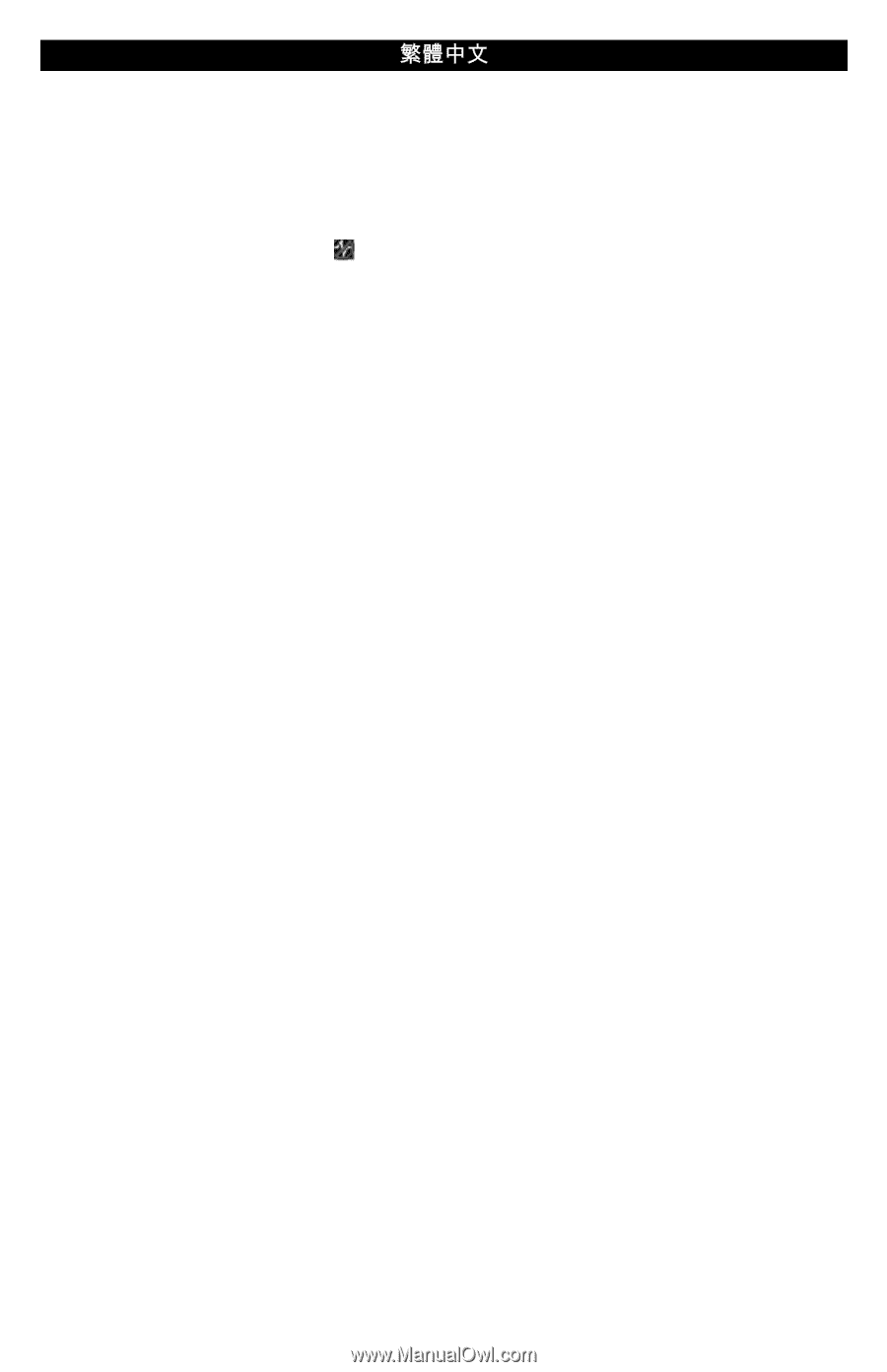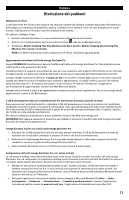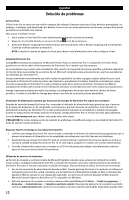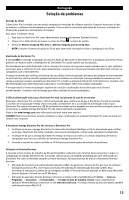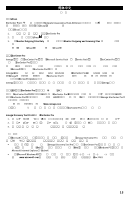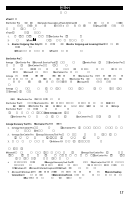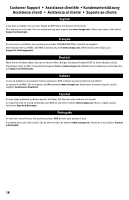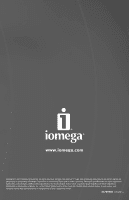Iomega 34543 Quick Start Guide - Page 16
StorCenter Pro, Iomega Discovery Tool Pro, Iomega StorCenter Pro
 |
UPC - 742709345432
View all Iomega 34543 manuals
Add to My Manuals
Save this manual to your list of manuals |
Page 16 highlights
疑難排解 啟用 eTrust StorCenter Pro Computer Associates eTrust Antivirus eTrust eTrust 軟體: 1 StorCenter Pro。 2 eTrust 圖示。 3 eTrust eTrust 更新 StorCenter Pro 軟體 Iomega Iomega StorCenter Pro 上安裝 Microsoft Service Pack。安裝 Service Pack Iomega StorCenter Pro Microsoft 測試,Iomega StorCenter Pro Iomega Iomega StorCenter Pro Iomega StorCenter Pro Microsoft Updates Iomega Iomega 電源 LED 表示 StorCenter Pro 10 StorCenter Pro LED 以確定 StorCenter Pro LED 指 出 StorCenter Pro LED Iomega StorCenter Pro www.iomega.com Iomega StorCenter Pro 機器。 Iomega Discovery Tool Pro 找不到 StorCenter Pro 1. 確定 Iomega StorCenter Pro LED 確定 StorCenter Pro 2. 確認 Iomega StorCenter Pro 與執行 Iomega Discovery Tool Pro 3 Iomega StorCenter Pro Microsoft Iomega StorCenter Pro StorCenter Pro Iomega Discovery Tool Pro StorCenter Pro Microsoft Internet Explorer 與 ActiveX 的 Windows • 使用 Microsoft Windows XP l 程序 l 附件 l 通讯 l www.microsoft.com Mac OS X 16