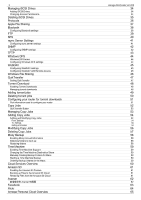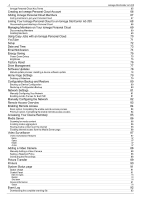Iomega Ix2-200 User Guide - Page 2
Table of Contents, Configuring Port Forwarding on Double NAT Networks - storcenter network storage
 |
UPC - 742709347498
View all Iomega Ix2-200 manuals
Add to My Manuals
Save this manual to your list of manuals |
Page 2 highlights
2 Table of Contents Table of Contents How to Get Help About the Iomega StorCenter ix2-200 Drive Components Connecting the Iomega StorCenter ix2-200 Connecting the Iomega StorCenter ix2-200 Iomega StorCenter ix2-200 Regulatory Information Safety Information Troubleshooting Routers Enabling the DMZ Configuring Port Forwarding on Double NAT Networks Bridging the Secondary Router Bridging the Primary Router Limited Warranty Getting Started Interface Overview Setup Shares Overview Share Information Access Permissions Active Folders Content Viewer Managing Shares Adding and Modifying Shares Changing Share Information Changing Access Permissions Enabling NFS Secured Access Making a Share an Active Folder Deleting Shares Shares Properties Email Distribution Active Folders How to Set Up an Email Distribution Active Folder Configuring an Email Distribution Active Folder Facebook Active Folders How to Set Up a Facebook Active Folder Configuring a Facebook Active Folder Flickr Active Folders How to Set Up a Flickr Active Folder Configuring a Flickr Active Folder Photo Resize Active Folders How to Set Up a Photo Resize Active Folder Configuring a Photo Resize Active Folder Torrent Active Folders How to Set Up a Torrent Active Folder Configuring a Torrent Active Folder YouTube Active Folders How to Set Up a YouTube Active Folder Configuring a YouTube Active Folder Drive Management Setting Write Caching Applying Global Drive Management Settings Drive status External Storage Safely removing external storage iSCSI Overview Enabling iSCSI Drives Connecting to iSCSI Drives Viewing the Connected iSCSI Clients Iomega StorCenter ix2-200 2 7 8 8 10 10 11 12 13 14 14 14 14 14 16 17 18 19 20 20 20 20 21 22 22 22 22 22 22 23 24 25 25 25 26 26 26 27 27 27 28 28 28 29 29 29 30 30 30 31 31 31 31 32 32 33 33 33 33