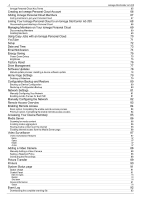Iomega Ix2-200 User Guide - Page 9
Default Shares: Backups, Documents, Movies, Music, Pictures, Default Settings - network storage
 |
UPC - 742709347498
View all Iomega Ix2-200 manuals
Add to My Manuals
Save this manual to your list of manuals |
Page 9 highlights
9 Iomega StorCenter ix2-200 1. Security Lock: Connect a security cable to prevent theft. 2. Reset Button: Press the RESET button to reset security and network settings. This allows you to regain access if network settings are incorrect or you've forgotten your password. 3. High-Speed USB 2.0 Connectors: Supports devices such as USB storage devices and printers. The Iomega StorCenter ix2-200 is capable of sharing 3 USB printers and 3 USB storage devices with other systems on your network. 4. Gigabit Ethernet: High-speed ethernet connector that will automatically detect your network speed (10/100/1000Base-T). 5. Power Connector: Plug the power cord into this connector. 6. Drive Sled: The Iomega StorCenter ix2-200 has two user-serviceable drive bays. Default Settings IP Address: If no DHCP server is found on your network the Iomega StorCenter ix2-200 will get a self-assigned IP address in the 169.254.x.x range. Device Name: The default name for your Iomega StorCenter ix2-200 is 'ix2-200-XXXXXX' (where XXXXXX is a unique string of letters and numbers). Default Shares: Backups, Documents, Movies, Music, Pictures