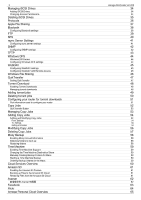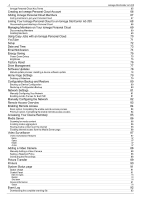Iomega Ix2-200 User Guide - Page 4
Joining Your Iomega Personal Cloud to an Iomega StorCenter ix2-200 - remote access
 |
UPC - 742709347498
View all Iomega Ix2-200 manuals
Add to My Manuals
Save this manual to your list of manuals |
Page 4 highlights
Io4mega Personal Cloud Overview Iomega Personal Cloud Key Terms Creating an Iomega Personal Cloud Account Adding Iomega Personal Cloud Members Inviting members to join your Personal Cloud Joining Your Iomega Personal Cloud to an Iomega StorCenter ix2-200 Disconnecting and deleting a Personal Cloud Managing Members on Your Iomega Personal Cloud Disconnecting Members Deleting Members Using Copy Jobs with an Iomega Personal Cloud YouTube Setup Date and Time Email Notification Energy Saving Power Down Drives Brightness Factory Reset Drive Management Software Updates Manual update process: installing a device software update Home Page Settings Deleting a Slideshow Configuration Backup and Restore Backing up Device Configuration Restoring a Configuration Backup Network Settings Manually Configuring Your Network Enabling Jumbo Frames for Each NIC Manually Configuring the Network Remote Access Overview Enabling Remote Access Basic option: Completing the enable remote access process Premium option: Completing the enable remote access process Accessing Your Device Remotely Media Server Scanning for media content Enabling media aggregation Sharing media content over the internet Enabling internet access from the Media Server page Video Surveillance Video Surveillance features Name Space Model Action Adding a Video Camera Manually Adding a Video Camera Setting a Retention Policy Scheduling the Recordings Picture Transfer Printers System Status page Space Usage Control Panel Blink the lights Restart Shut down Device Information Status Event Log Downloading the complete event log file Iomega StorCenter ix2-62050 65 66 67 67 68 68 69 69 69 70 71 72 73 74 75 75 75 76 77 78 78 79 79 80 80 80 81 81 81 82 83 84 84 84 85 86 86 86 86 86 87 87 87 87 87 87 88 88 88 88 89 90 91 91 91 91 91 91 91 91 92 92