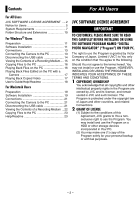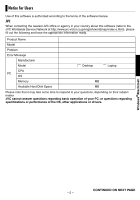JVC GZ MG37 Software Guide - Page 7
System Requirements, Windows, Digital Photo Navigator, CyberLink DVD Solution - camera
 |
View all JVC GZ MG37 manuals
Add to My Manuals
Save this manual to your list of manuals |
Page 7 highlights
Windows®/Macintosh System Requirements Windows® 8 Digital Photo Navigator The following requirements must be satisfied to connect a camera to a PC and to use Digital Photo Navigator. OS CPU RAM Free hard disk space Connector Display Miscellaneous : Windows® 2000 Professional SP4 [2000] (pre-installed), Windows® XP Home Edition [XP] (pre-installed), or Windows® XP Professional [XP] (pre-installed) : Intel® Pentium® III, at least 700 MHz : At least 128 MB : At least 10 MB for installation, at least 500 MB recommended : USB 2.0 connector : Must be capable of displaying 800 x 600 dots with 16-bit color : Internet Explorer 5.5 or later 8 CyberLink DVD Solution The following requirements must be satisfied to use CyberLink DVD Solution. OS CPU RAM Free hard disk space Connector Display Miscellaneous Supported media : Windows® 2000 Professional SP4 [2000] (pre-installed), Windows® XP Home Edition [XP] (pre-installed), or Windows® XP Professional [XP] (pre-installed) : Intel® Pentium® III, at least 700 MHz (Intel® Pentium® 4, at least 2 GHz recommended) : At least 128 MB (at least 256 MB recommended) : At least 350 MB for installation For creating DVD Video, at least 10 GB recommended For creating VCD, at least 1 GB recommended : USB 2.0 connector : Must be capable of displaying 1024 x 600 dots : Internet Explorer 5.5 or later DirectX 9.0 or later DirectX is necessary so that CyberLink DVD Solution works properly and it is automatically installed during CyberLink DVD Solution installation. : DVD-Video: DVD-R/-RW, DVD+R/+RW DVD-VR: DVD-RW, DVD-RAM DVD+VR: DVD+RW VideoCD: CD-R/RW For the compatible DVD burners, refer to CyberLink web site: http://www.cyberlink.com/english/products/powerproducer/3/ comp_dvd_drives.jsp -7- CONTINUED ON NEXT PAGE