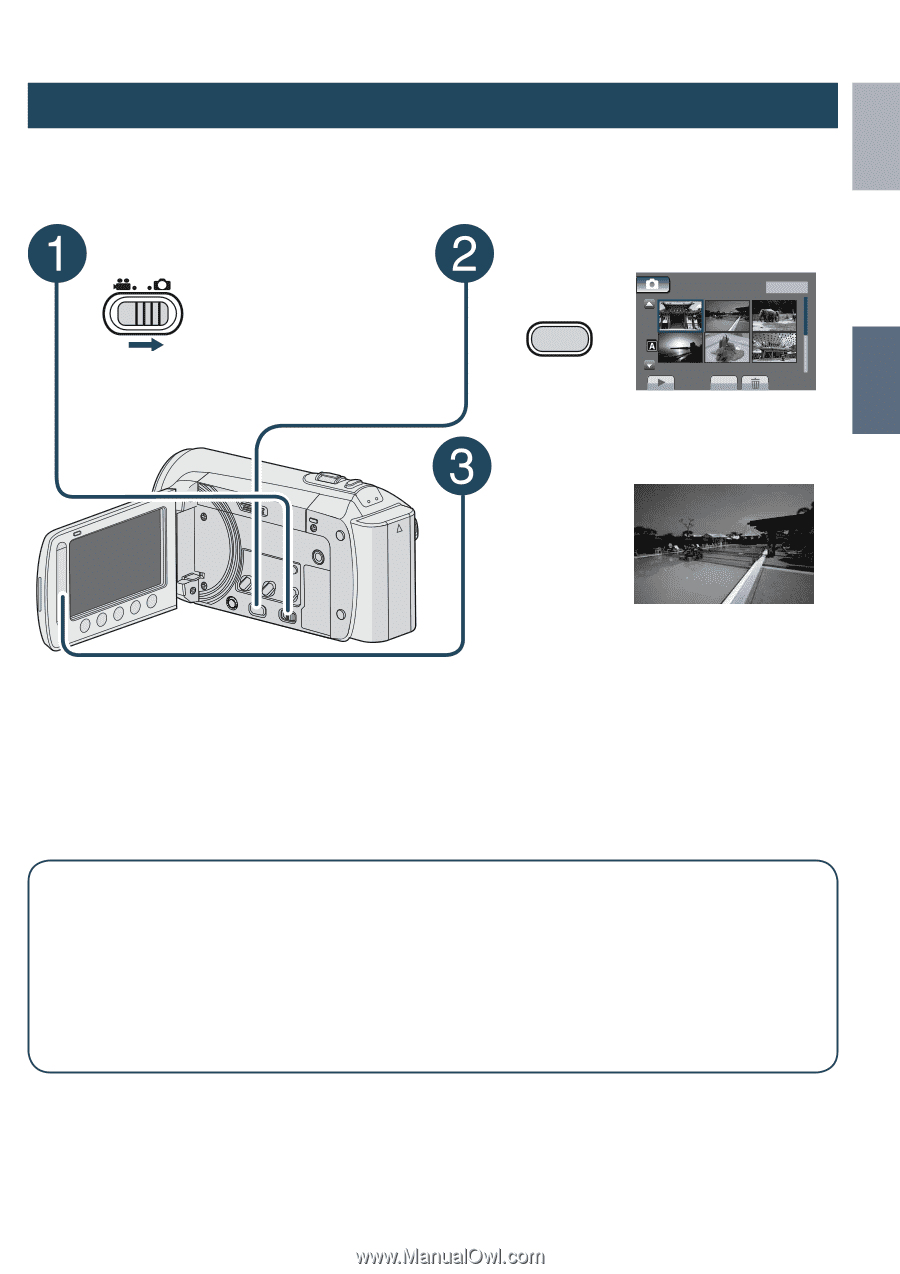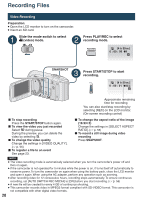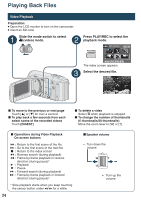JVC GZ MS120RU Instructions - Page 25
Still Image Playback, Press PLAY/REC to select the, playback mode., Select the desired file.
 |
View all JVC GZ MS120RU manuals
Add to My Manuals
Save this manual to your list of manuals |
Page 25 highlights
ENGLISH Still Image Playback Preparation: • Open the LCD monitor to turn on the camcorder. • Insert an SD card. Slide the mode switch to select # (still image) mode. Press PLAY/REC to select the playback mode. PLAY/REC IMAGE PLAYBACK 1/2 NOV. 01. 2009 04:55PM The index screen appears. Select the desired file. RECORDING/ PLAYBACK L To move to the previous or next page Touch [] or [] for over a second. L To delete a still image Select *. L To change the number of thumbnails (6 thumbnails/20 thumbnails) Move the zoom lever to [W] or [T]. L Operations during Still Image Playback On-screen buttons P : Change playback order of slide show in reverse direction F : Change playback order of slide show in forward direction L : Return to the index screen N : Display the previous file F : Start the slide show Q : End the slide show O : Display the next file 25