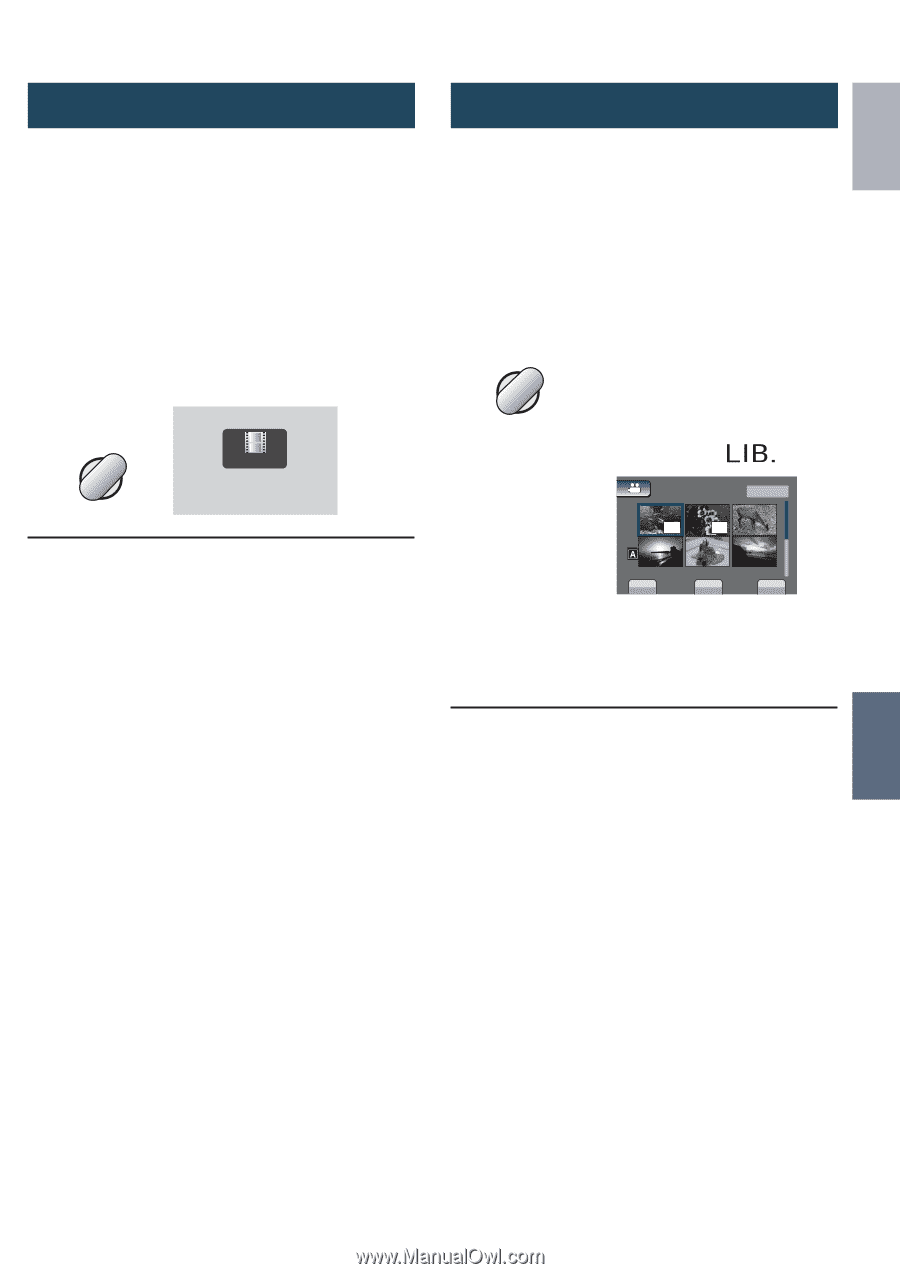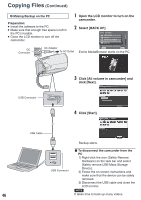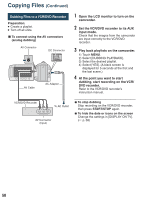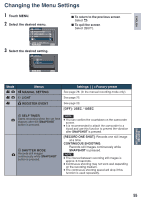JVC GZ MS120RU Instructions - Page 51
Using with a Portable Media Player, Turning on the Export Mode, Changing the Export Setting
 |
View all JVC GZ MS120RU manuals
Add to My Manuals
Save this manual to your list of manuals |
Page 51 highlights
ENGLISH Using with a Portable Media Player Turning on the Export Mode You can easily transfer videos recorded in export mode to iTunes®. All the files with the export setting turned on are transferred to PC. For details on transferring, refer to the operation guide of MediaBrowser in the CD-ROM. Preparation: • Select ! mode. • Select the recording mode. Press EXPORT twice. EXPORT ON EXPORT TO LIBRARY MODE L To turn off the export mode Press EXPORT twice. Changing the Export Setting You can set the recorded videos to the export setting. Preparation: • Select ! mode. • Select the playback mode. 1 Press EXPORT. EXPORT 2 Select the file and select [ ]. EXPORT SETTINGS 1/3 LIB. LIB. LIB. CHECK DONE • To check the content of the file, select [CHECK]. 3 Select [DONE]. L To cancel the export setting Select the file and press [LIB.] again. L To quit the screen 1) Select [DONE]. 2) Select [YES]. COPYING 51